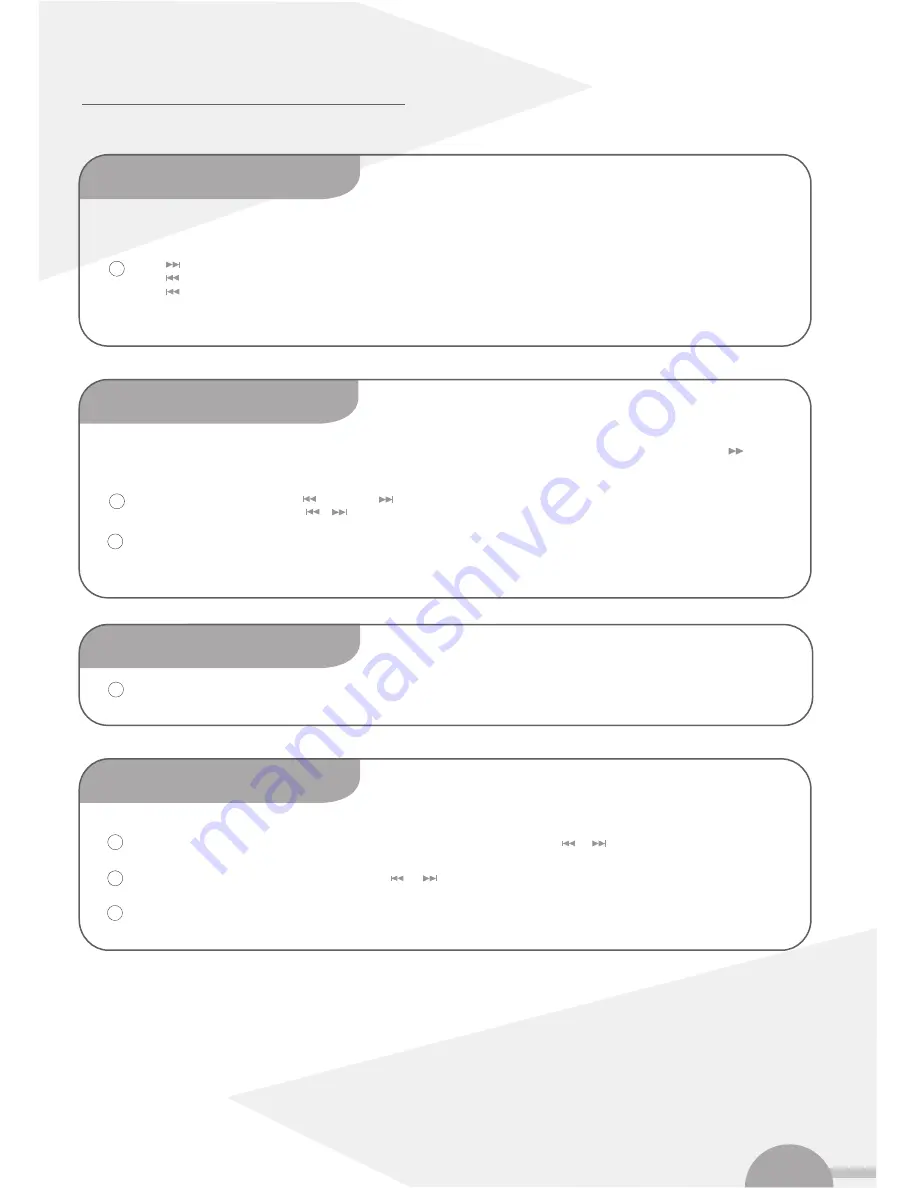
22
If there is more than one title or chapter on the disc, follow the instructions to change to another title or chapter. If there are several
chapters within the title, these will be shown. It is possible to select these title using the menu bar.
Press
button for the next title/chapter
Press button takes you to the start of the current title or chapter.
Press button twice takes you to the start of the previous title or chapter.
1
You can search the disc for a recording at 4x or 32x playback speed. Additional playback speeds are available via menu bar ( )button.
During playback, press and hold (reverse) or (forwards)button to switch to the search features. You can switch between
the search playback speeds using / button.
To continue playback press
PLAY/PAUSE
button twice at your chosen location.
1
2
During playback, press
PLAY/PAUSE
button to stop the disc and display a still picture.
1
During playback, press
PLAY/PAUSE
button on the remote control. Then hold down or button to switch to slow motion.
You can choose between the various speeds using or button.
To continue playback, press
PLAY/PAUSE
button twice.
1
2
3
Additional playback features
Changing to another
title/chapter
Searching a disc
Still picture
Slow motion










































