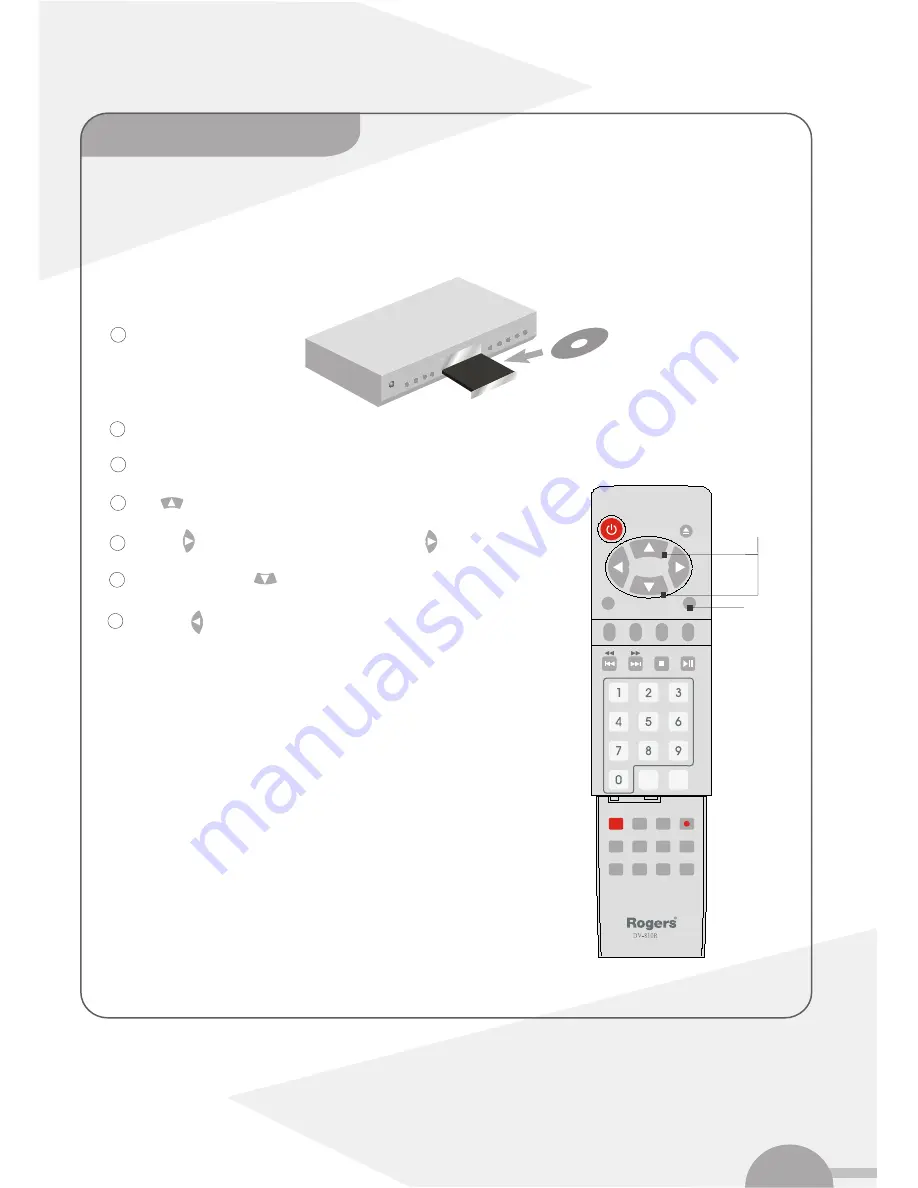
STANDBY
SELECT
SUB TITLE
OK
AUDIO
REC
REC.MODE
EDIT
TIMER
MONITOR
STEP
ANGLE
CH -
CH +
RETURN
CLEAR
PLAY MODE
ZOOM
GOTO
MENU
SETUP
27
To prevent an important recording from bring accidentally erased, you can protect the entire disc. You can only protect the disc as a whole.
It is not possible to protect an individual recording.
Insert a disc that you want
to protect.
Press
MENU
button
.
The Index Picture Screen appears.
While the Index Picture Screen is displayed, press the
STOP
button on the remote control. The first title is marked.
Press button. This takes you to the disc info screen.
Press the button. Select 'Protection' and confirm with button.
Select 'Protected' using button and confirm with
OK
button.
Quit using button and then
MENU
button.
The entire disc is now protected. 'DISC LOCK' Will show if you try to record onto this disc.
1
2
3
4
5
7
6
Selection
Confirm
Protecting the disc against
accidental recording
















































