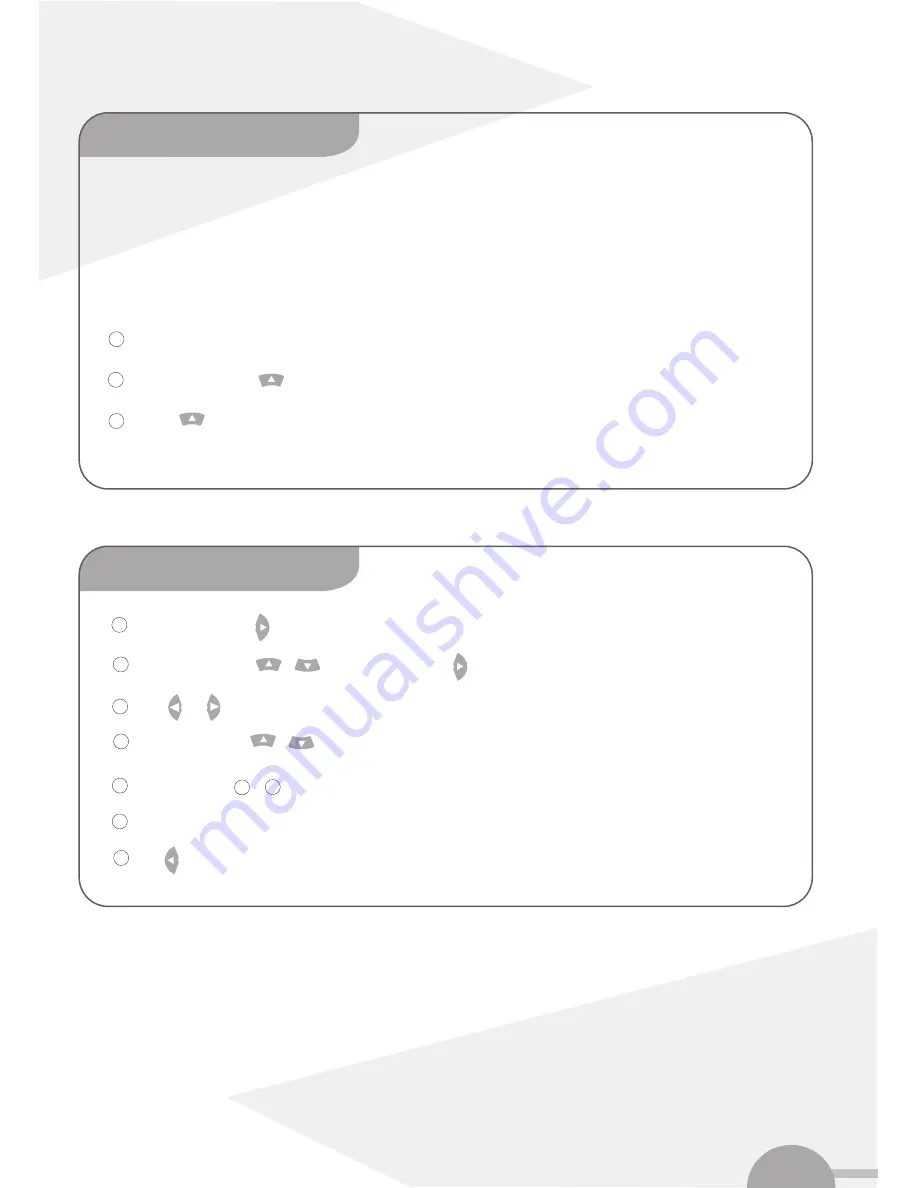
35
This screen appears before the first title and contains general information about the current disc.
You can
~ Change the name of the disc
~ Activate or deactivate write protection in disc
~ Finish editing (make edits DVD compatible)
~ Finalising DVD+Rs
~ Erasing DVD+RWs
follow the instructions to get to this screen:
Press the
STOP
button or during playback press
MENU
button.
Select the first title using button or press
STOP
button
.
Press the button. The Disc Info screen will appear.
1
2
3
In the Info screen press button. The 'Settings for' menu appears on the TV screen.
Select 'Disc name' using or button and confirm with button.
Using or button select the position where the letter/number/icon is to be changed/re-entered.
Change the icon using or button. You can switch between upper and lowercase using Select. You can delete the
character using
CLEAR
button.
Repeat above steps or until you have made the changes you want.
Save the new title with
OK
button. 'Storing name' appears on the TV screen for confirmation.
Press button to end.
1
2
3
4
5
6
7
Disc settings
Changing the disc name
3
4
















































