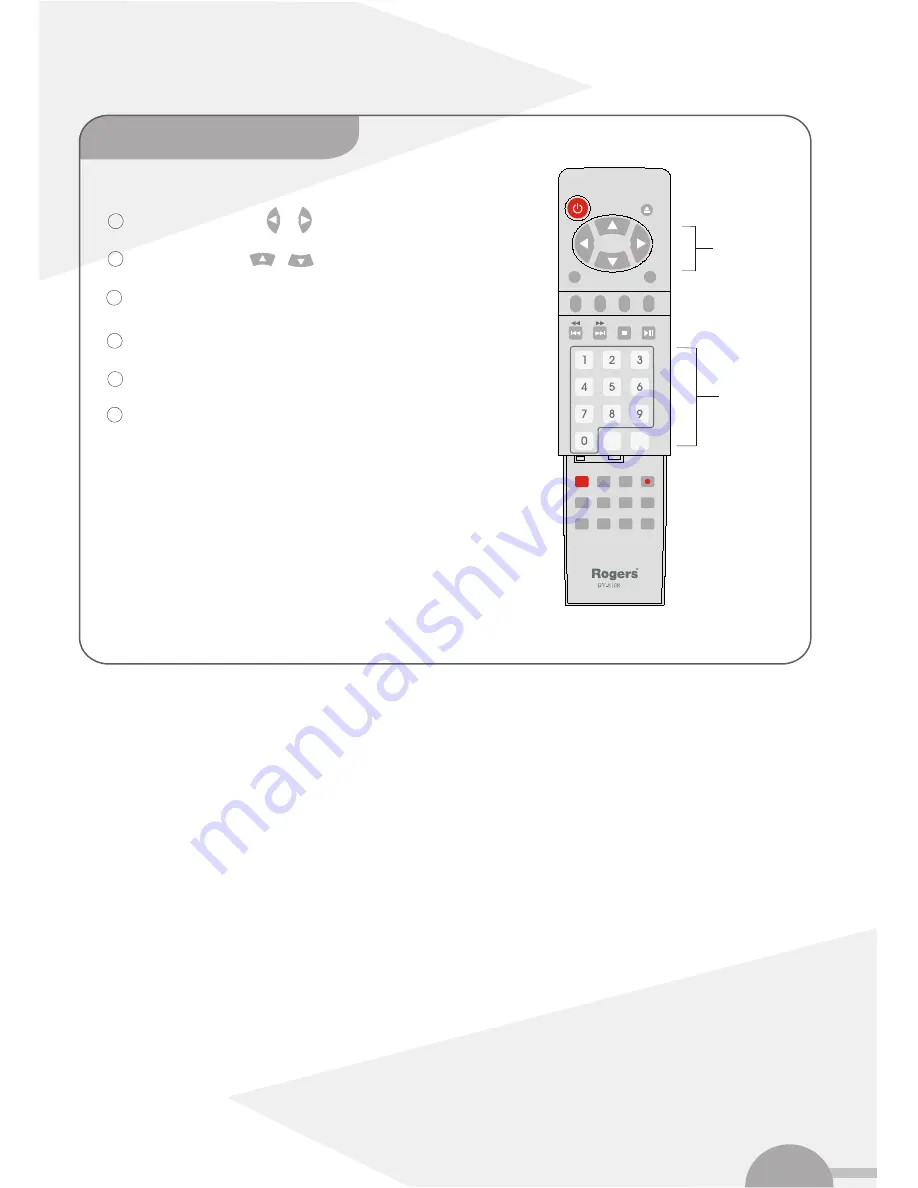
41
Select the input field with or button.
Enter information with or button or with the number buttons
0..9
.
Press
OK
button to confirm information. The programming information
is stored in the timer block.
Press
TIMER
button to end.
Load a DVD (unprotected) ready for recording. The disc is checked.
Switch off with
STANDBY
button. The programmed recording will only function
properly if the DVD recorder has been switch off using the Standby button.
Number buttons
Selection
4
5
6
7
8
9
Programming a recording
(without ShowView) continuous
STANDBY
SELECT
SUB TITLE
OK
AUDIO
REC
REC.MODE
EDIT
TIMER
MONITOR
STEP
ANGLE
CH -
CH +
RETURN
CLEAR
PLAY MODE
ZOOM
GOTO
MENU
SETUP
















































