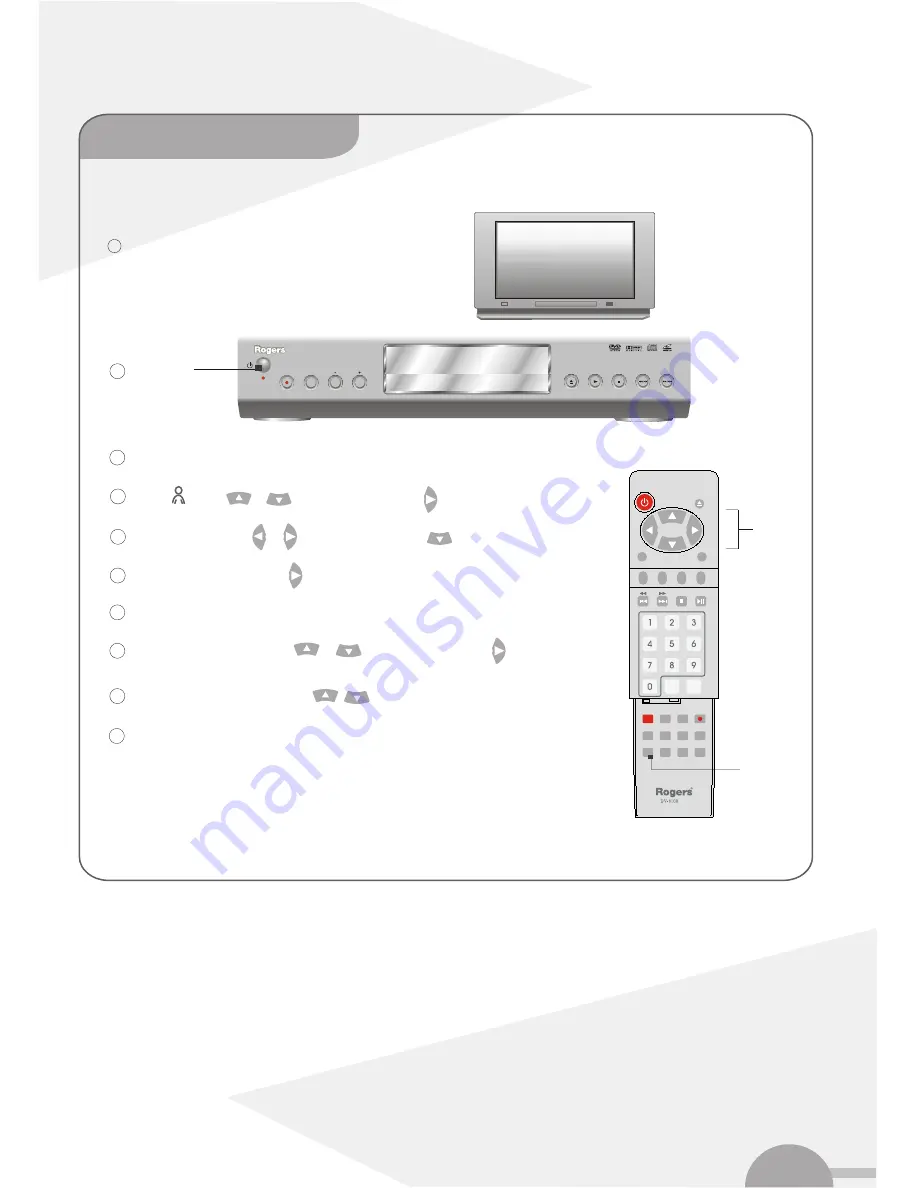
STOP
OPEN
PLAY
SKIP/SEARCH
RECORD
CHANNEL
MONITOR
DV-810R
DVD RECORDER
DVD+R/+RW
DVD/CD/MP3
Press
The menu bar appears
Se lect 'Features' using or button and confirm with button.
Confirm 'Access control' using button.
Enter a 4-digit code of your choice. If the code i
s new, you may have to enter the code a
Power on
2
SETUP
button.
second time as confirmation.
Select the Parental level using or button and confirm with button. A bar appears
To select
Select the appropriate rating using , button or the number buttons
0..9
.
the parental level.
8
9
7
5
3
6
4
50
Select ' ' using
or button
Activating/deactivating
parental level control
.........
.........
.........
.........
.........
.........
.........
.........
.........
.........
.........
.........
.........
.........
.........
.........
.........
.........
.........
.........
.........
.........
.........
.........
.........
.........
.........
.........
.........
.........
.........
.........
.........
.........
.........
.........
.........
.........
.........
.........
.........
.........
.........
.........
.........
.........
.........
.........
.........
.........
.........
.........
.........
.........
.........
.........
Switch on TV set and select the correct channel for DVD recorder.
1
DVD+RW
channel
STANDBY
SELECT
SUB TITLE
OK
AUDIO
REC
REC.MODE
EDIT
TIMER
MONITOR
STEP
ANGLE
CH -
CH +
RETURN
CLEAR
PLAY MODE
ZOOM
GOTO
MENU
SETUP
Selection
Setup
,and confirm with button.
Confirm with
OK
Button, and quit with
SETUP
button.
10












































