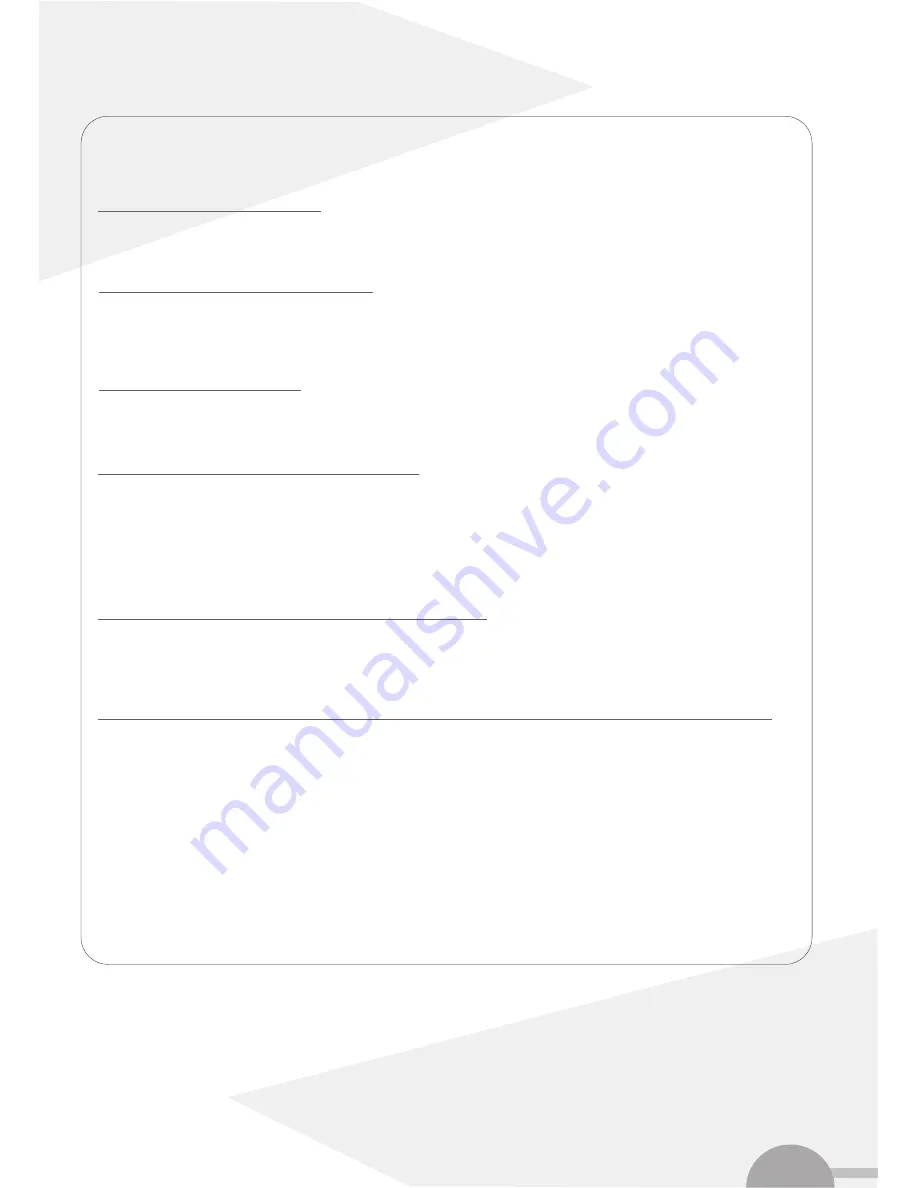
Manual TV channel search
Manual search with Easy Link
With Easy Link?, the DVD recorder will automatically download the TV channels stored on the TV set. This is why some lines h
no function. To store new TV
recorder automatically
channels, they must first be stored on the TV set. The information will then be transferred to the DVD
What is hidden behind the settings?
Freq.: Display/entry of frequencies
CH: Display/entry of channels
S- CH: Display/entry of special channels
What is a special Channel?
TV signals are transmitted in certain pre- defined frequency ranges. These ranges are
channel is assigned to each TV station. Certai n frequency ranges are specified as special channels (hyperband channels).
I don't know the channel for my TV station
In this case, press to start the automatic search. A changing channel number/frequency number will appear on the TV screen.
automatic search until you have found the tv channel you are looking for.
Ave
divided into channels. A specific frequency/
Continue the
I cannot switch my TV set to programme number '1'
If you have connected additional devices to the EXT 2 AUX I/O socket, please disconnect these devices. Other connected devices may have
programme number of the scart socket.
Sorting TV channels automatically (follow TV)
Switched the TV set to the
'NOTV' will appear in the display. The DVD recorder i s not receiving a video signal from the TV set.
Check the connectors at both ends of the scart cable.
Check your TVs operating instructions to see which scart socket is used for video signals.
If the problem persists, you wont be able to use this feature. Please read Sorting and clearing TV channels manually
55







































