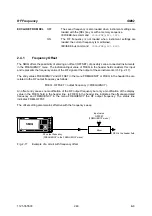SMIQ
RF Level
1125.5555.03
E-8
2.47
2.5 RF
Level
The RF level can be set directly using the [LEVEL] key (cf. Section 2.2.6) or by accessing the LEVEL
menu.
In the LEVEL-LEVEL menu, the set RF output level is indicated under AMPLITUDE. A two-line level
display appears for digital modulation or digital standard. The upper line indicates the average power
(LEVEL), the lower line the peak envelope power (PEP) of the modulated RF output signal.
The input value of level settings effected in the LEVEL-LEVEL menu directly corresponds to the RF
output level.
The input value of the level settings opened using the [LEVEL] key mathematically considers the offset
of an attenuation/amplification element which is possibly series-connected (cf. Section 2.5.1). This offers
the possibility of entering the desired level at the output of series-connected instruments, the SMIQ then
alters the RF output level correspondingly. The offset can also be entered in the LEVEL-LEVEL menu.
dBm, dBµV, mV and µV can be used as level units. The 4 unit keys are directly labeled with these units.
In order to change to another level unit, simply press the desired unit key.
Notes:
-
The message ERROR is displayed in the status line if the level set in the overrange is
not reached.
-
For digital modulation or digital standard, a WARNING message appears in the status
line if the set LEVEL or the displayed PEP are overranged. If the set level cannot be
generated as an overrange value, ERROR will be displayed.
-
Further settings: Level sweep
menu SWEEP
Menu selection:
LEVEL - LEVEL
Fig. 2-18
Menu LEVEL (preset setting) POWER RESOLUTION is set to 0.01 dB
AMPLITUDE
Input value of the RF level at the RF output connector.
IEC/IEEE-bus command
SOUR:POW -30