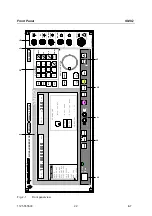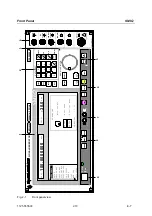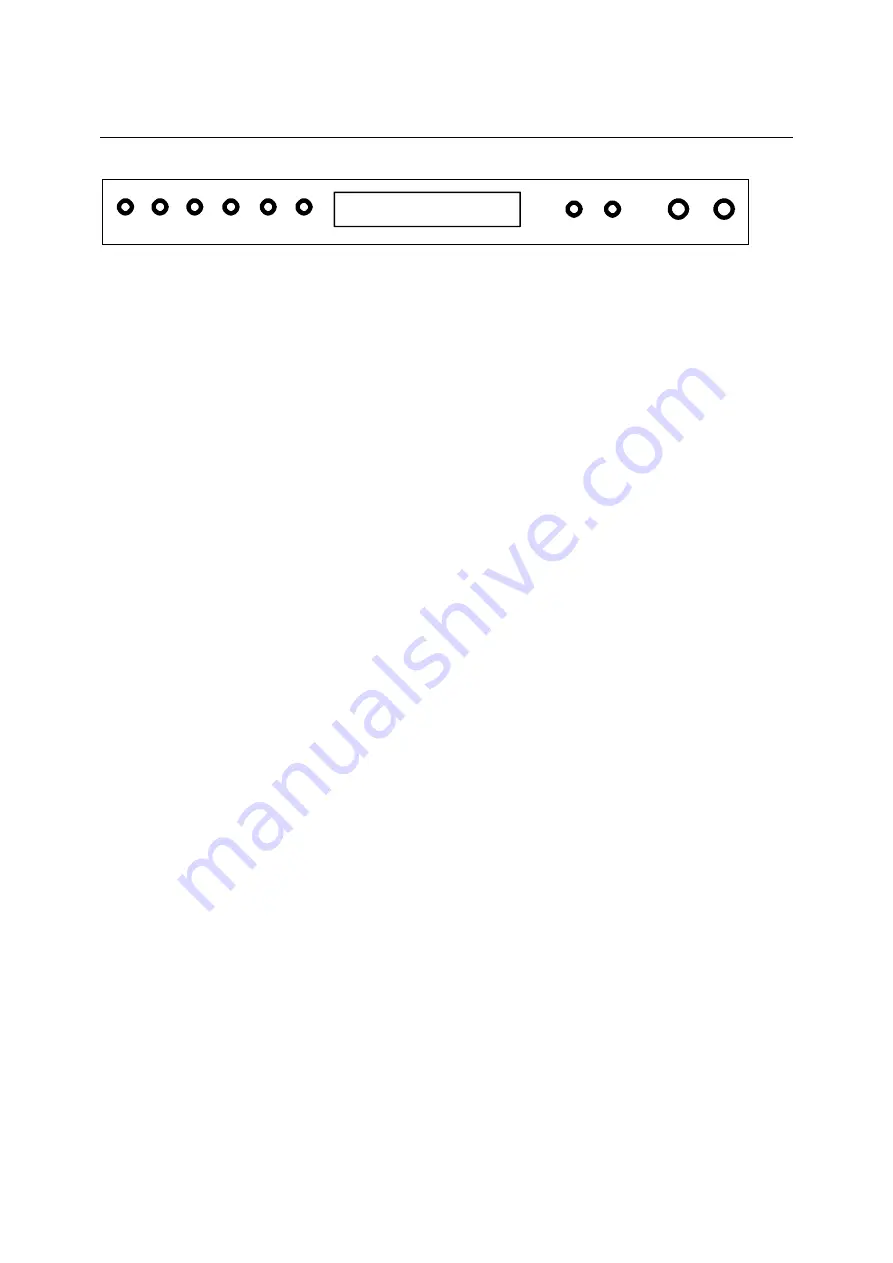
Fitting the Options
SMIQ
1125.5555.03
E-7
1.14
X330 X329 X328 X327 X326 X325
X320
X324 X323
X322 X321
MCOD
Fig. 1-4
Module MCOD
½
The included adhesive label "Option included" is to be fixed at the
rear panel of the SMIQ.
1.3.11
Option SMIQB21 - Bit Error Rate Test
Software option SMIQB21 has to be enabled by entering a key upon installation. An option label
containing the installation key is supplied and has to be affixed to the rear of SMIQ for service and repair
purposes.
As a prerequisite, SMIQ must be fitted with hardware option SMIQB20 (modulation coder).
Enabling the option
½
Switch on SMIQ.
½
Call UTILITIES menu (select with rotary knob, confirm with
[SELECT] key).
½
Call INSTALL menu ==> [SELECT].
½
Call OPTION TO INSTALL menu ==> [SELECT].
½
Select option SMIQB21 BERT ==> [SELECT].
½
Enter the 6-digit installation key shown on the option label into the
INSTALLATION KEY line. Then press the [ENTER] key.
½
You will receive a message confirming that the installation key has
been verified and the option is installed.
½
To make the option available, the unit has to be switched off and on
again.
½
Once the installation has been successfully completed, BER
measurement can be selected from the main menu.
Once the installation has been completed, the availability of the new option can be checked in the
module list in the UTILITIES DIAG CONFIG menu.