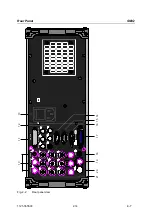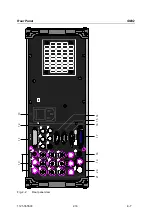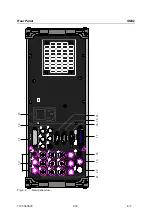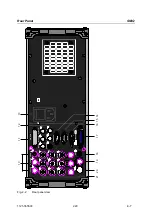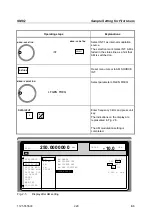Basic Operating Steps
SMIQ
1125.5555.03
E-8
2.26
2.2.6
Use of [FREQ] and [LEVEL] Keys
RF frequency and RF level can be set without menu operation as well using direct keys [FREQ] and
[LEVEL]. The input value considers the offset, see Sections 2.4 and 2.5.
Key [FREQ]/ [LEVEL]
Ø
Press the [FREQ] or [LEVEL] key.
The frequency and/or the level indication in the header field of the display
is marked.
The current menu at the display is maintained.
Ø
Alter the value via a value input or the rotary knob.
Ø
Press the [RETURN] key.
The menu cursor wraps to the position marked last in the menu.
2.2.7
Use of [RF ON/OFF] and [MOD ON/OFF] Keys
RF signal and modulation can be switched on/off without menu operation as well using direct keys
[RF ON/OFF] and/or [MOD ON/OFF] (see Sections [RF ON/OFF] key and [MOD ON/OFF] key as well).
Key [RF ON/OFF]
Ø
Press the [RF ON/OFF] key.
The RF output signal is switched on/off.
IEC-bus-short command:
:OUTP OFF
Key [MOD ON/OFF]
Ø
Press the [MOD ON/OFF] key.
The modulation is switched on/off.
An IEC-bus command is not available. The modulations have to be switched
on and off in the respective modulation sub menus
2.2.8
[ENTER] Key – Special Toggle Function
This additional function of the [ENTER] key facilitates parameter changes.
Some selection parameters can now be selected using the [ENTER] key, and no longer have to be
activated beforehand with [SELECT].
2.2.9
Changing Unit of Level
For the level, the unit of the value set can be changed without a new value input.
Change level unit
Ø
Activate LEVEL parameter.
- Press the [LEVEL] key or
- set the menu cursor in the LEVEL menu to the setting value of the
AMPLITUDE parameter.
Ø
Press the unit key with the desired level unit.
The level is indicated in the desired unit.