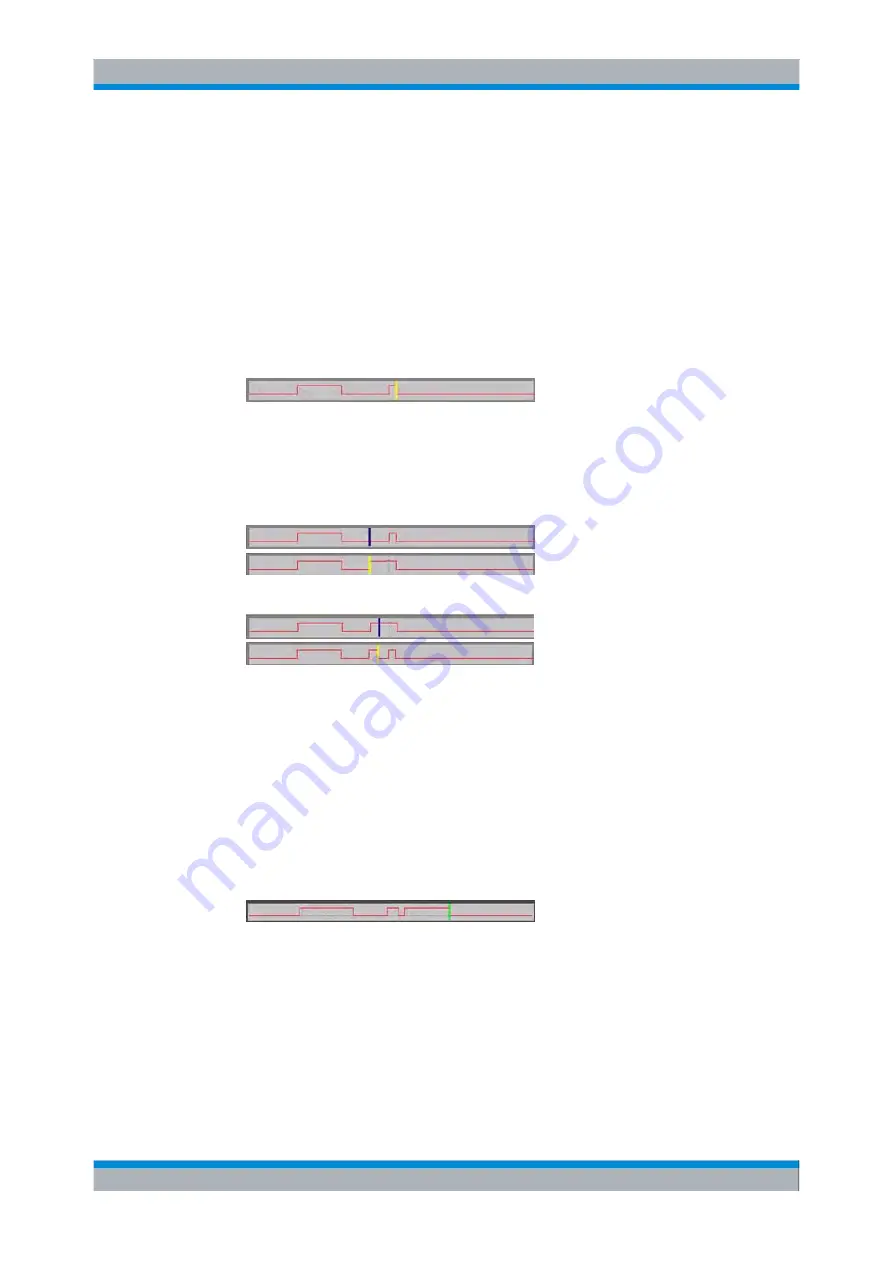
Manual Operation
R&S
®
SMU200A
105
Quick Start Guide 1007.9822.62 ─ 13
Enter the file name in the "Create File" dialog and select the directory (see
ter 4.7.1, "File Select Dialog"
Handling of Ramps
1. Set a new ramp
Use the arrow keys or use the parameter "Cursor Position" to move the cursor to the
position where the ramp is to be inserted. Press the ENTER key.
The ramp transition of the newly set ramp depends on the current status (high or low)
of the control signal. If the signal is low, a ramp with low-high transition is generated;
if the signal is high, a ramp with high-low transition is generated.
When ramps are set between existing ramps, the transition of the new ramp is also
defined by the status of the signal before the new ramp. For this reason, a ramp that
has already been set can be assigned low-low or high-high transition (as in the
example), i.e. it will have no effect on the control signal in this configuration. However,
the ramp remains saved, and its position is indicated by a dashed line.
If another change produces effective transition, this ramp will be regenerated.
2. Shift a ramp
An existing ramp can be shifted to any positions. The transitions are adjusted accord-
ingly.
Use the arrow keys to move the cursor to the ramp position; the cursor changes
colour.
Press the ENTER key. The cursor again changes colour. The ramp will now be shifted
by means of the cursor. Press the ENTER key. The ramp will be set at the current
position.
The ramp transition depends on the status (high or low) of the control/marker signal
before the ramp.
3. Delete a ramp
Use the arrow keys to move the cursor to the ramp position; the cursor changes
colour.
Press the BACKSPACE key.
The ramp will be deleted. The ramp transitions of the other ramps are adapted to the
changed signal status (high or low).
4. Set the ramps in a table
Editors
Summary of Contents for 1141.2005.02
Page 27: ......
Page 74: ...Preparing for Use R S SMU200A 57 Quick Start Guide 1007 9822 62 13 LXI Configuration ...
Page 75: ......
Page 95: ......
Page 135: ......
Page 141: ......
Page 144: ...Index R S SMU200A 127 Quick Start Guide 1007 9822 62 13 Winbar 89 Windows XP 33 access 34 ...
















































