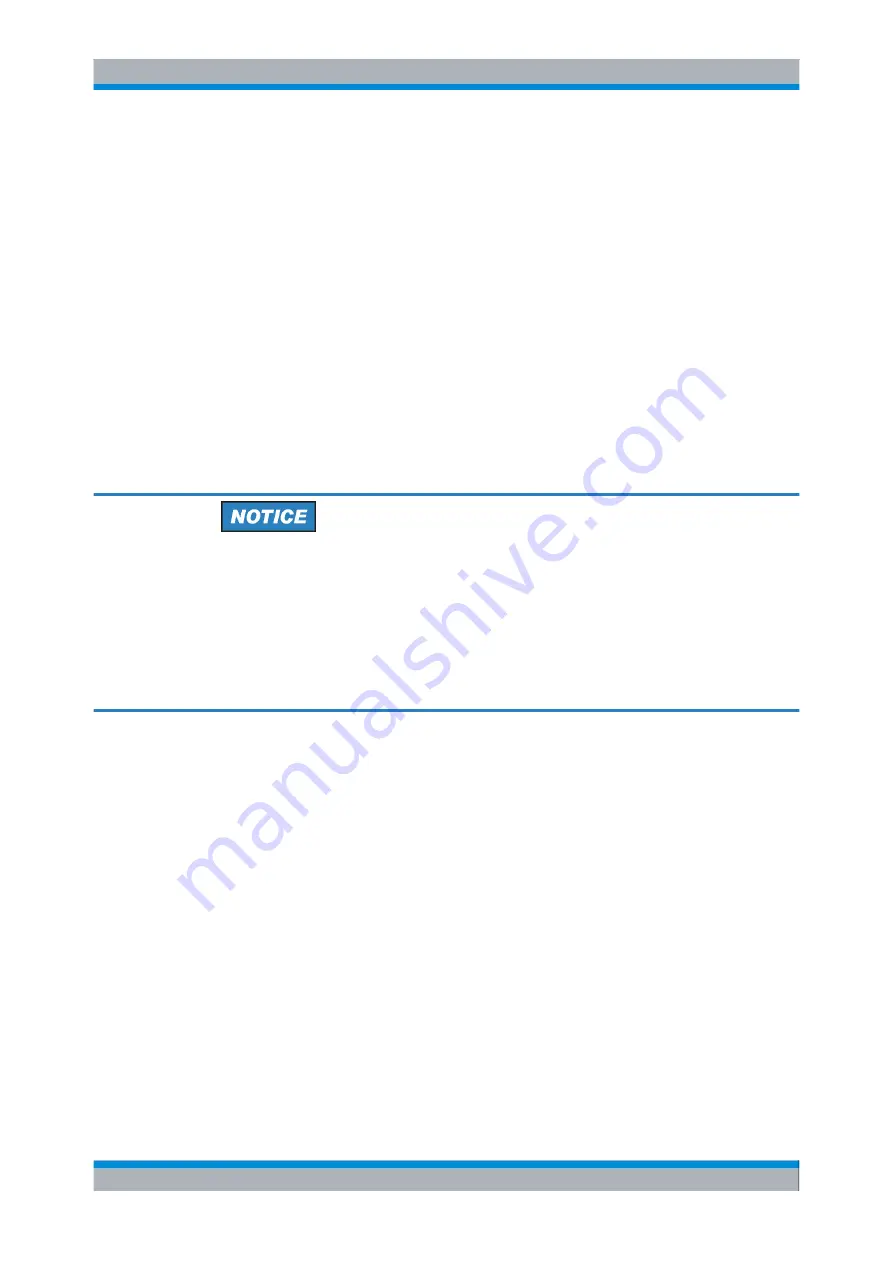
Preparing for Use
R&S
®
SMU200A
33
Quick Start Guide 1007.9822.62 ─ 13
3.
.
The green LED must be on.
The external monitor is detected.
The entire display of the instrument, containing the status bar, the block diagram and
the winbar is displayed on the monitor additionally. Further settings are not required.
The MONITOR interface is described in "Appendix A: Hardware Interfaces" in the Oper-
ating Manual.
2.5 Windows Operating System
The instrument contains the Windows XP operating system which has been configured
according to the instrument's features and needs. To ensure that the instrument software
functions properly, certain rules must be adhered to concerning the operating system.
Risk of causing instrument unusability
The instrument is equipped with the Windows XP operating system. Additional software
can therefore be installed on the instrument. The use and installation of additional soft-
ware may impair instrument function. Thus, run only programs that Rohde & Schwarz
has tested for compatibility with the instrument software.
The drivers and programs used on the instrument under Windows XP have been adapted
to the instrument. Existing instrument software must always be modified using only
update software released by Rohde & Schwarz.
The following program packages have been tested:
●
R&S Power Viewer - virtual power meter for displaying results of the Power Sensor
R&S NRP-Zxx
●
Windows XP Remote Desktop
●
Symantec Norton AntiVirus – Virus-protection software
In certain cases, the use of these programs can impair the performance of the instrument.
2.5.1 Virus Protection
Users must take appropriate steps to protect their instruments from infection. Beside the
use of strong firewall settings and regularly scanning any removable storage device used
with a R&S instrument, it is also recommended that anti-virus software be installed on
the instrument. While Rohde & Schwarz does NOT recommend running anti-virus soft-
ware in the background ("on- access" mode) on Windows-based instruments, due to
potentially degrading instrument performance, it does recommend running it during non-
critical hours.
Windows Operating System
Summary of Contents for 1141.2005.02
Page 27: ......
Page 74: ...Preparing for Use R S SMU200A 57 Quick Start Guide 1007 9822 62 13 LXI Configuration ...
Page 75: ......
Page 95: ......
Page 135: ......
Page 141: ......
Page 144: ...Index R S SMU200A 127 Quick Start Guide 1007 9822 62 13 Winbar 89 Windows XP 33 access 34 ...
















































