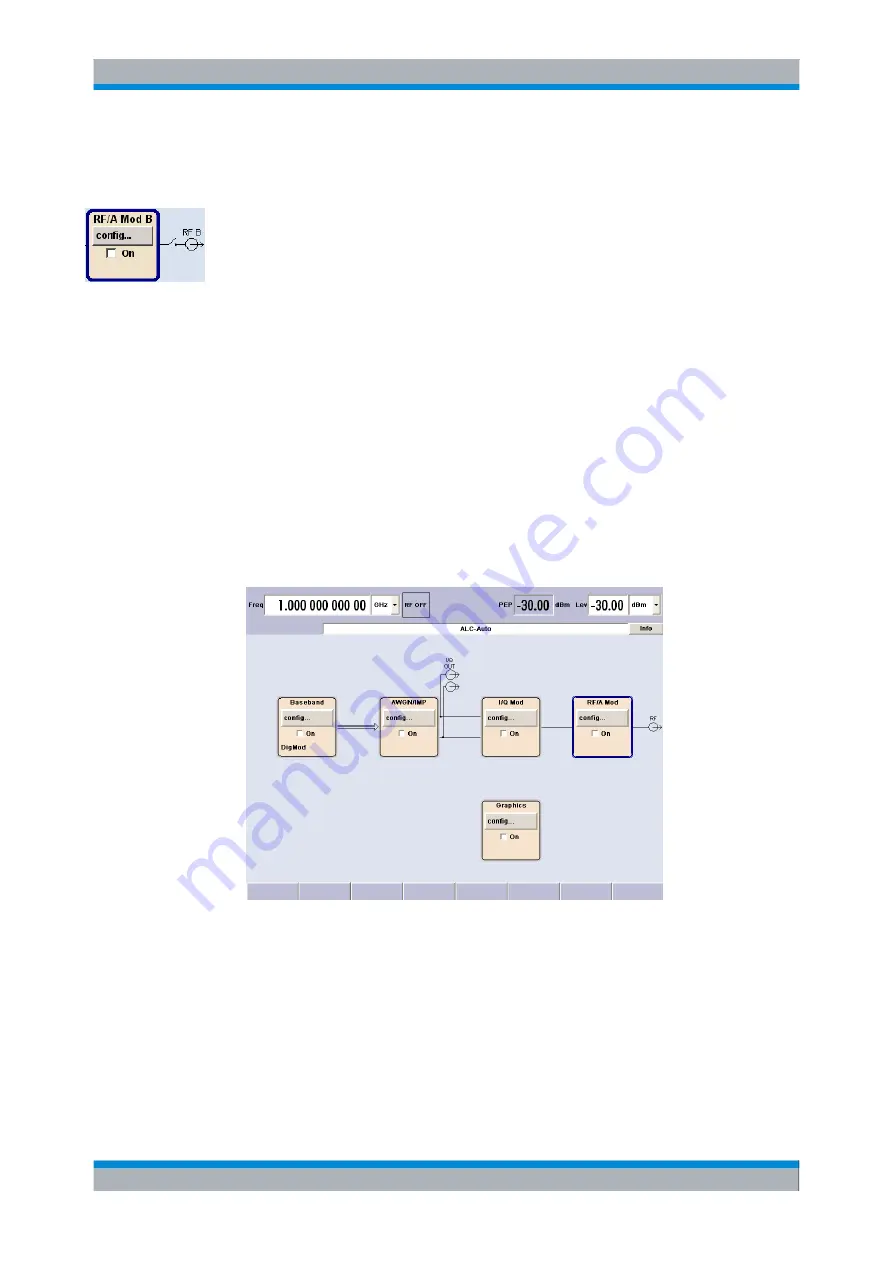
Getting Started
R&S
®
SMU200A
71
Quick Start Guide 1007.9822.62 ─ 13
Note:
For modulation modes that can be simultaneously used, refer to the R&S SMU
data sheet.
RF/A Mod B
In this block, settings are made for analog modulation and RF parameters of path B. This
block is displayed only if a second RF path is installed.
Available analog modulation modes:
●
Amplitude modulation
●
Pulse modulation.
3.5 Example of Setup
This section provides an example on how to configure the instrument to generate and
display a simple QPSK-modulated signal.
Configuring and displaying a QPSK-modulated signal
To generate and display a QPSK-modulated signal, proceed as follow:
1. Activate default (preset) state.
Press the PRESET key to set a defined instrument state.
2. Select and activate digital modulation
Example of Setup
Summary of Contents for 1141.2005.02
Page 27: ......
Page 74: ...Preparing for Use R S SMU200A 57 Quick Start Guide 1007 9822 62 13 LXI Configuration ...
Page 75: ......
Page 95: ......
Page 135: ......
Page 141: ......
Page 144: ...Index R S SMU200A 127 Quick Start Guide 1007 9822 62 13 Winbar 89 Windows XP 33 access 34 ...
















































