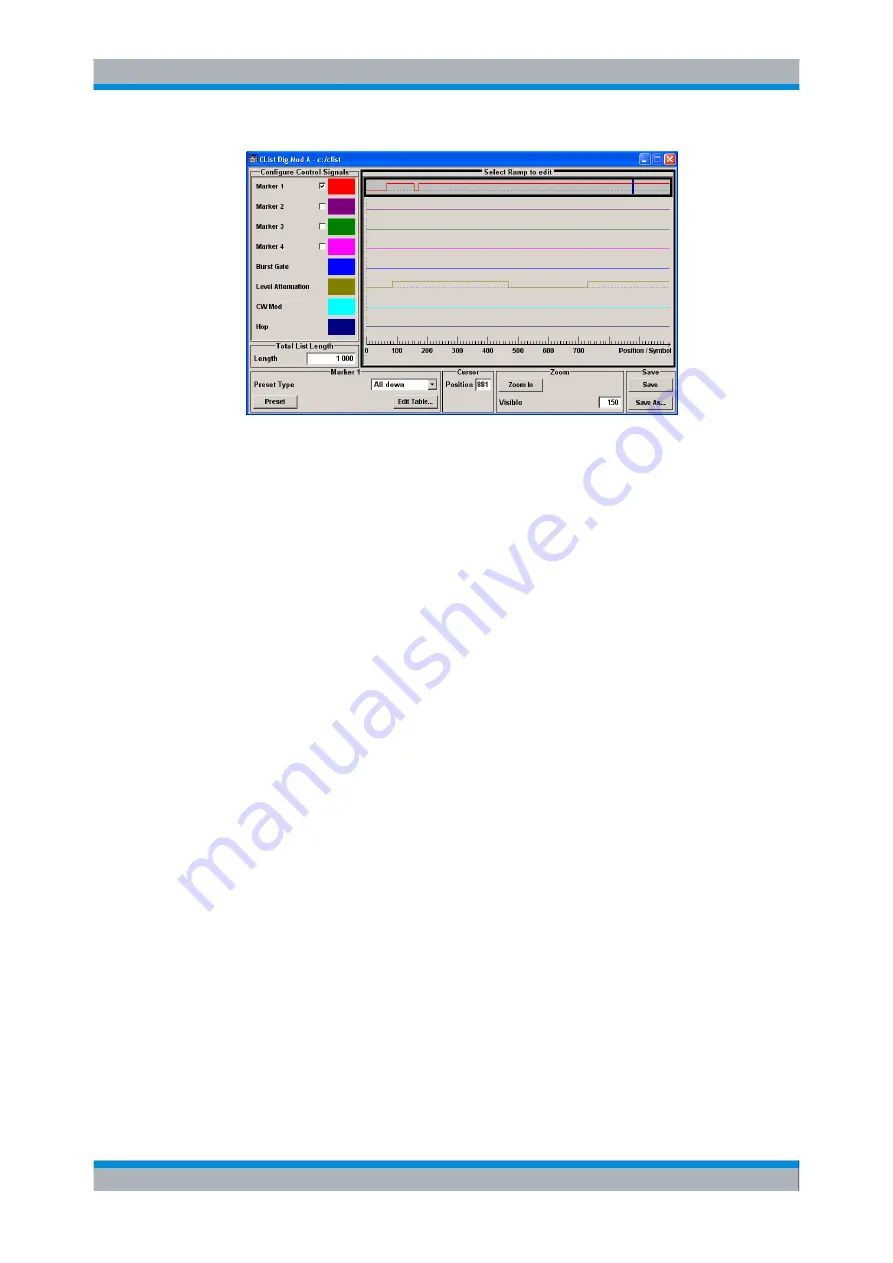
Manual Operation
R&S
®
SMU200A
104
Quick Start Guide 1007.9822.62 ─ 13
2. To access the slot marker list editor (e.g. "Slot Marker") and open an existing list for
editing, use the arrow keys to select "GSM/EDGE > Burst Editor > Slot Marker Def-
inition".
Editing an existing control or marker list
1. Activate control/marker signal line for editing.
Use the arrow keys to mark the editable graphic area and press the ENTER key.
Select the control/marker signal line to be edit and press the ENTER key.
The cursor is active for the selected line.
2. Define the cursor position.
Select the parameter "Cursor Position", specify the position by means of the numeric
keys and confirm the entry.
The cursor is positioned according to the entry. If the entered value exceeds the
selected length of the definition range, the length is adjusted automatically.
3. Configure the control and marker signals (see
4. Define length of control list ("Custom Dig Mod" only).
Select the "Total List Length" entry field and press the ENTER key. Enter the length
by means of the numeric keys and confirm the entry.
The control list length is defined.
5. Zoom displayed range ("Custom Dig Mod" only) in long control lists.
To zoom the displayed area around the current "Cursor Position", select the param-
eter "Visible/Bits Visible", enter the number of symbols/bits to be displayed by means
of the numeric keys and confirm the entry.
Select the "Zoom In" button and press the ENTER key.
The selected number of symbols/bits around the current cursor position are dis-
played.
Ramps outside the displayed area are not lost by zooming.
6. Use the "Save"/"Save As..." function to save the edited control/marker list under its
current name or under a new name.
Editors
Summary of Contents for 1141.2005.02
Page 27: ......
Page 74: ...Preparing for Use R S SMU200A 57 Quick Start Guide 1007 9822 62 13 LXI Configuration ...
Page 75: ......
Page 95: ......
Page 135: ......
Page 141: ......
Page 144: ...Index R S SMU200A 127 Quick Start Guide 1007 9822 62 13 Winbar 89 Windows XP 33 access 34 ...
















































