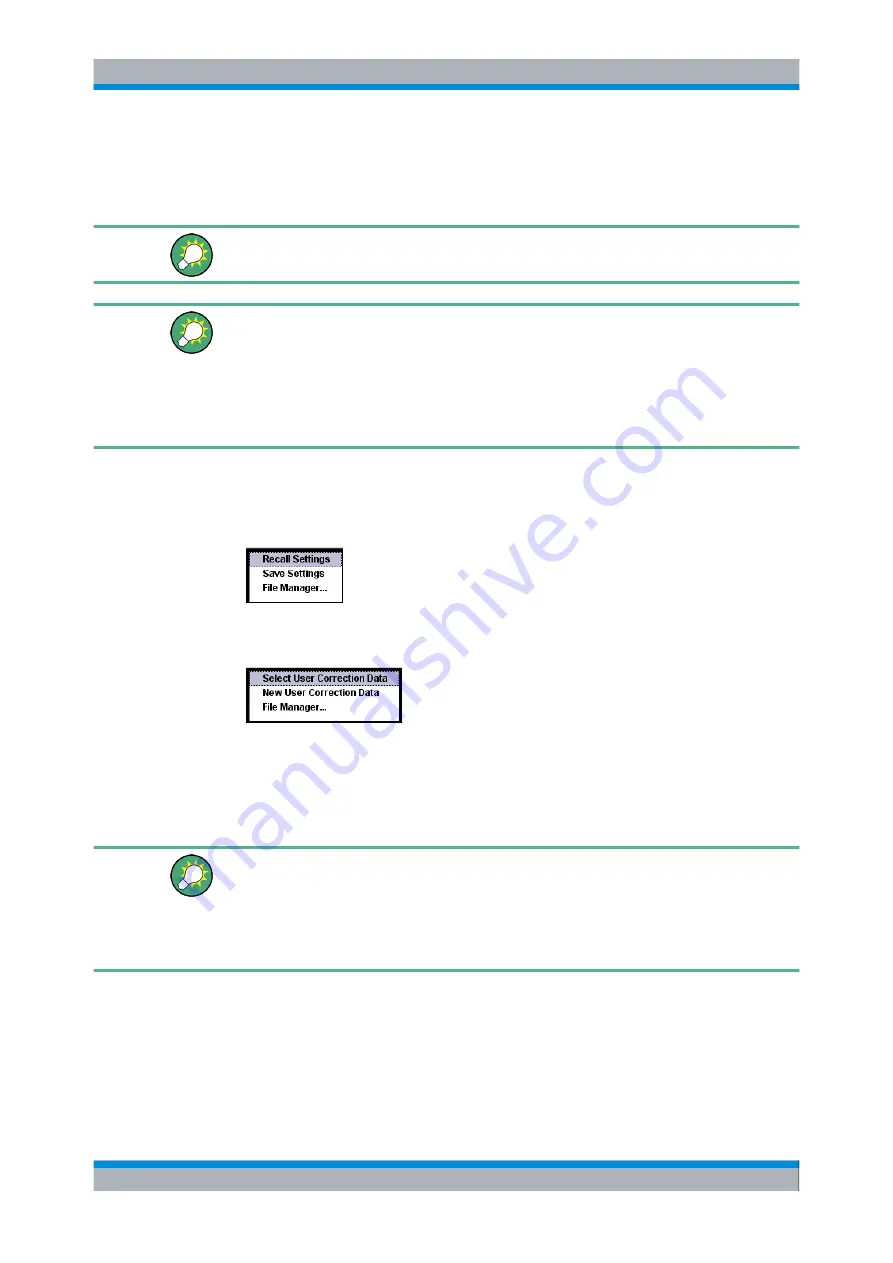
Manual Operation
R&S
®
SMU200A
109
Quick Start Guide 1007.9822.62 ─ 13
Waveforms are generated externally (e.g. by means of the R&S WinIQSIM2 program
that is supplied together with the optional Baseband Generator R&S SMU-B10) and
can be loaded in the "Arbitrary Waveform Generation" dialog.
Softkeys are assigned to some of the functions and can be used for convinient operation.
For more information, refer to:
●
chapter 4.8, "Legend of Front-Panel Controls"
, on page 114 for an overview of key
functions and a cross-reference between the front panel keys and the keyboard
shortcuts
●
to "Instrument Functions" in the Operating Manual for a detailed description of key
functions.
Accessing files with user data
1. To access an editable user data file, select the "Save/Recall" or "File Manger" function
in the individual dialog.
2. To access a loadable data file, select the "Select/New" or "File Manager" function in
the individual dialog.
3. To access the "File Manager" function, press the SETUP (CTRL+E) key and select
"Save/Recall > File Manager".
A "File Select" window for loading, saving or creating a file or the "File Manager"
dialog for managing all files is displayed.
Saving and loading of all instrument settings
All instrument settings are saved and loaded in the "File" menu.
To access the "File" menu, press the FILE (CTRL+S) key.
For more information, see chapter "Storing and Loading Instrument Data - File Key" in
the Operating Manual.
4.7.1 File Select Dialog
The "Save/Recall" dialaog displays the available drives and directories. In the upper part,
"Recent Data Sets", the files last used are listed.
File Management
Summary of Contents for 1141.2005.02
Page 27: ......
Page 74: ...Preparing for Use R S SMU200A 57 Quick Start Guide 1007 9822 62 13 LXI Configuration ...
Page 75: ......
Page 95: ......
Page 135: ......
Page 141: ......
Page 144: ...Index R S SMU200A 127 Quick Start Guide 1007 9822 62 13 Winbar 89 Windows XP 33 access 34 ...
















































