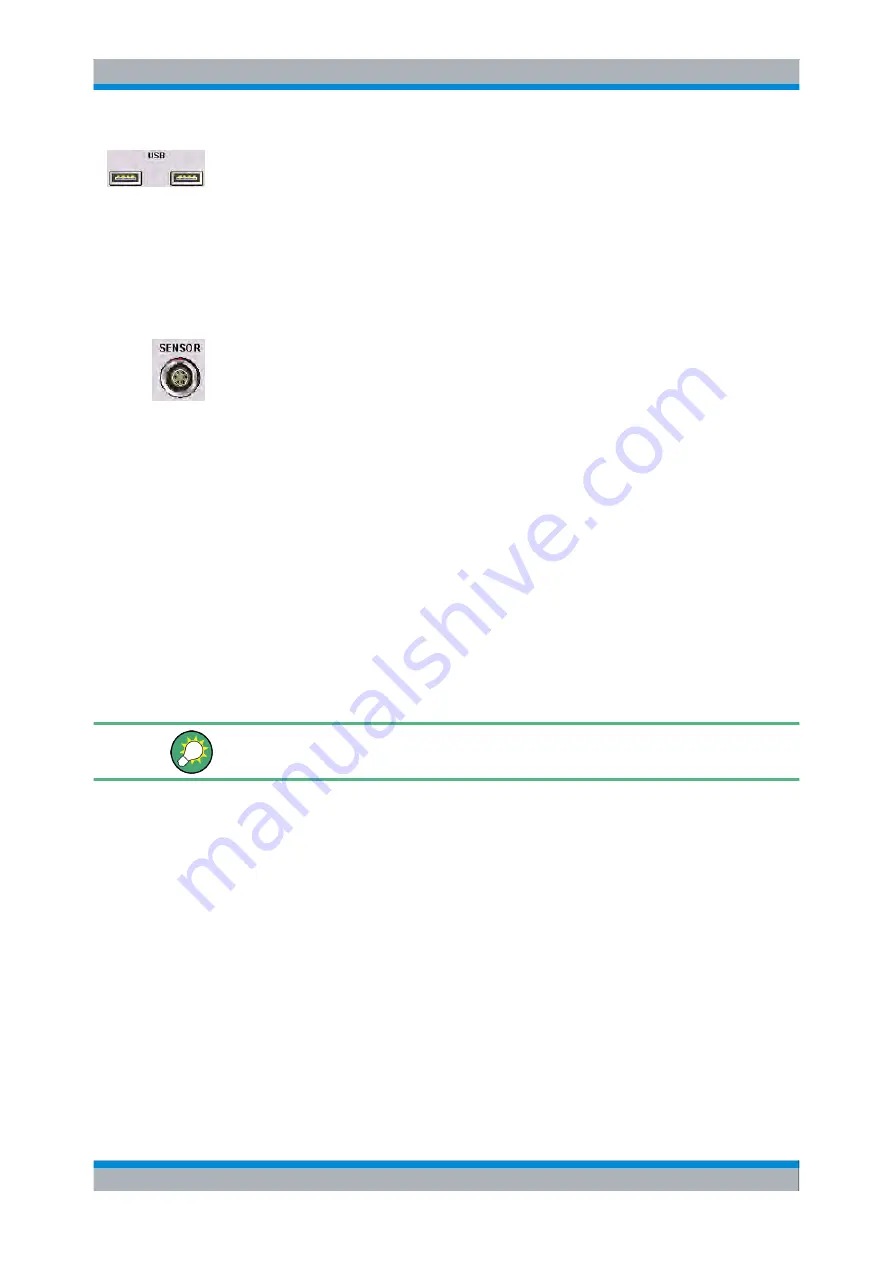
Preparing for Use
R&S
®
SMU200A
19
Quick Start Guide 1007.9822.62 ─ 13
USB
USB (universal serial bus) interfaces of type A (host USB).
●
Connection of peripherals such as mouse or keyboard
●
Connection of memory stick for file transmission
●
Firmware update
Note:
Another USB interface type A (host USB) and a USB interface type B (device USB
for data transmission) are available on the rear panel.
See also
chapter 2.4.1, "Connecting USB Devices"
SENSOR
Connector for R&S NRP-Zxx sensors.
With the aid of the "User Correction" function, a table with correction values for external
test assemblies can be automatically determined, e.g. for compensating the frequency
response of cables.
The power sensors are connected by inserting the male connector. To disconnect hold
the connector by its sleeve. Pulling on the sensor cable will not release the sensor con-
nector.
2.2 Rear Panel Tour
This section gives an overview of connectors on the rear panel of the instrument. Each
connector is briefly described and a reference is given to the chapters containing detailed
information. For technical data of the connectors refer to the data sheet.
If a connector of a two-path instrument is available for one path only (e.g. path A) or for
either of the two (path A or B), a note is made in the brief description.
For more detailed information, refer to the corresponding description in the Operating
Manual.
Rear Panel Tour
Summary of Contents for 1141.2005.02
Page 27: ......
Page 74: ...Preparing for Use R S SMU200A 57 Quick Start Guide 1007 9822 62 13 LXI Configuration ...
Page 75: ......
Page 95: ......
Page 135: ......
Page 141: ......
Page 144: ...Index R S SMU200A 127 Quick Start Guide 1007 9822 62 13 Winbar 89 Windows XP 33 access 34 ...
















































