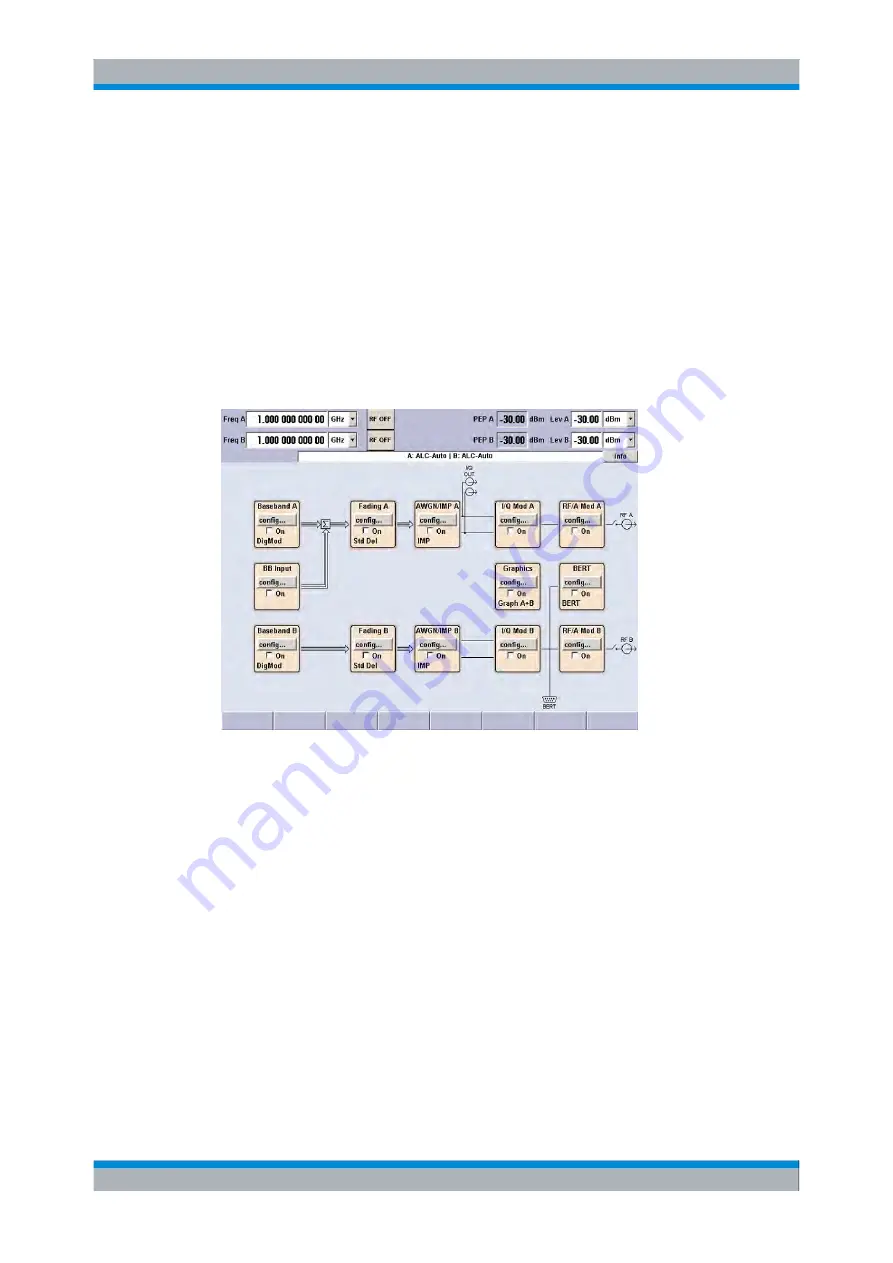
Getting Started
R&S
®
SMU200A
60
Quick Start Guide 1007.9822.62 ─ 13
The R&S SMU is equipped with an intuitive user interface. The central element of the
display is the block diagram that shows the signal flow and processing from the left on
the display to most right, i.e. the generated signal can be seen at a glance.
Each block represents a functional unit of the instrument. Thus the user always knows
the position at which a parameter has an effect in the signal flow. The main settings of a
block are indicated in the block. The interconnection of employed inputs and outputs is
also shown. The user is thus always informed about the connection of inputs and outputs
in the signal flow and where they can be configured. A window is opened for each menu
where parameters can be set. When the window is opened, an entry is made in the
"Winbar" below the display. All open menus are of equal priority (not modal) and can be
accessed any time.
The block diagram in the figure below shows a fully equipped instrument.
Fig. 3-1: Block diagram of a fully equipped two-path R&S Signal Generator
With the aid of the rotary knob, the user can navigate in the block diagram and the dialogs,
and can operate the instrument with one hand. The cursor is moved line by line through
the block diagram or dialog. Turning the button clockwise advances the cursor. The
selected block can be activated or deactivated with the TOGGLE key. Active blocks are
highlighted by a colored background.
The instrument comprises a comprehensive info and help system. Context-sensitive help
can be called any time with the HELP (F1) key. The help system indicates the currently
selected parameter and offers additional services such as cross references, index and
contents. The content of the help system corresponds to the operating manual of the
instrument.
Warning and conflict messages caused by incorrect operation as well as further infor-
mation are displayed in the "Info" line. A complete list of existing conflicts is displayed
when the INFO (CTRL+I) key is pressed. Additional information on entries can be reques-
ted from the help system. The history function permits display of all messages.
Brief Introduction to the Instrument's Concept
Summary of Contents for 1141.2005.02
Page 27: ......
Page 74: ...Preparing for Use R S SMU200A 57 Quick Start Guide 1007 9822 62 13 LXI Configuration ...
Page 75: ......
Page 95: ......
Page 135: ......
Page 141: ......
Page 144: ...Index R S SMU200A 127 Quick Start Guide 1007 9822 62 13 Winbar 89 Windows XP 33 access 34 ...
















































