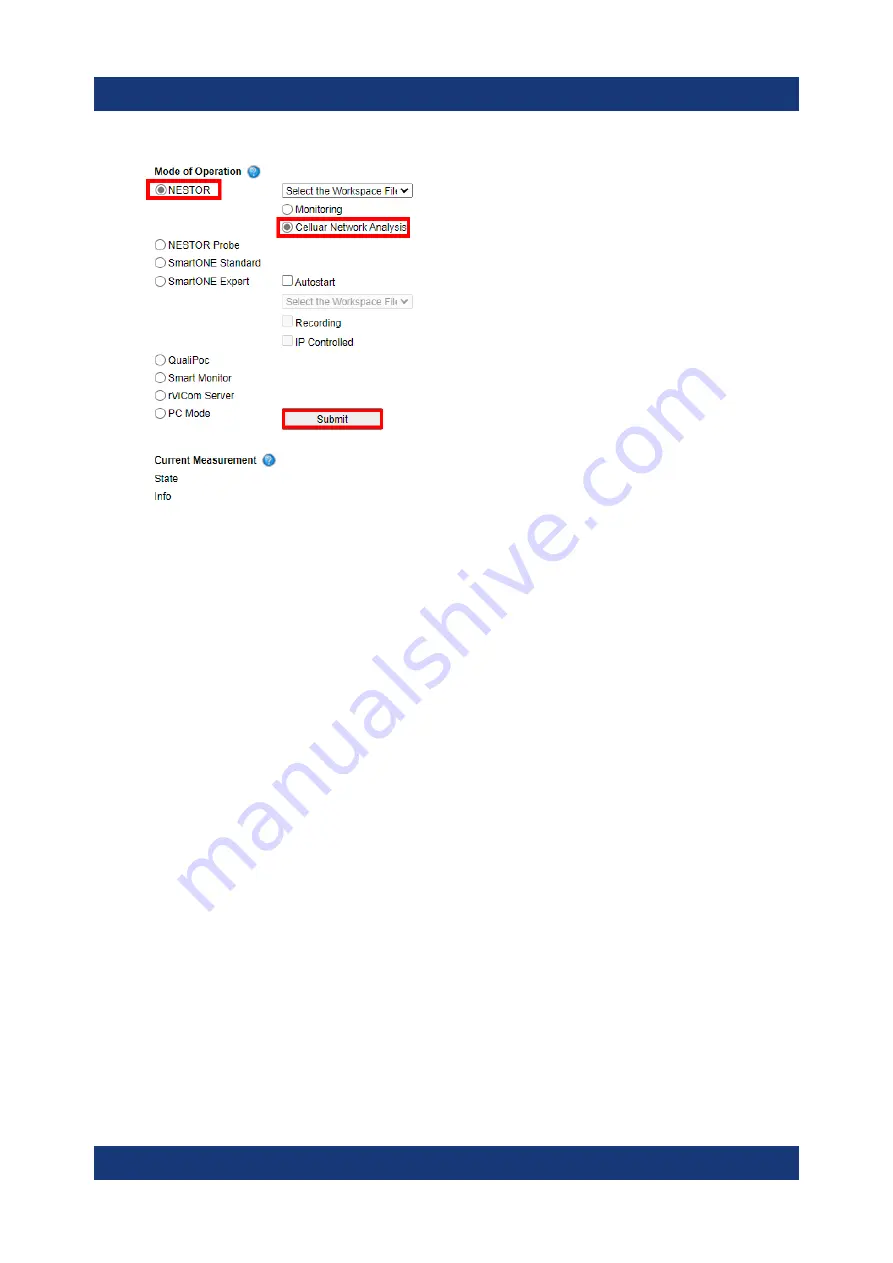
Configuring the R&S TSMA6
R&S
®
TSMA6
42
Getting Started 4900.8040.02 ─ 09
2. Select a NESTOR workspace file.
3. Select a scenario ("Monitoring" or "Cellular Network Analysis").
4. Press "Submit".
The R&S TSMA6 is switched into "NESTOR" mode. In the status bar, the
entry is "Changing mode of operation in progress...".
The selected mode is active when the status bar displays "No error". The
scanner "State" LED starts blinking rapidly.
NESTOR probe mode
1. On the "Mode" tab, select "NESTOR Probe" mode.
2. Press "Submit".
The R&S TSMA6 is switched into "NESTOR Probe" mode. In the status bar,
the entry is "Changing mode of operation in progress...".
The selected mode is active when the status bar indicates "No error". The
scanner "State" LED starts blinking rapidly.
The NESTOR measurement is started and controlled from the host PC.
For more details about the R&S NESTOR configuration and usage, refer to the
user documentation for R&S NESTOR.
Selecting mode of operation













































