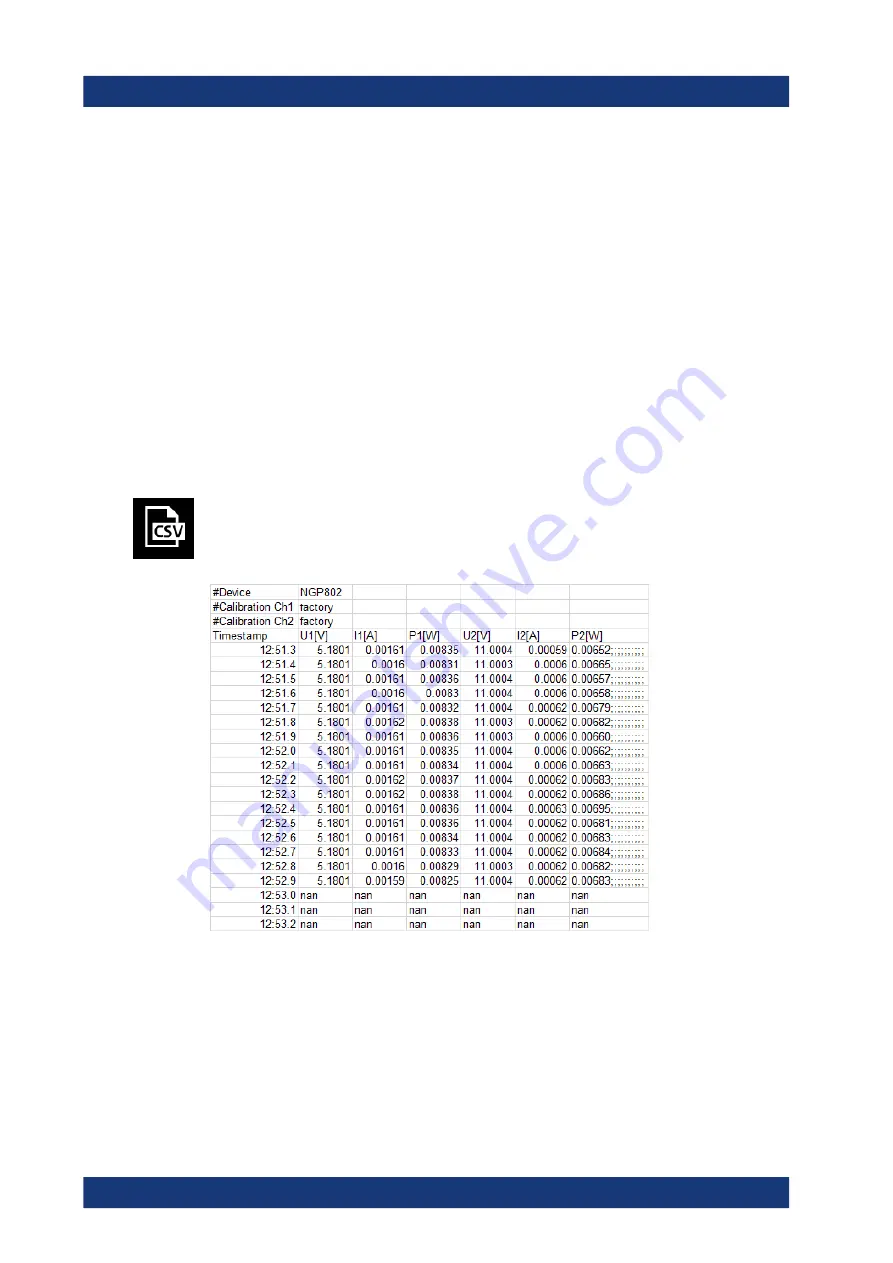
Instrument Functions
R&S
®
NGP800
69
User Manual 5601.5610.02 ─ 04
● "Unlimited": Data logging with time interval setting. The data logging continuous
until function is deactivated.
● "Count": Data logging with number of counts and time interval setting
7. Depending on the selected mode, configure the required settings for the data log-
ging duration.
8. Activate the "Enabled" menu item.
The R&S
NGP800 activates the logging and disables the settings for file saved
location and logging mode settings.
9. Configure the "CSV Settings".
6.11
CSV Settings
A CSV file stores tabular data (numbers and text) in plain text. Each line of the file is a
data record and each record consists of one or more fields, separated by a file delim-
iter. The "CSV Settings" provides you ways to format the fields that are stored in the
data logging. See
.
Figure 6-19: Sample of data logging
1. Select "CSV Settings" from "Device" menu.
The R&S
NGP800 displays the "CSV Settings" dialog.
CSV Settings
www.allice.de
Allice Messtechnik GmbH
















































