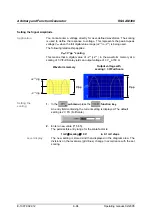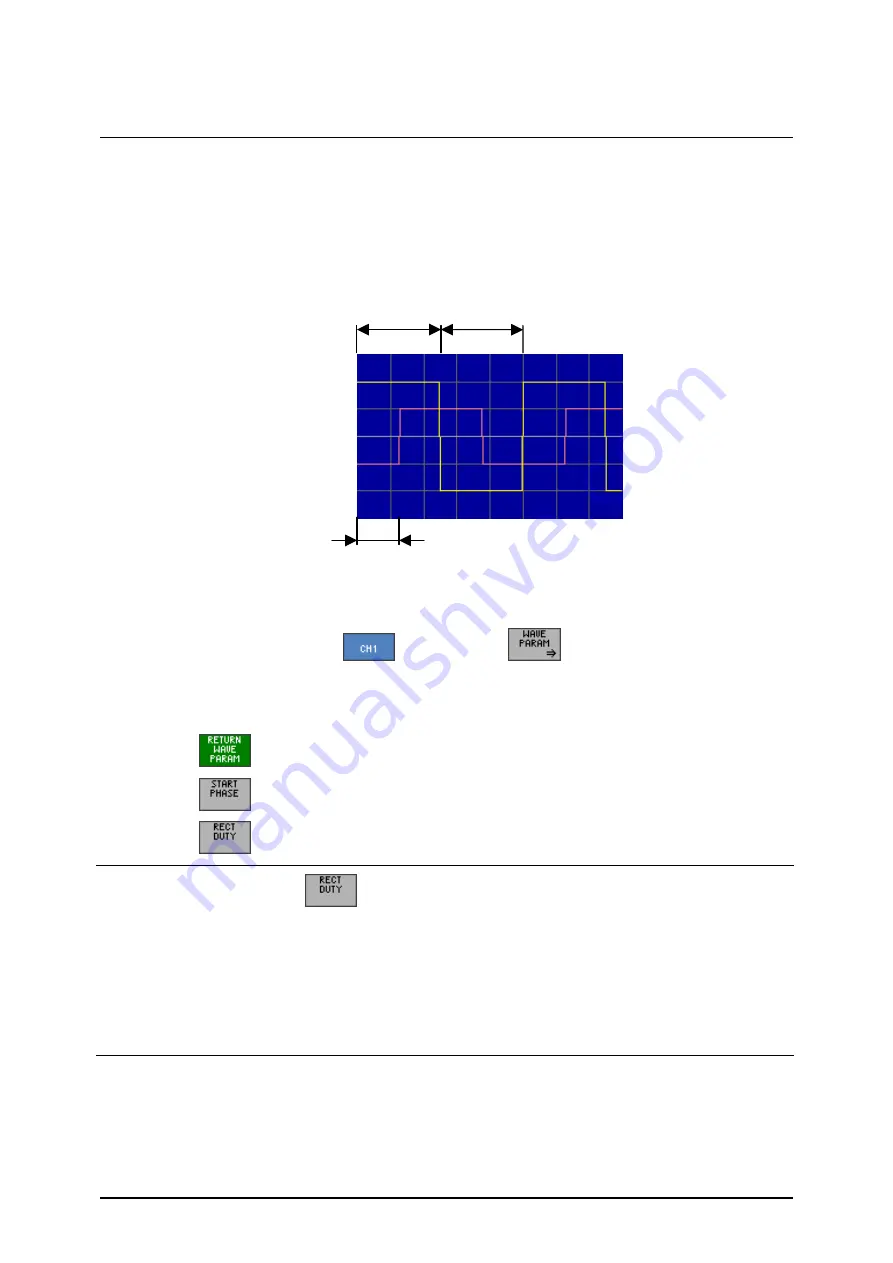
R&S AM300
Arbitrary and Function Generator
Operating manual, 02/2005
6-103
E-1007.9922.12
6.2.1.4.3
SQUARE and SQUARE LOW JITTER Waveforms
Application
You can set the start phase and the duty cycle for the
Square
waveform. In
the case of the
Square Low Jitter
waveform you can set only the start
phase.
Selecting the
WAVE PARAM
submenu
1.
Select the
Square
or
Square Low Jitter
waveform ( 6-72).
2.
In the
menu
press the
function key
.
The submenu is opened and the function keys [13] are assigned the
appropriate function.
Exit submenu
Set start phase
( 6-98)
Set duty cycle
( 6-104)
Note
The
function key is not available in the case of the
Square Low
Jitter
waveform.
Phase setting accuracy decreases with increasing frequency for the
Square
and
Square Low Jitter
waveforms:
up to
1 kHz
< 0.01°
up to
10 kHz
< approx. 0.04°
up to
100 kHz
< approx. 0.4°
up to
1 MHz
< approx. 4°
START
PHASE
RECT DUTY
t
high
t
low
Summary of Contents for AM 300
Page 2: ...02 2005 ...