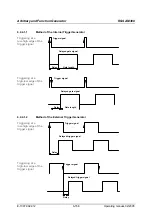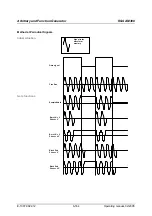R&S AM300
Arbitrary and Function Generator
Operating manual, 02/2005
6-153
E-1007.9922.12
6.2.3.5.1
Setting the Marker Frequency
Application
Use the marker frequency to define the frequency value at which
synchronization output B changes its level from "low" to "high" during the
sweep procedure.
Setting the
marker frequency
1.
In the
menu
press the
function key
.
An entry field containing the currently applicable setting is displayed. The
default setting is the center frequency of the sweep procedure ( 6-148).
2.
Enter a new value ( 5-55).
The permissible entry range for the marker frequency is the same as the
value range for the frequency setting of the sweep procedure ( 6-147).
3.
Press the
ENTER key
The new setting is stored.
6.2.3.5.2
Switching the Frequency Marker On/Off
Application
To be able to control the trigger procedure via synchronization output B [28],
you need to switch on the frequency marker.
Switching the
frequency marker
on/off
1.
In the
submenu
press the
function key
.
The function key is highlighted. After switching on, the trigger signal is
present on synchronization output B.
2.
In the
submenu
press the
function key
.
The function key is
no longer
highlighted. The trigger signal on
synchronization output B is switched off.
Summary of Contents for AM 300
Page 2: ...02 2005 ...