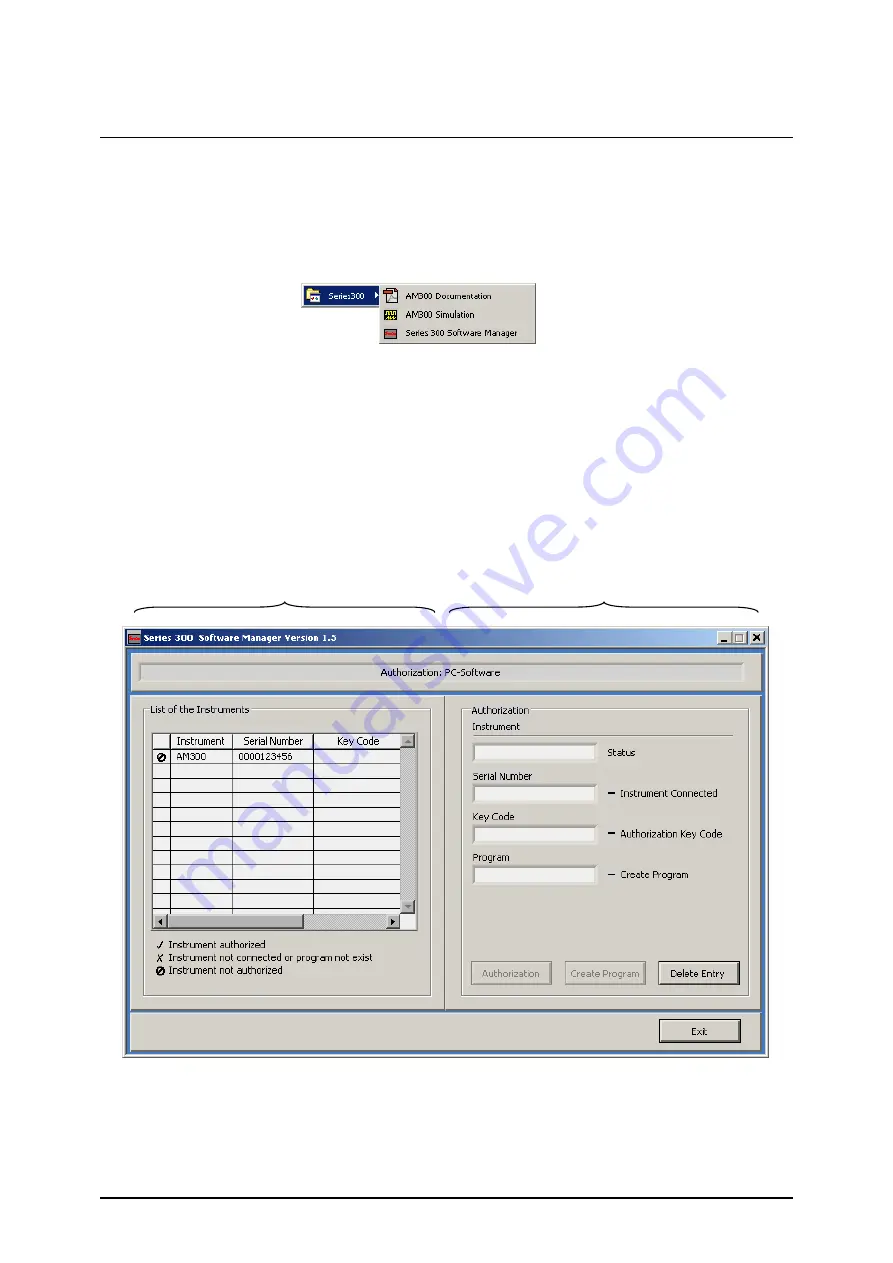
Installation and Configuration
R&S AM300
E-1007.9922.12
7-226
Operating manual, 02/2005
7.2.2
Creating the Program Version for Specific Instrument
Introduction
After the software has been installed, the following options are available in
the Windows
™
start-up menu under:
Start\Programs\Rohde & Schwarz\Series300
:
Entering
AM300 Simulation
starts a program in simulation mode. In this
mode no device is connected. Before you can remotely control the R&S
AM300, it is necessary to create a program version for specific instrument.
Use the service program
Series 300 Software Manager
for this.
Starting the service
program
1.
In the Windows
™
start-up directory select:
Start\Programs\Rohde & Schwarz\Series300\Series 300 Software
Manager
The service program initializes. The program interface is divided into two
areas:
I
A list of all previously connected Smart instruments
II
Information, status fields and command buttons for authorization
II
I
Summary of Contents for AM 300
Page 2: ...02 2005 ...
















































