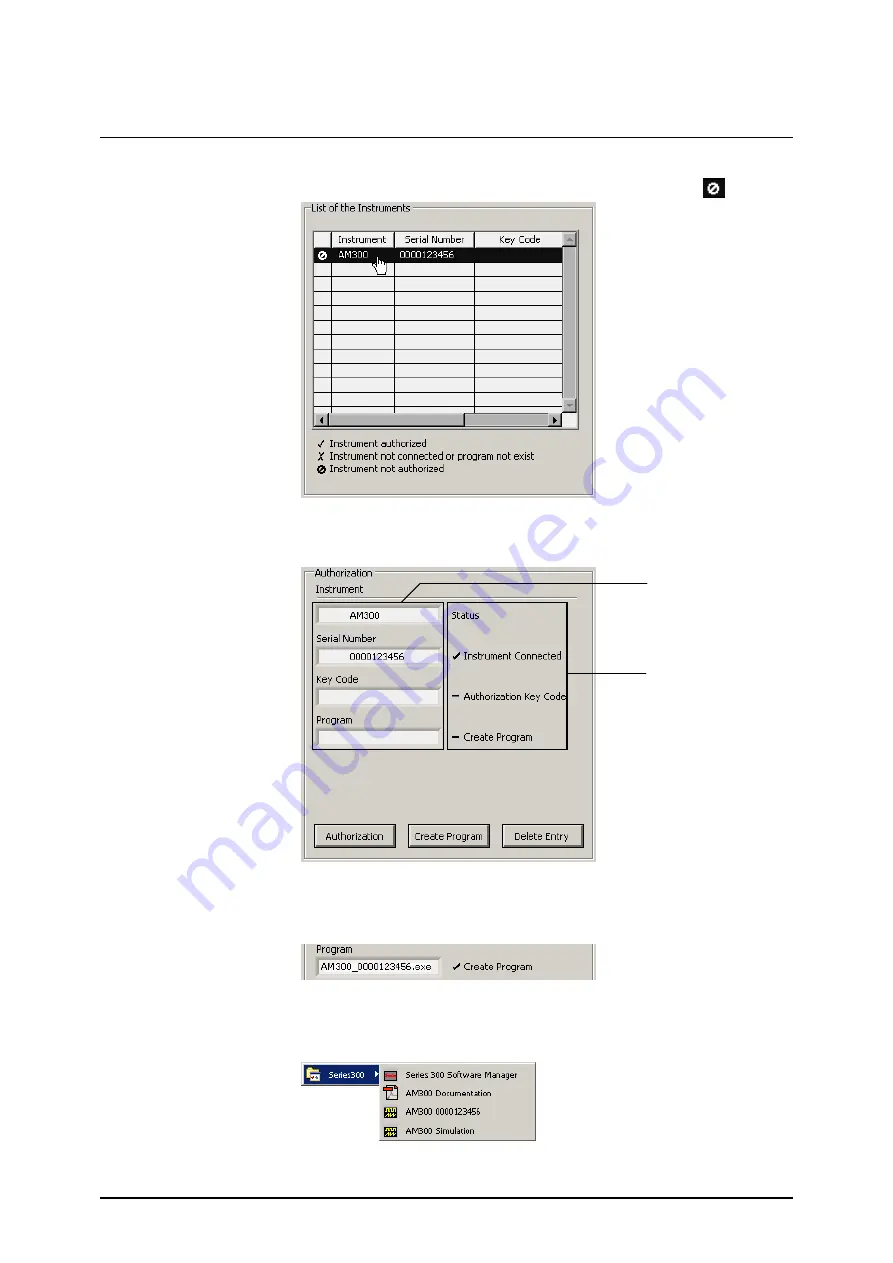
R&S AM300
Installation and Configuration
Operating manual, 02/2005
7-227
E-1007.9922.12
Entering the key
code
2.
In
I
click on the instrument for which you wish to enter the key code. This
requires that the R&S AM300 is recognized as “connected” (
).
In
II
the authorization information is displayed:
(a)
Current instrument information
(b)
Instrument status
Creating the
program version for
specific instrument
3.
Click
<Create Program>
. A program version for specific instrument is
created and is displayed in
II
with the status (
D
). The program number is
made up of the instrument designation (
AM300
) and the serial number
(
0000xxxxxx
).
4.
In
II
click
<Exit>
to close the service program. After correctly creating the
program version, the option
AM300 0000xxxxxx
is available in the
Windows
™
start-up menu
Start\Programs\Rohde & Schwarz\Series300
.
a
b
Summary of Contents for AM 300
Page 2: ...02 2005 ...
















































