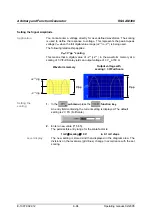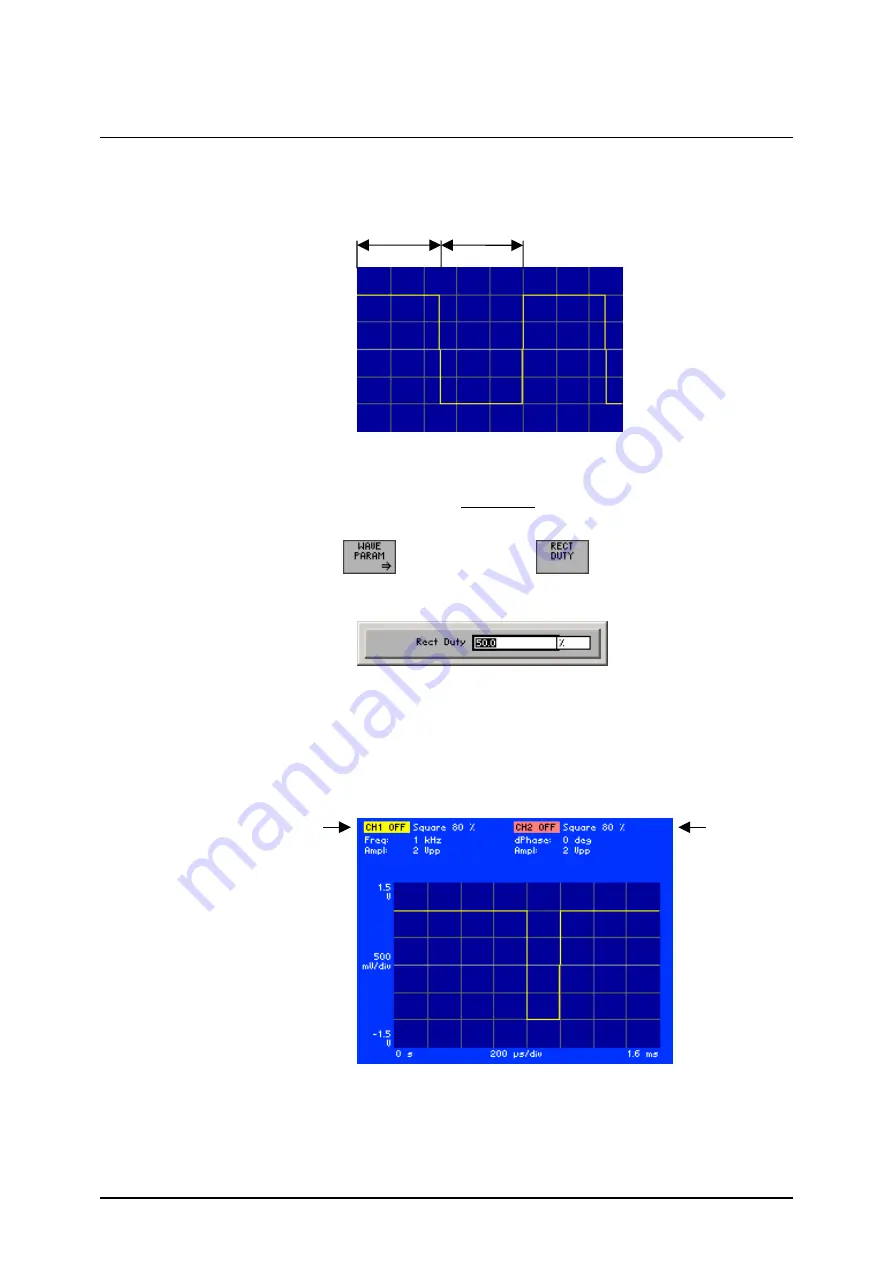
Arbitrary and Function Generator
R&S AM300
E-1007.9922.12
6-104
Operating manual, 02/2005
Setting the Duty Cycle
Application
The duty cycle for a squarewave signal can be set via the ratio of the length
of the high state t
high
to the total period of the signal t
high
+t
low
.
%
100
t
t
t
DUTY
RECT
low
high
high
⋅
+
=
Setting the
duty cycle
1.
In the
submenu
press the
function key
.
An entry field containing the current setting is displayed. The default
setting is 50 %.
2.
Use the
rotary knob
The permissible entry range is:
0.1 %
≤
rect duty
≤
99.9 %
3.
Press the
ENTER key
[5] to close the selection field.
Display
The new setting is stored and then displayed in the diagram area. The
high/low states are shifted in accordance with the duty cycle setting.
The currently applicable duty cycle of the waveform is displayed in the
parameter field beside the channel name, e.g. "CH1: Square 80 %“.
t
high
t
low
Summary of Contents for AM 300
Page 2: ...02 2005 ...