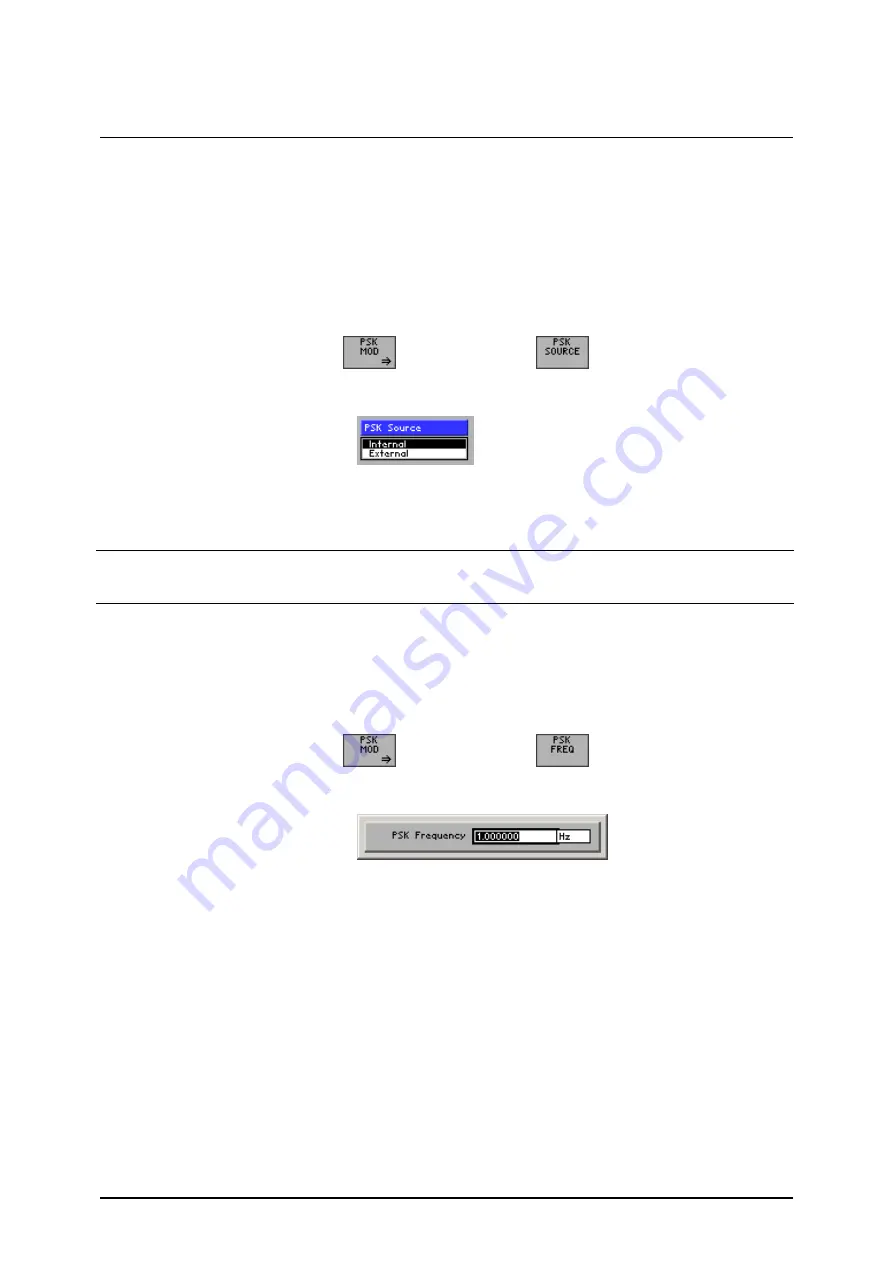
R&S AM300
Arbitrary and Function Generator
Operating manual, 02/2005
6-131
E-1007.9922.12
Selecting the Modulation Source
Application
Phase shift keying does not require a modulation waveform to be specified,
since it is always a squarewave function. It is enough to specify the
modulation frequency and the modulation deviation ( 6-131) and the phase
deviation ( 6-132).
An
internal
or
external
generator can be used as the modulation source
(trigger input [26] functions as a modulation signal input).
Selecting the
modulation source
1.
In the
submenu
press the
function key
.
A selection field containing the specified settings is displayed. The
default setting is "Internal".
2.
Use the
rotary knob
[11] to select a setting.
3.
Press the
ENTER key
[5] to close the selection field.
The new setting is stored.
Note
If "External" is set as the modulation source, the modulation frequency is
entered via the external generator.
Setting the Modulation Frequency
Application
The waveform which the internal generator delivers as the digital modulation
signal is in the form of a symmetrical squarewave. You can enter the
modulation frequency directly as a frequency value or indirectly via the
period.
Setting the
PSK frequency
1.
In the
submenu
press the
function key
.
The entry field containing the currently applicable setting is displayed.
The default setting is "1 Hz".
2.
Enter a new value ( 5-55).
The permissible entry range is:
101 µHz
≤
PSK Frequency
≤
2 MHz
in 1 µHz steps
Summary of Contents for AM 300
Page 2: ...02 2005 ...
















































