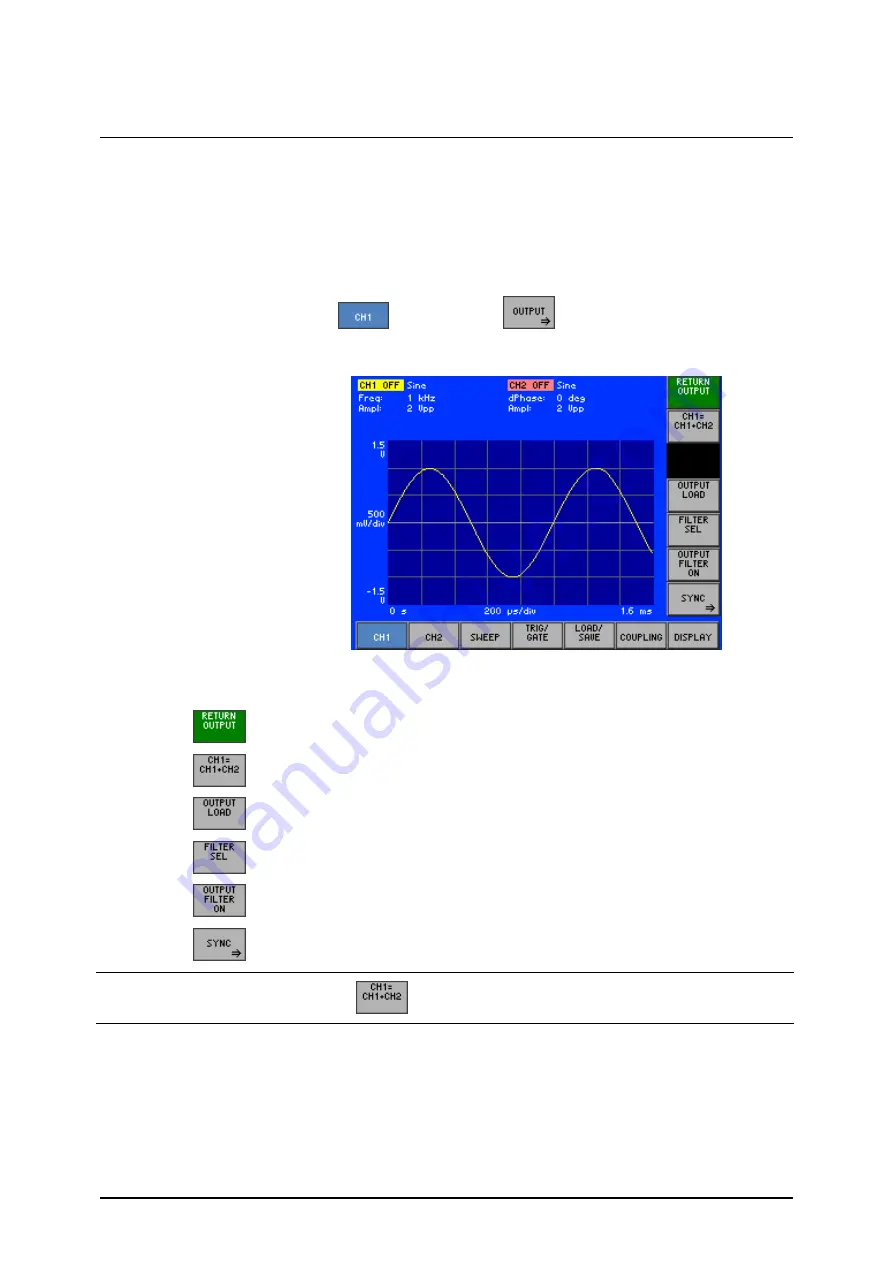
Arbitrary and Function Generator
R&S AM300
E-1007.9922.12
6-134
Operating manual, 02/2005
6.2.1.6
Configuring the Signal Output
What the settings
are for
You can use the OUTPUT submenu to adapt signal output CH1 (CH2) to
different tasks in your applications. You can deliver the sum of both output
signals on channel CH1, specify a particular output load, activate output filters
and configure synchronization signals.
Selecting the
OUTPUT
submenu
•
In the
menu
press the
function key
.
The submenu is opened and the function keys [13] are assigned the
appropriate function.
Function key
assignment
Exit submenu
Switch channel summing on/off
( 6-135)
Enter the terminating impedance
( 6-136)
Select anti-aliasing filter
( 6-137)
Switch output filter on/off
( 6-138)
Open submenu:
( 6-139)
Synchronize output from channel CH1 (CH2)
Note
Function key
is available in channel CH1 only
Summary of Contents for AM 300
Page 2: ...02 2005 ...
















































