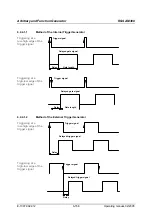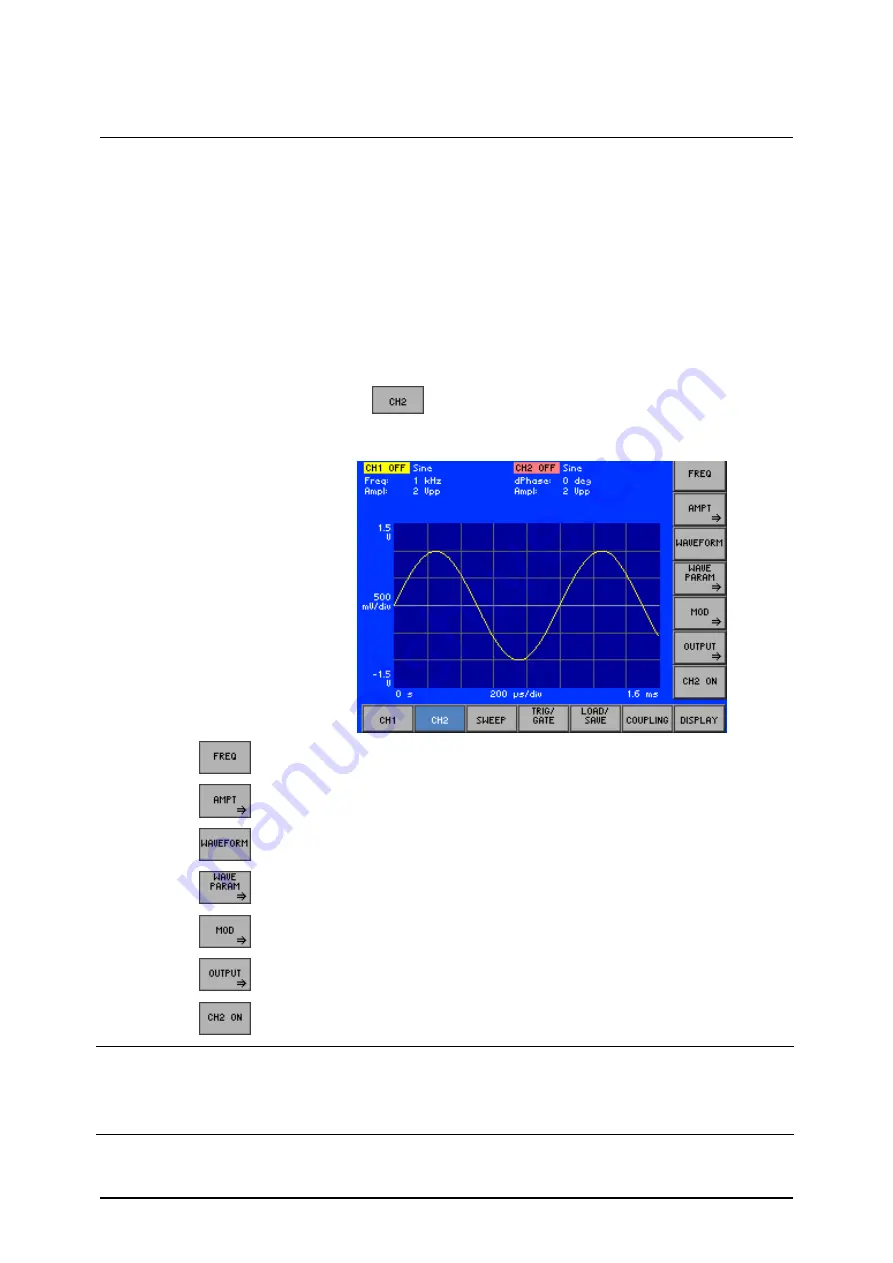
Arbitrary and Function Generator
R&S AM300
E-1007.9922.12
6-144
Operating manual, 02/2005
6.2.2
Configuring Output Signal CH2 (Menu CH2)
What the settings
are for
The MAIN CH2 menu (and MAIN CH1 menu) can be used to enter all the
possible settings for delivering a configurable standard waveform or a user-
defined (arbitrary) waveform to output CH2 (or output CH1 respectively).
The screen displays a period of the set signal. The channels are colour
coded.
Note:
If you wish to review all the modulation settings in channel CH2 at a
glance, you can arrange for the parameters to be clearly displayed complete
with their currently applicable settings ( 6-195).
Selecting menu CH2
•
Select the
menu
with the aid of the
3
or
4
cursor key
.
The menu name is highlighted and the function keys [13] are assigned
the appropriate function.
Function key
assignment
Set the frequency of the current waveform
( 6-75)
Open submenu:
( 6-77)
Set the amplitude of the current waveform
Select waveform
( 6-72)
Open submenu:
( 6-96)
Set the function parameters of the current waveform
Open submenu:
( 6-112)
Modulate waveform
Open submenu:
( 6-134)
Configure signal output
Switch on output channel CH2
( 6-143)
Note
Since not every function can be set independently for both channels (CH1
and CH2), channel CH1 has priority. Any dependencies which apply to each
function are specified as necessary, along with their consequences. The
structure of the channel menu is identical for CH1 and CH2.
Summary of Contents for AM 300
Page 2: ...02 2005 ...