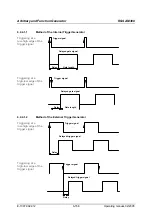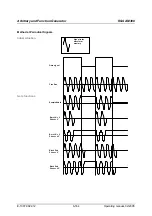Arbitrary and Function Generator
R&S AM300
E-1007.9922.12
6-152
Operating manual, 02/2005
6.2.3.5
Setting the Frequency Marker
What the settings
are for
The R&S AM300 has two synchronization outputs [27, 28], on which
synchronization signals can be delivered. The frequency marker can be used
as the source for the synchronization signal ( 6-140). The synchronization
output changes its status during the sweep procedure when the marker
frequency is exceeded.
You can use the MARKER FREQ submenu to define the marker frequency
and switch on the frequency marker.
Selecting the
MARKER FREQ
submenu
•
In the
menu
press the
function key
.
The menu name is highlighted and the function keys [13] are assigned
the appropriate function.
Function key
assignment
Exit submenu
Set marker frequency
( 6-153)
Switch frequency marker on/off
( 6-153)
Summary of Contents for AM 300
Page 2: ...02 2005 ...