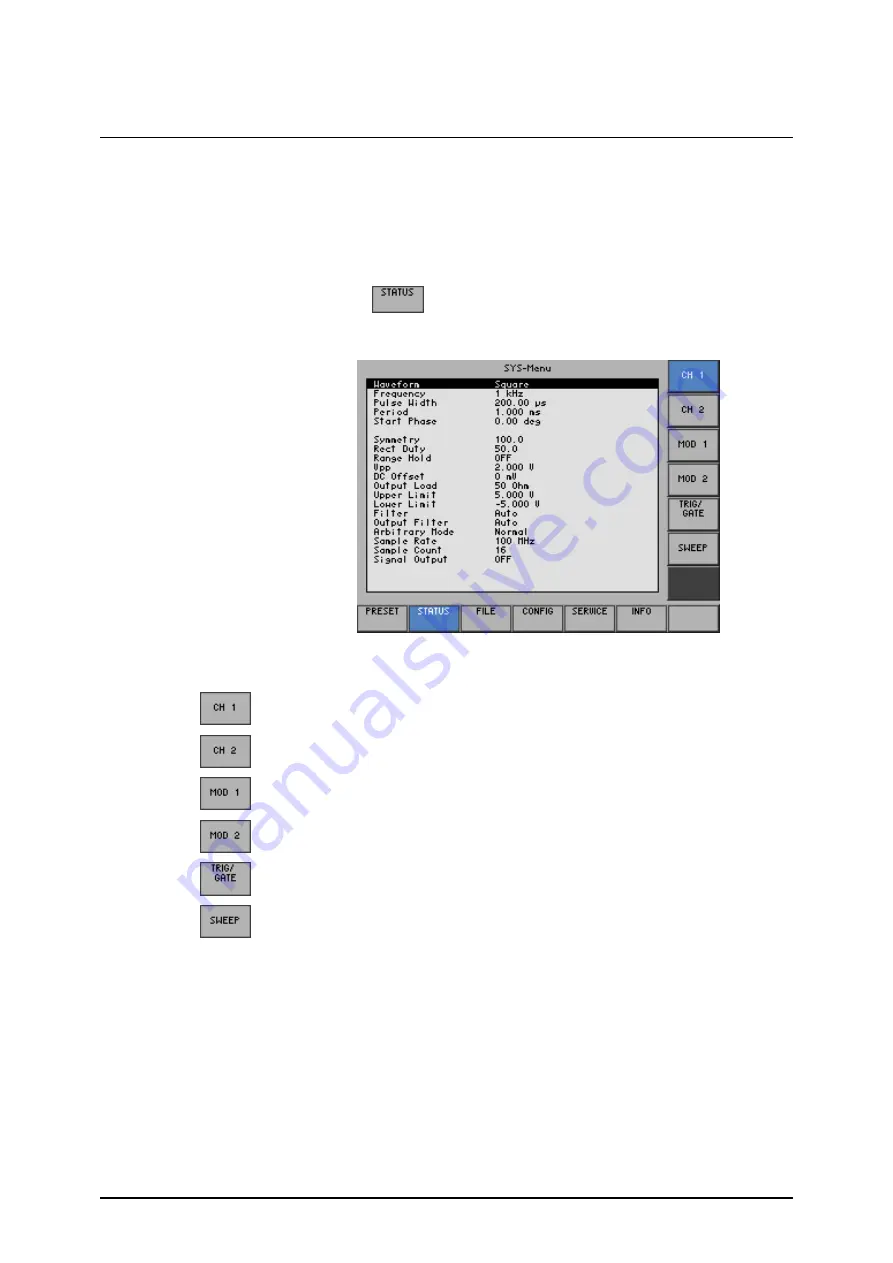
R&S AM300
SYSTEM Functions (SYS Key)
Operating manual, 02/2005
6-193
E-1007.9922.12
6.3.2
Displaying the Current Instrument Setting (STATUS Menu)
What the settings
are for
From the STATUS menu, you can display an overview of the principal current
instrument settings.
Selecting the
STATUS
menu
1.
Press the
SYS key
2.
Select the
menu
with the
3
or
4
cursor key
The principal signal generators parameters and the current settings are
listed in a table.
Explanation of
parameters
Display of waveform settings in channel CH1
( 6-194)
Display of waveform settings in channel CH2
( 6-195)
Display of modulation settings in channel CH1
( 6-196)
Display of modulation settings in channel CH2
( 6-197)
Display of trigger settings
( 6-198)
Display of sweep settings
( 6-199)
Summary of Contents for AM 300
Page 2: ...02 2005 ...
















































