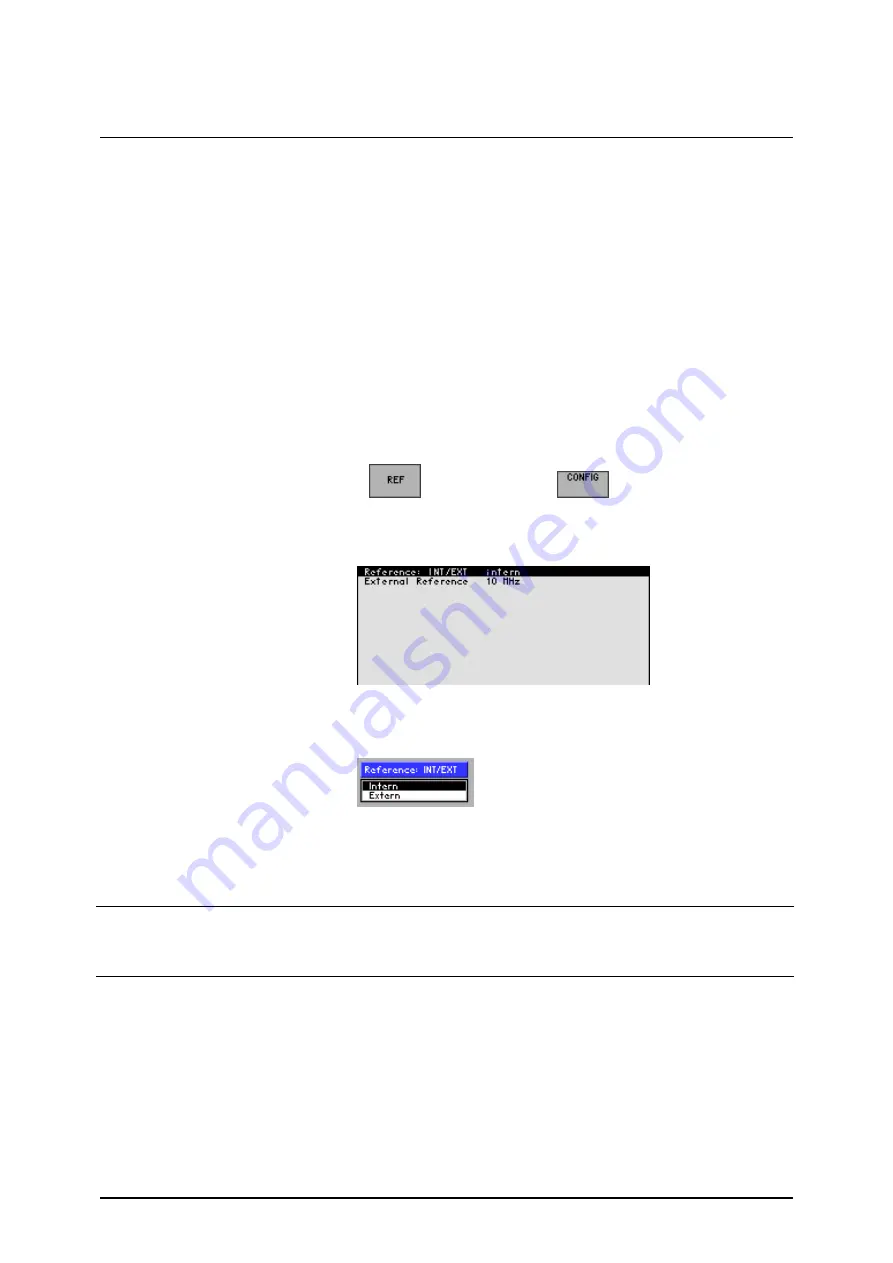
R&S AM300
SYSTEM Functions (SYS Key)
Operating manual, 02/2005
6-207
E-1007.9922.12
6.3.4.2
Selecting an Internal or External Reference Source
Use
The R&S AM300 acting as the frequency standard for all internal oscillators
can use the internal reference source (
internal
) or an external reference
source (
external
). A 10 MHz crystal oscillator is used as the internal
reference source. When the default setting is activated (internal reference), a
10 MHz frequency is output at the 10 MHz Out rear-panel connector [18] to
synchronize other devices to the R&S AM300 reference frequency, for
example.
When the “Reference external” setting is activated, the 10 MHz In connector
[17] is used as the input for an external frequency standard. All the R&S
AM300’s internal oscillators are synchronized to this external reference
frequency (also 10 MHz).
Selecting the
reference source
1.
When required, connect the external reference source to the EXT REF IN
connector [17].
2.
Press the
function key
in the
menu
.
The current reference source setting is displayed.
3.
Select the
Reference: INT/EXT
parameter with the
5
or
6
cursor key
4.
Press the
ENTER key
A selection field containing the available settings is displayed. The
default setting is “internal”.
5.
Select a reference source with
rotary knob
6.
Press the
ENTER key
The setting is saved and the R&S AM300 frequency standard is taken
from a new source.
Note
If there is no reference signal when you switch over to an external reference,
the message PLL UNLOCK is output after a short delay to indicate that there
is no sync.
Summary of Contents for AM 300
Page 2: ...02 2005 ...
















































