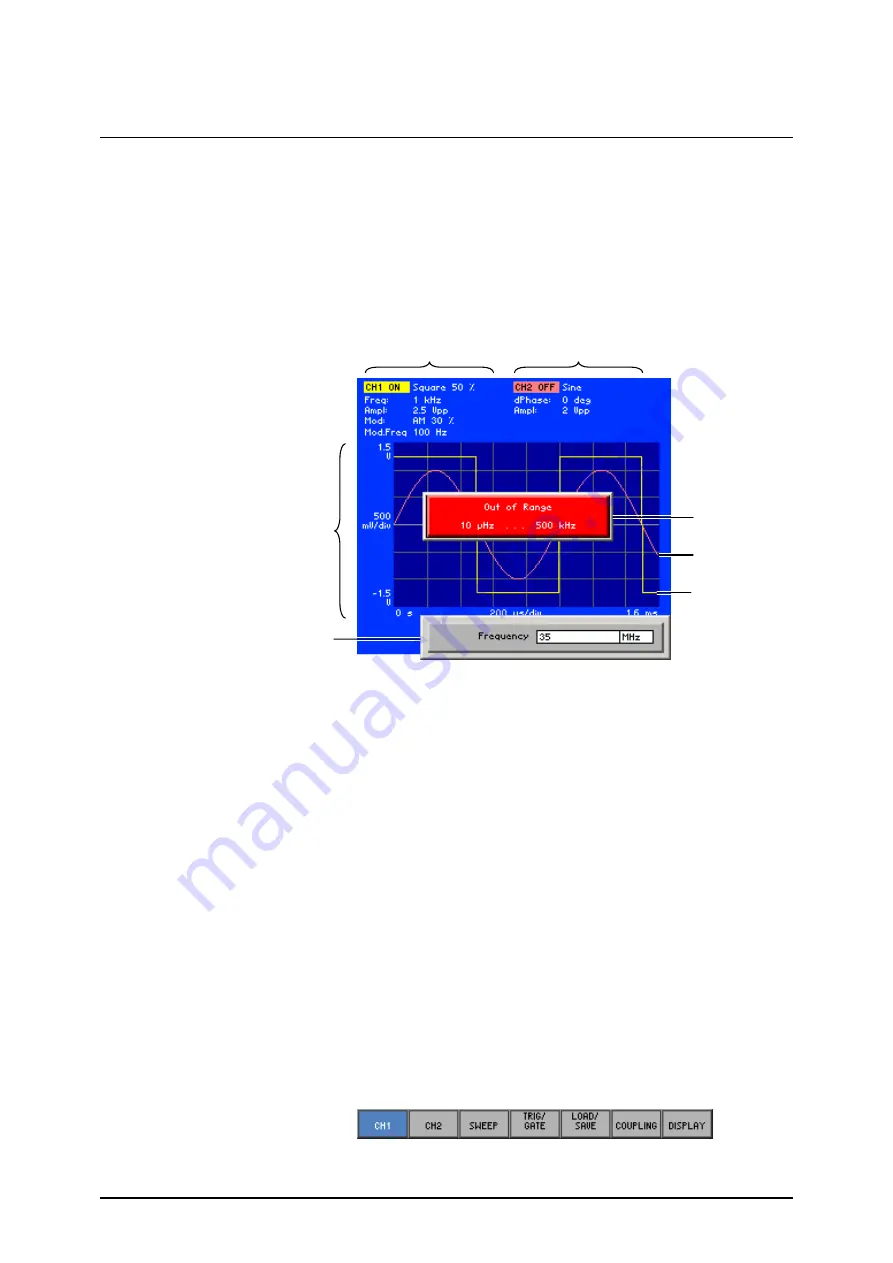
R&S AM300
Screen Display
Operating manual, 02/2005
5-49
E-1007.9922.12
5.2.1 Diagram
Area
Display window
The display window contains:
Curve diagram (
b
) with waveforms of channels CH1 (
g
) and CH2 (
f
)
Parameter field with settings of channels CH1 (
c
) and CH2 (
d
)
Selection fields and entry fields that come up on the screen (
a
)
Error messages that come up on the screen (
e
)
Curve diagram
A 8 x 6 grid is superimposed on the diagram area to make it easier to analyze
waveforms.
Current parameter
field
The parameter field displays the current parameter settings of the channel
concerned, e.g. CH 1:
CH1 ON/OFF:
- Signal output status
Square
- Waveform currently set
50
%
- Current duty cycle
Freq.:
- Signal frequency (carrier frequency)
Ampl:
- Signal amplitude
Mod:
- Modulation currently applied
AM
- Modulation mode
30
%
- Modulation depth
Mod.Freq:
- Modulation frequency
Note:
The parameter "dphase: 0 deg" under channel CH2 in the parameter
field indicates that frequency coupling exists between the waveforms on
channels CH1 and CH2 ( 6-174).
5.2.2 Menu
Area
Menu display
Menus for setting the setting parameters and the setting functions are
displayed in the menu area. The selected menu is highlighted, e.
g. CH1.
b
c
g
e
a
f
d
Summary of Contents for AM 300
Page 2: ...02 2005 ...
















































