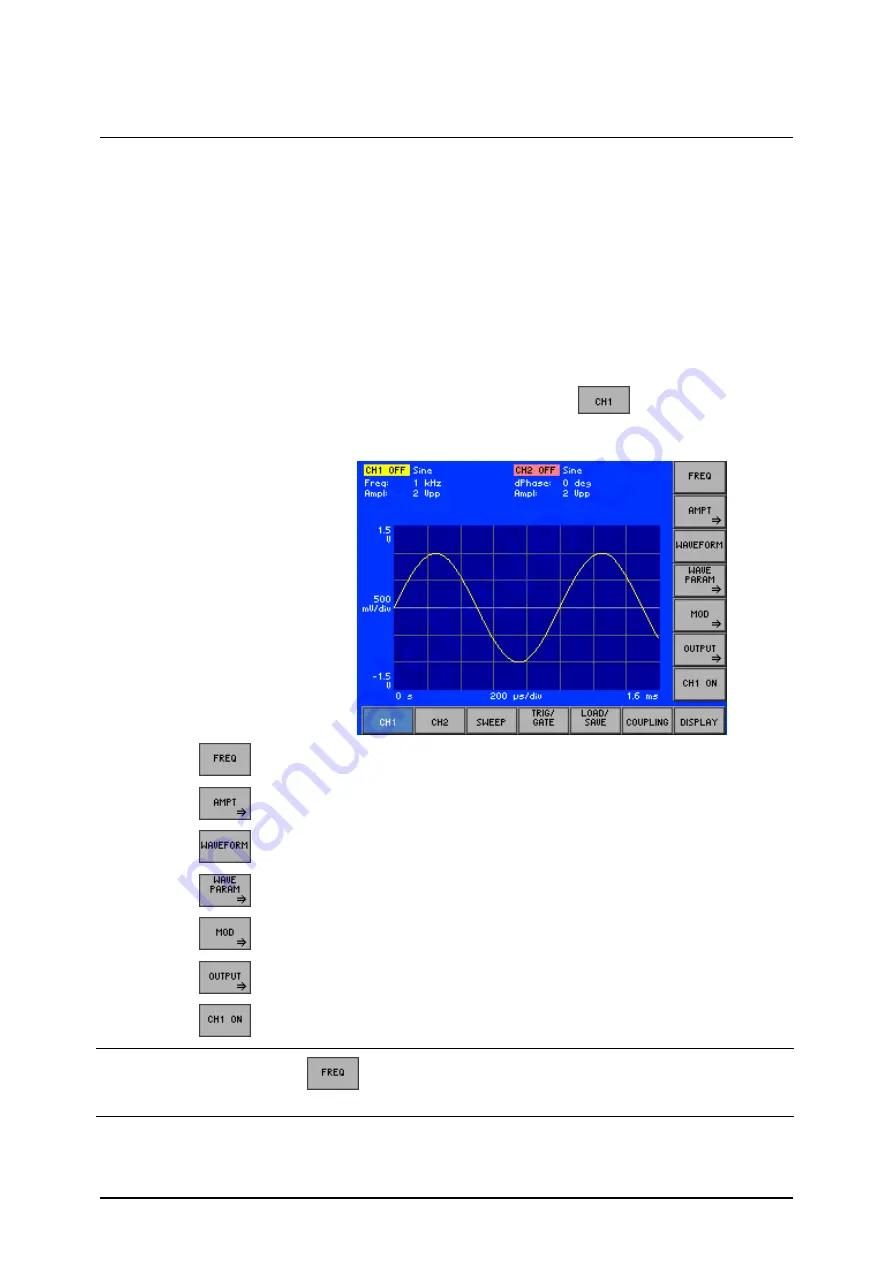
R&S AM300
Arbitrary and Function Generator
Operating manual, 02/2005
6-71
E-1007.9922.12
6.2.1
Configuring Output Signal CH1 (Menu CH1)
What the settings
are for
The CH1 and CH2 menus can be used to enter all the setting options needed
to output a user-configurable standard waveform or a user-defined (arbitrary)
waveform at output CH1 or CH2 respectively.
The screen displays a period of the currently set signal. The channels are
colour coded.
Note:
If you wish to see all the waveform settings for channel CH1 or CH2 at
a glance, you can have the parameters clearly displayed for you together with
their current settings ( 6-194, 6-195).
Selecting the CH1
menu
•
Use the
3
or
4
cursor key
to select the
menu
.
The menu name is highlighted and the function keys [13] are assigned
the appropriate function.
Function key
assignment
Set the frequency of the current waveform
( 6-75)
Open submenu:
( 6-77)
Set the amplitude of the current waveform
Select waveform
( 6-72)
Open submenu:
( 6-96)
Set function parameters of the current waveform
Open submenu:
( 6-112)
Modulate waveform
Open submenu:
( 6-134)
Configure signal output
Switch on output channel 1
( 6-143)
Note
The
function key is not available for the
Pulse
waveform. The
frequency can be entered via the pulse period ( 6-108).
Summary of Contents for AM 300
Page 2: ...02 2005 ...
















































