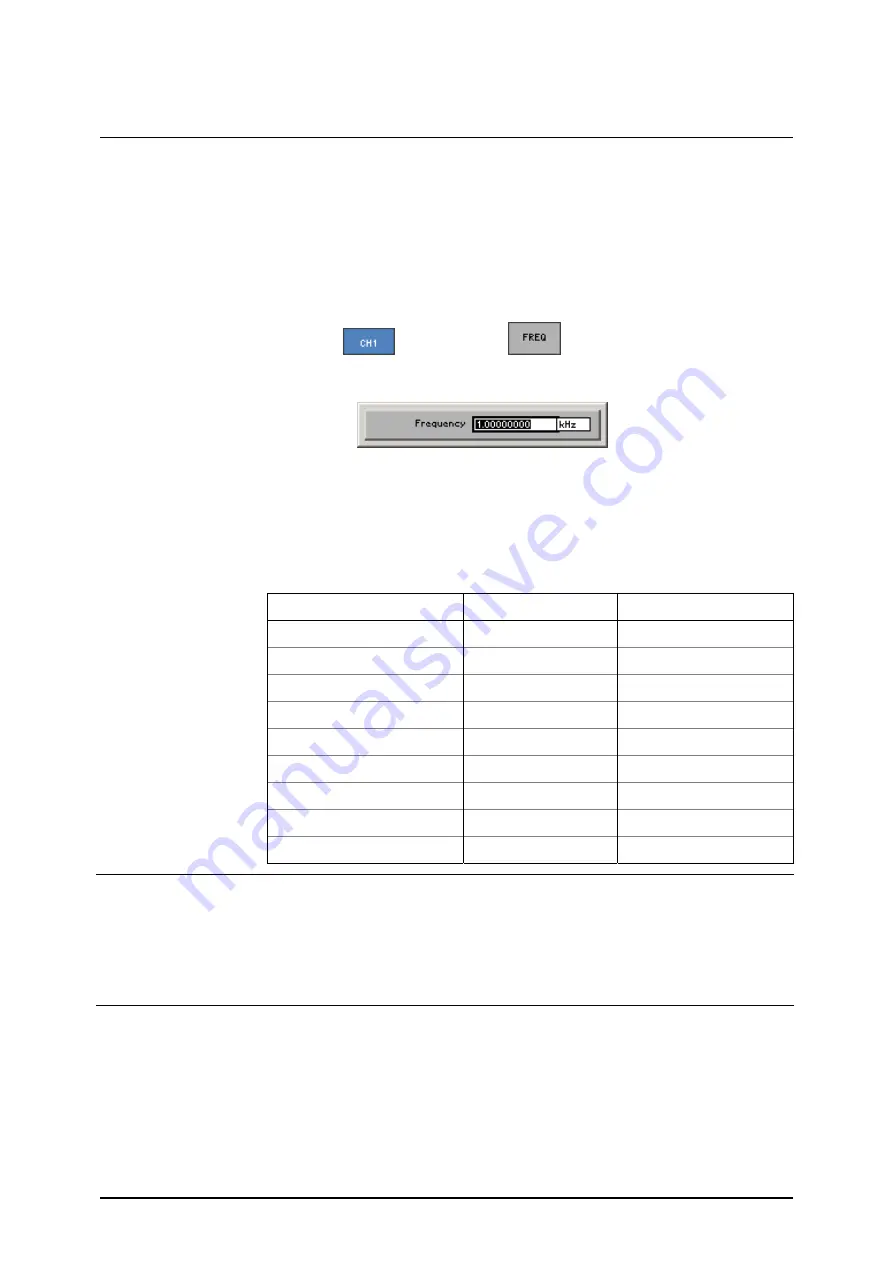
R&S AM300
Arbitrary and Function Generator
Operating manual, 02/2005
6-75
E-1007.9922.12
6.2.1.2
Setting the Frequency of the Current Waveform
Application
The frequency for the currently applicable waveform can be set in relation to
a channel ( 6-72). When frequency coupling is
on
setting also applies to the other channel.
Instead of entering a frequency in the case of the
Pulse
waveform, enter the
pulse period in the WAVE PARAM menu ( 6-108).
Setting the
frequency
1.
In the
menu
press the
function key
.
The entry field for the frequency is displayed together with the current
setting. The default is "1 kHz".
2.
Enter a new value ( 5-55).
The permissible entry range for the frequency depends on the current
waveform:
f
min
≤
frequency
≤
f
max
in 10 µHz steps
where: f
min
- minimum frequency
f
max
- maximum frequency
Waveform f
min
f
max
Sine
10 µHz
35 MHz
Triangle, Ramp
10 µHz
500 kHz
Square
10 µHz
500 kHz
Exponential
10 µHz
500 kHz
Noise
35 MHz (bandwidth)
Square Low Jitter
10 µHz
50 MHz
Pulse
100 µHz
16.6667 MHz
Frequency range of
the waveforms
Arbitrary Normal
10 µHz
35 MHz
Arbitrary Sample Accurate
10 µHz
100 MHz (sample rate)
Note
The
Noise
waveform is a sequence of 262144 random numbers stored in the
waveform memory. When the signal is being generated it therefore exhibits a
periodicity which is dependent on the signal frequency setting. The repetition
frequency is at its lowest when the signal frequency is 381.46973 Hz .
If the noise signal is also frequency-modulated with the aid of a noise signal,
a suitable choice of parameter can reduce the periodicity to < 3 mHz.
Summary of Contents for AM 300
Page 2: ...02 2005 ...
















































