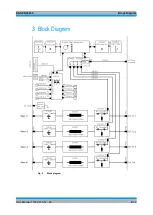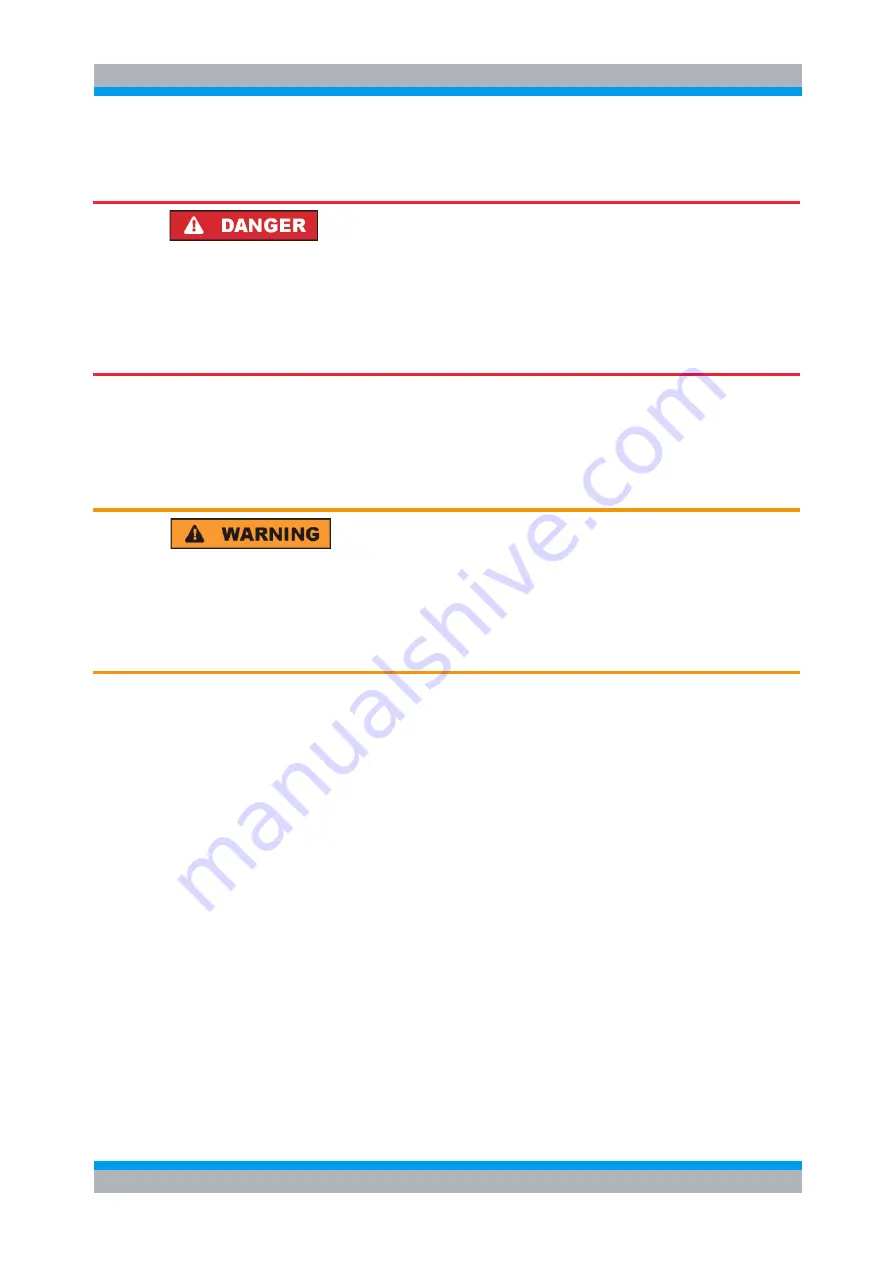
R&S ENV4200
Preparing for Use
User Manual 1107.2470.12 - 03
E-20
4.6 Connecting the Auxiliary Voltage
Risk of fire in case of failure of the auxiliary voltage.
The R&S ENV4200 may not be operated without the auxiliary voltage since this
voltage is necessary for operation of the fan system. Failure of the fan system can lead
to an overheating of the V-network, and in extreme cases may cause a fire. The V-
network can cause burns if touched.
Prior to connecting the auxiliary voltage, it is necessary to check whether the AC
supply voltage that is set on the V-network corresponds to the local AC supply voltage.
The R&S ENV4200 can be set for two different nominal AC supply voltages: 115 V and
230 V. In the 115 V setting, the nominal AC supply voltage range is 100 V to 120 V. In
the 230 V setting, the nominal AC supply voltage range is 220 V to 240 V.
Make sure to read and understand the safety instructions in this manual before setting
the device for a different AC supply voltage or replacing a fuse. The F1/F2 line fuses
are dimensioned to provide protection against overcurrent situations and short-circuits
in both voltage ranges. If the fuse is exchanged, the type IEC 60127-2/5 T2A H 250V
must be used (two spare fuses are part of the equipment supplied).
The AC supply voltage is changed as follows:
1.
Remove the fuse holder in the low-temperature connector on the device's rear
panel
(it can be removed only when the power cable is not connected)
2.
Remove the line voltage selector using a suitable lifting tool such as a
screwdriver, size 1
3.
Set the AC supply voltage by correctly inserting (rotating) the line voltage selector
4.
Close the flap on the power connector
The desired AC supply voltage should be visible in the display window.