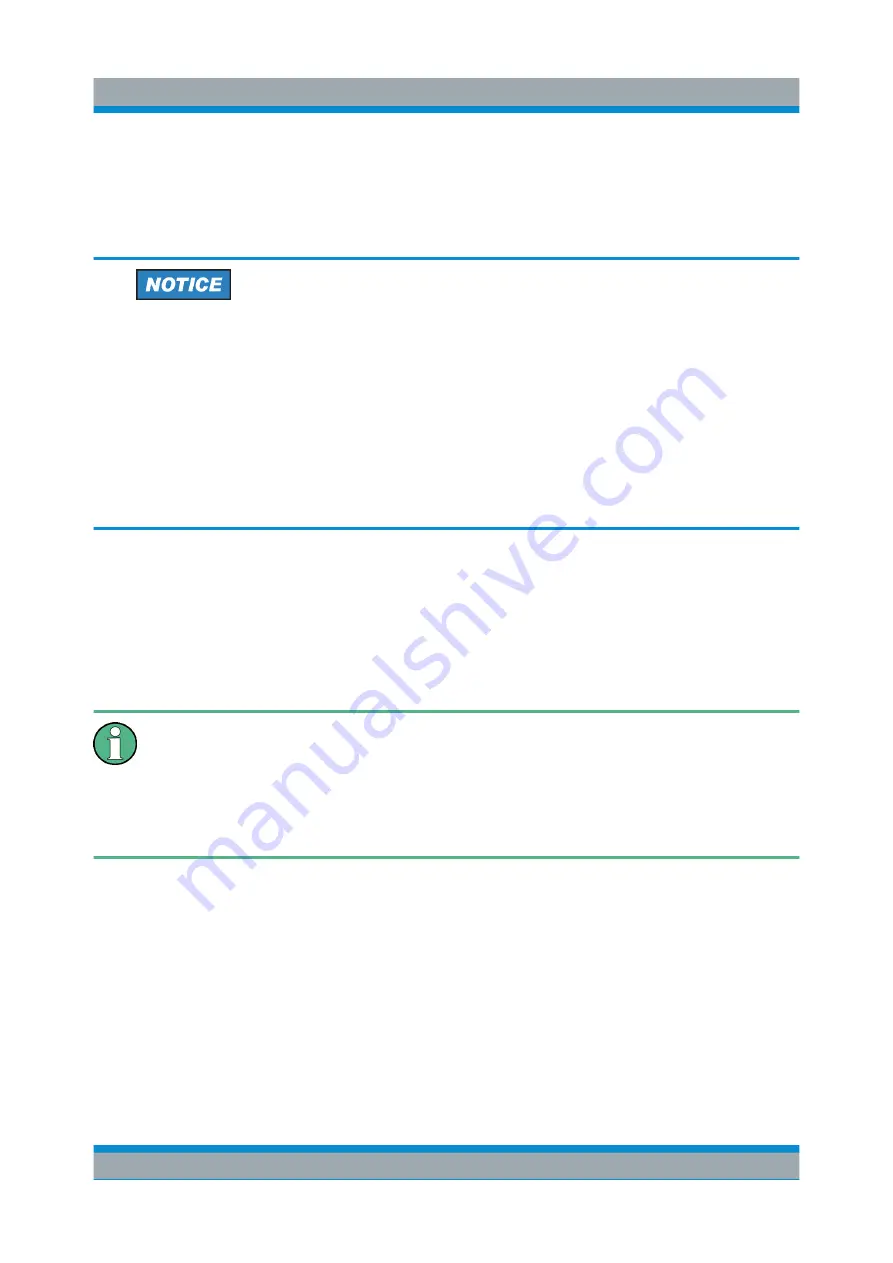
Preparing for Use
R&S
®
HMP Series
19
Getting Started 1178.6791.02 ─ 02
This section describes how to set up and configure the LAN interface.
For remote control via the alternative interfaces, refer to the user manual of the
R&S
HMP.
Risk of network failure
Consult your network administrator before performing the following tasks:
●
Connecting the instrument to the network
●
Configuring the network
●
Changing IP addresses
●
Exchanging hardware
Errors can affect the entire network.
You can establish either a non-dedicated LAN connection from the instrument to
an existing network, or a dedicated network connection between the instrument
and a single computer.
For addressing, the instrument and the remote PC require an IP address, which is
usually assigned automatically, depending on the network capabilities.
Risk of network connection failure
Network cables and cable connectors of poor quality, or failures in the auto-
negotiation process, can cause network connection failures.
If the network connection to the instrument fails, check the network infra-
structure and contact your network administrator.
To set up a network (LAN) connection
► Connect the instrument to the network or a single PC.
Depending on the network capacities, the TCP/IP address information for the
instrument can be obtained in different ways.
● If the network supports dynamic TCP/IP configuration using the DHCP
(Dynamic Host Configuration Protocol), the address information is
assigned automatically.
● If the network does not support DHCP, you can set the IP address man-
ually, see
To assign the IP address manually on the instrument
.
Setting Up a Network (LAN) Connection
















































