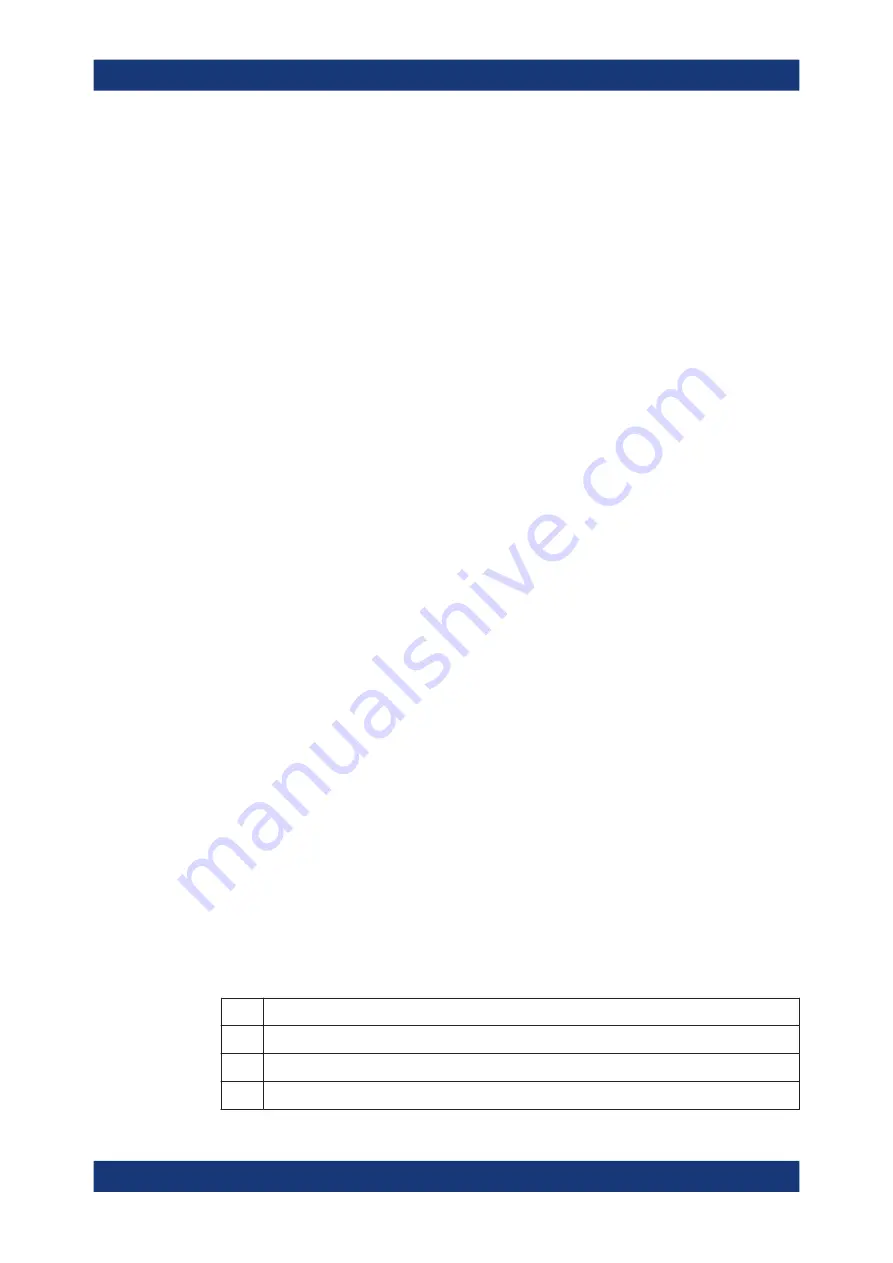
Additional Basics on Remote Control
R&S
®
NGA100
116
User Manual 5601.8919.02 ─ 03
●
Character strings
●
Block data
The required parameters and the allowed value range are specified in the command
description.
Numeric values
You can enter numeric values in the following form. Values exceeding the resolution of
the instrument are rounded up or down.
Example:
VOLT 10V
=
VOLT 10
VOLT 100mV
=
VOLT 0.1
Special numeric values
The text listed below are interpreted as special numeric values. In the case of a query,
the numeric value is provided.
●
MIN
/
MAX
●
MINimum
and
MAXimum
denote the minimum and maximum value.
Example:
VOLT:PROT? MAX
Returns the maximum numeric value.
Boolean parameters
Boolean parameters represent two states:
●
On
(logically true), is represented by "On" or the numeric value "1"
●
Off
(logically false), is represented by "Off" or the numeric value "0"
The instrument returns the numerical value when queried.
Example:
OUTP:STAT ON
OUTP:STAT?
Response: 1
Overview of Syntax Elements
The following table provides an overview of the syntax elements:
Table A-3: Syntax Elements
:
A colon separates the mnemonics of a command.
,
A comma separates several parameters of a command.
?
A question mark forms a query.
*
An asterisk marks a common command.
Messages and Command Structure







































