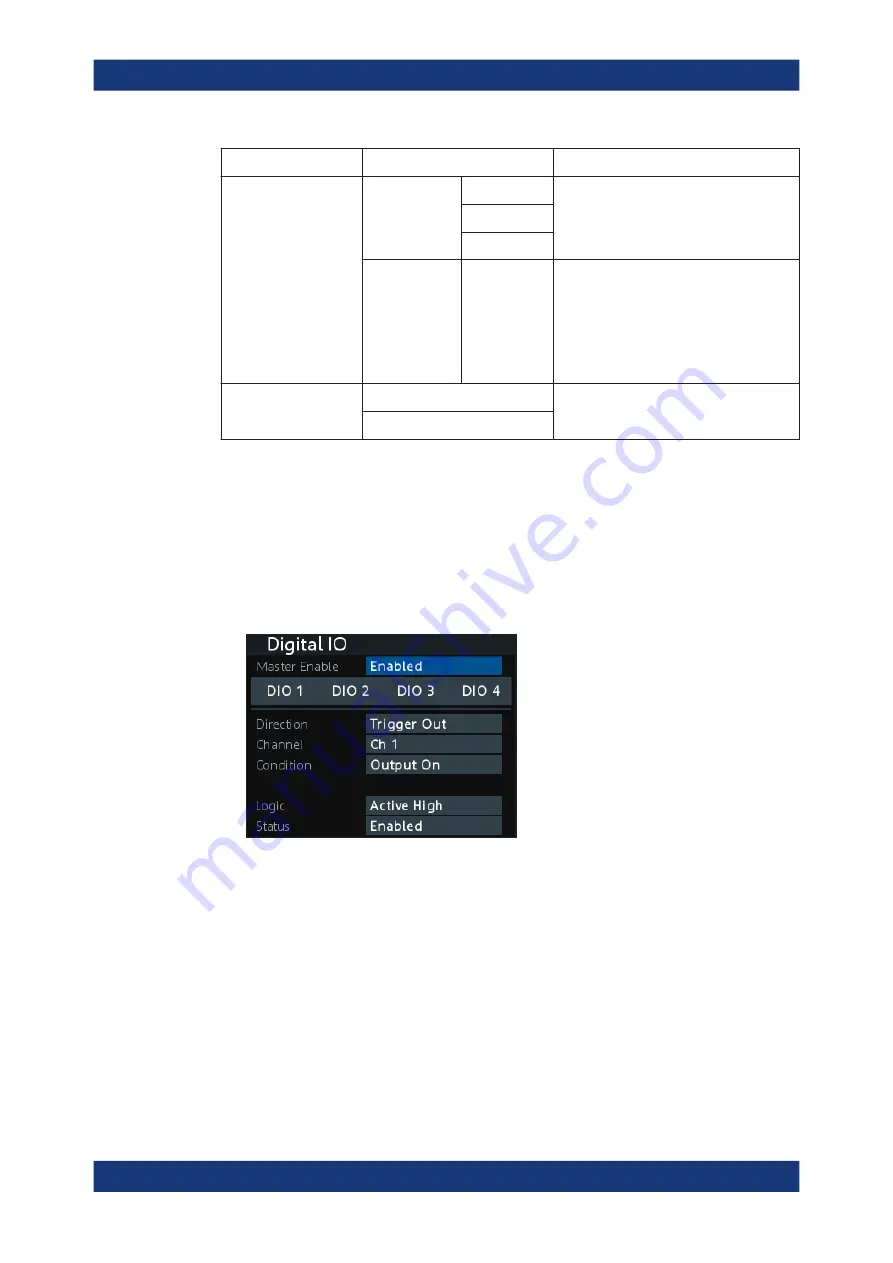
Instrument Functions
R&S
®
NGA100
52
User Manual 5601.8919.02 ─ 03
Trigger out parameters Trigger conditions
Description
Critical Event
OVP
Output the selected logic level when the
selected critical event (OVP, OPP, OTP)
occurs on the selected channel. See
OPP
OTP
EasyArb Active
Output the selected logic level when the
EasyArb function is running on channel 1.
See
Note: For a reliable DIO trigger output, the
EasyArb waveform needs to be at least 200
ms.
Logic
Active High
Set the logic level of the trigger out signal.
Active Low
To setup the DIO for usage, you have to enable the required DIO and "Master Enable"
parameters:
Note: After a recall function, the "Master Enable" is disabled, see
1. Press [Menu] key.
2. Select "Interface" > "Digital IO" menu item.
The R&S NGA100 displays the "Digital IO" dialog. See
.
Figure 6-10: Digital IO dialog
3. Select the desired DIO interface.
4. Select "Trigger In" to accept external trigger signal or "Trigger Out" to output the
trigger signal.
5. Set the desired "Channel".
6. Select the desired trigger condition.
and
.
7. Set the desired "Logic" state.
8. Set the "Status" to "Enabled".
Digital Trigger I/O
















































