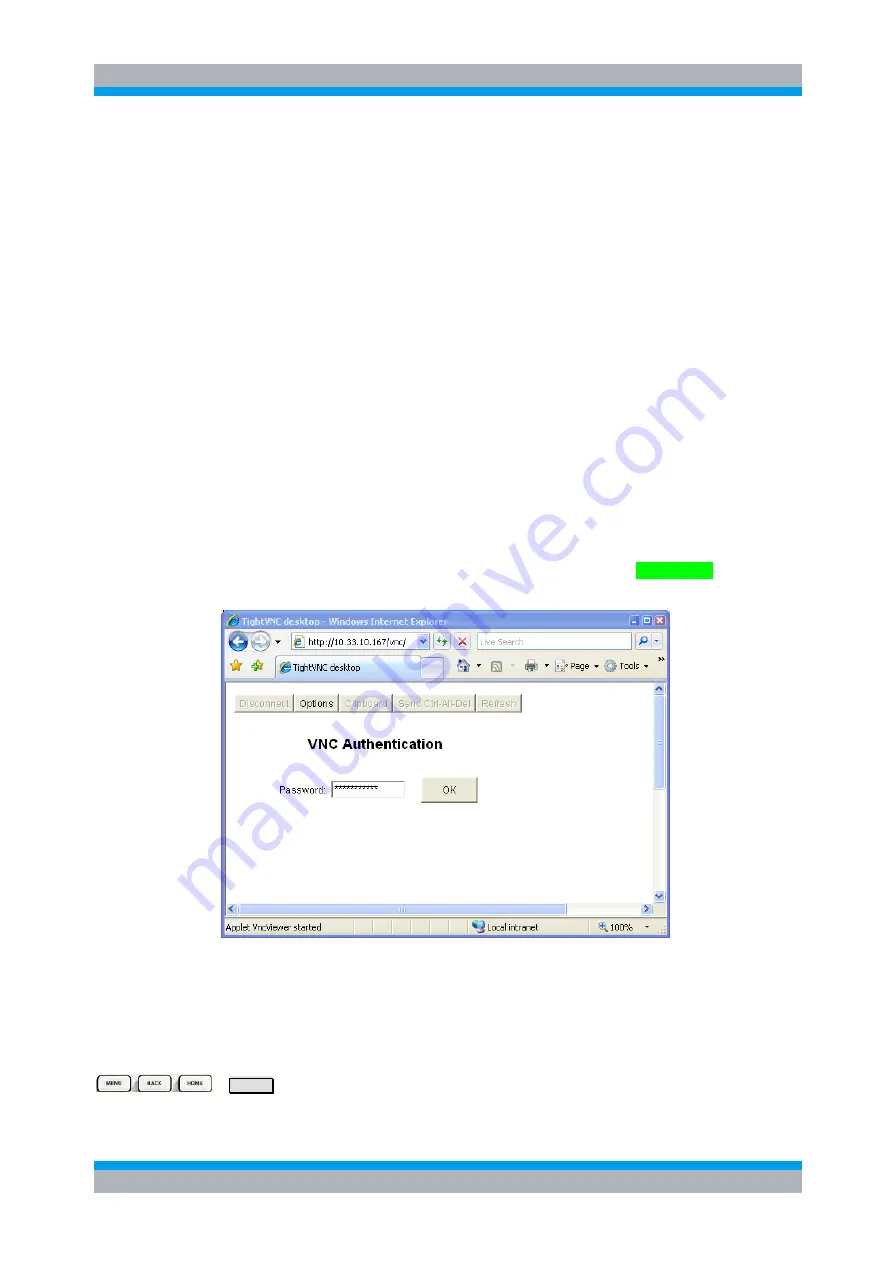
R&S OSP
Instrument Functions
Graphical User Interface
Quick Start Guide 1505.3896.62 - 14
108
5.3 Graphical User Interface
The R&S OSP130 can operate in local mode by means of its integrated operating
elements and display screen. This chapter gives details for the operation of the
instrument using the graphical user interface (GUI).
The same graphical user interface is available also for the R&S OSP120 when
connected to a computer via LAN, and running some browser on this computer.
The following sections can help you to make efficient use of the OSP GUI of the
R&S OSP. For additional information on using the OSP Panel see
chapter 3.3
5.3.1 Starting the R&S OSP120
Connect monitor and mouse / keyboard to the R&S OSP120 instrument. After power-
on, the instrument is in ready state after about 30 seconds. The graphical user
interface is available when the R&S OSP120 is connected to a computer via LAN, and
running some browser (Internet Explorer or Mozilla Firefox for example) on this
computer. Type the following as URL:
http://192.168.48.147/vnc (example with R&S OSP default IP address, see
chapter 2.9
for more information on IP address).
In the following dialog you are prompted for a password. Type instruments as
password.
When finished the start screen displays some information on the equipment, as
described in the following section.
The following keystrokes on the external keyboard correspond to the keys on the front
panel of the R&S OSP130:
key on R&S OSP130 front panel
corresponding keyboard key
MENU
Top level menu
CTRL + M
Summary of Contents for OSP-B011
Page 132: ......
















































