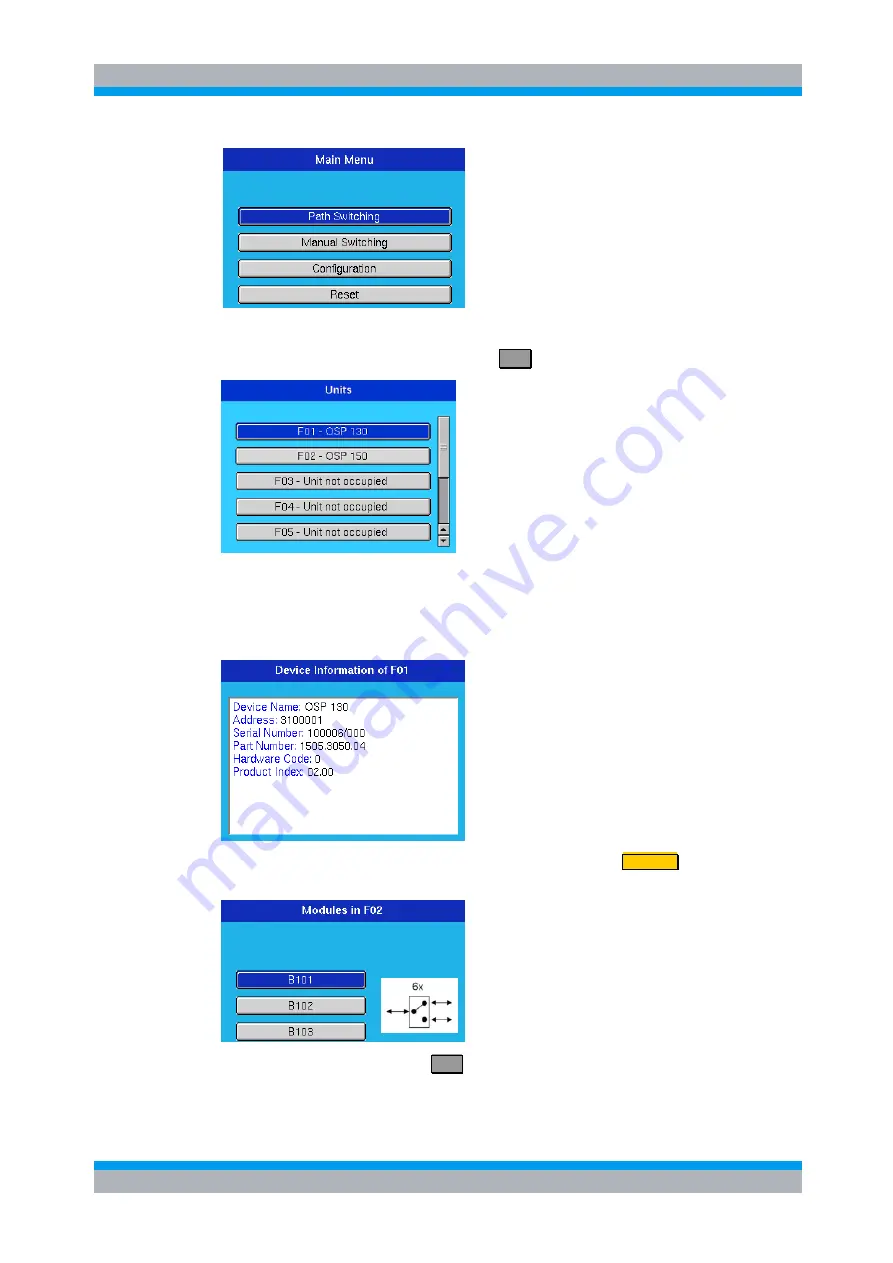
R&S OSP
Instrument Functions
Graphical User Interface
Quick Start Guide 1505.3896.62 - 14
112
With the cursor keys, the appropriate menu function can be selected.
Selecting Manual Switching and pressing OK will display a screen as follows:
The example here shows an R&S OSP130 connected with a single extension unit R&S
OSP150.
If an extension unit R&S OSP150 is located on F02 to F09, it can be selected from this
dialog.
While the selection to one of the units is made, pressing the
STATUS
key will display
some information on the unit. See the example.
Selecting the unit and pressing OK will move into the next dialog.
Summary of Contents for OSP-B011
Page 132: ......
















































