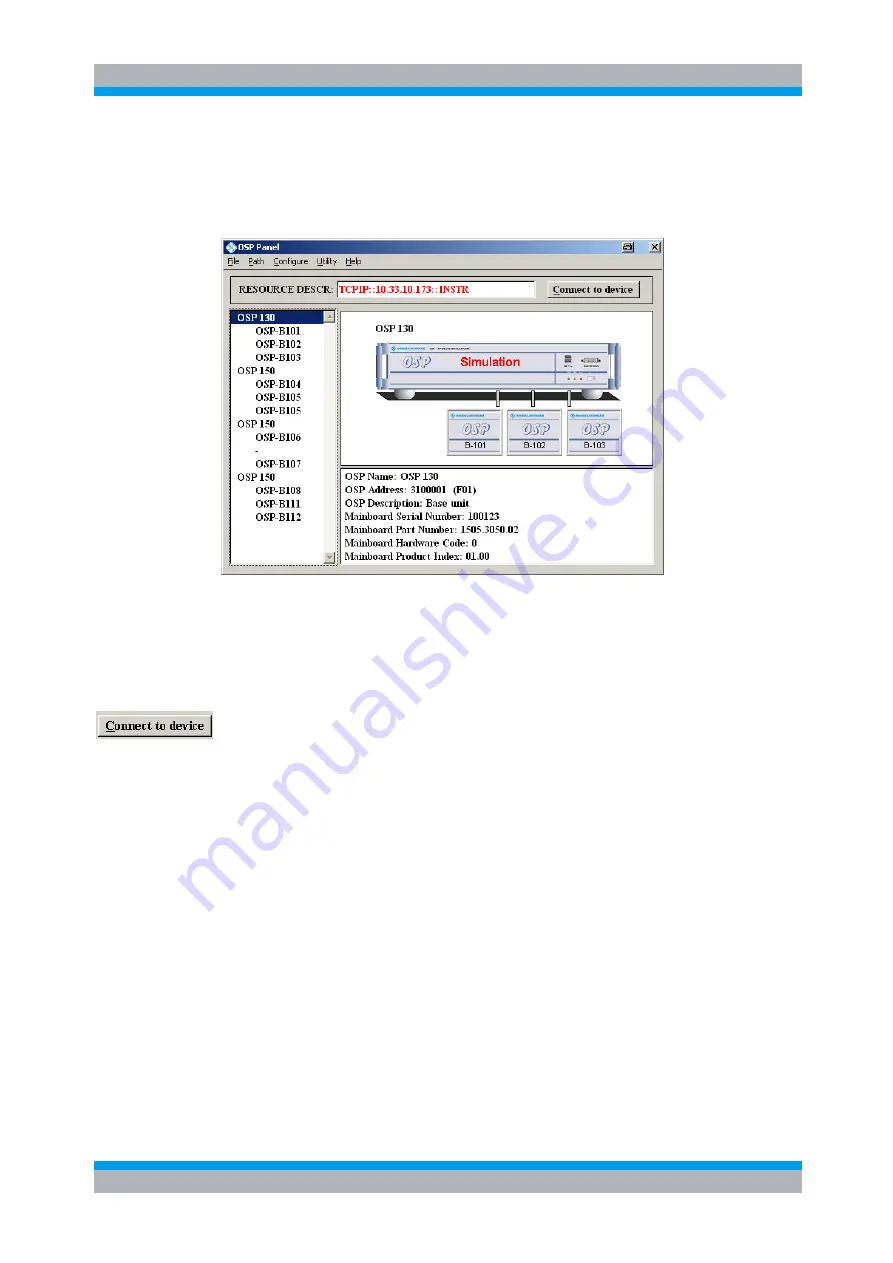
R&S OSP
Getting Started
R&S OSP Panel Functions
Quick Start Guide 1505.3896.62 - 14
35
3.3.1 Configuring/Connecting R&S OSP Panel
When starting the OSP Panel, no instrument is connected via LAN network. The OSP
Panel is in simulation mode and the following dialog appears:
The R&S OSP remains in simulation mode as long as no connection to an instrument
via LAN is performed.
To connect an R&S OSP via LAN, perform the following steps:
14. Get the actual IP address as described in
chapter 3.1
input field RESOURCE DESCR.
15. Press the "Connect to device" button at the upper right corner of the OSP Panel
dialog to connect the instrument.
Summary of Contents for OSP-B011
Page 132: ......
















































