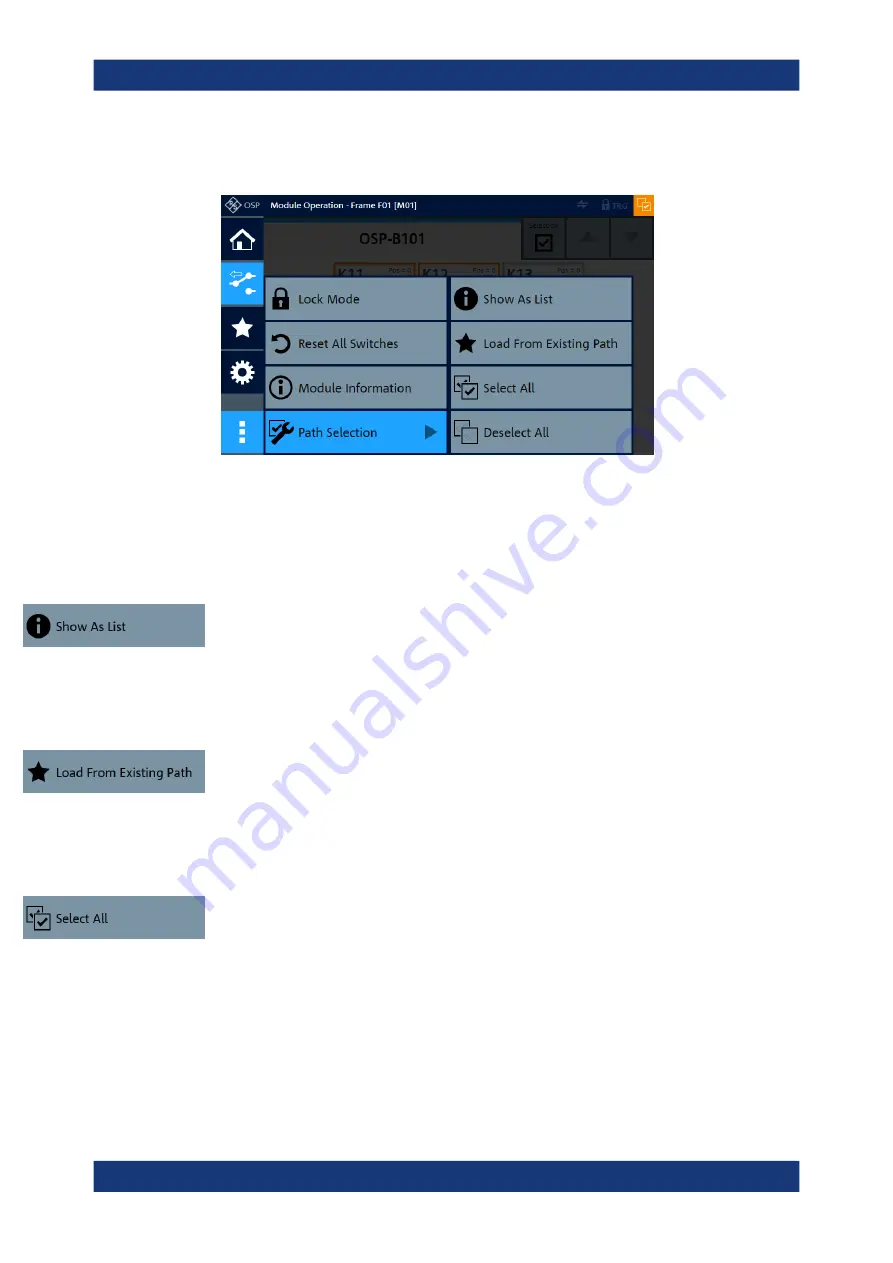
Functions
R&S
®
OSP
176
User Manual 1178.7100.02 ─ 05
Use the following group of functions to manage your selection of relays and I/O chan-
nels for defining paths.
Figure 5-23: Path selection functions in the module operation context menu
Note that the functions available in this context menu depend on your selections in the
"Module Operation" menu: "Show As List" and "Deselect All" are available only, if you
have selected at least one relay or channel. Therefore, in
Selected" indicator is active (highlighted in orange).
Show As List ← Path Selection
Access: "Module Operation" > "Context Menu" > "Path Selection" > "Show As List"
Only available, if at least one relay or channel is selected, as in
ple.
.
Load From Existing Path ← Path Selection
Access: "Module Operation" > "Context Menu" > "Path Selection" > "Load From Exist-
ing Path"
Only available, if at least one path is saved in the device.
Select All ← Path Selection
Access: "Module Operation" > "Context Menu" > "Path Selection" > "Select All"
Selects all relays and channels in
all
modules of
all
frames, but does not change any
switching states.
Module Operation
















































