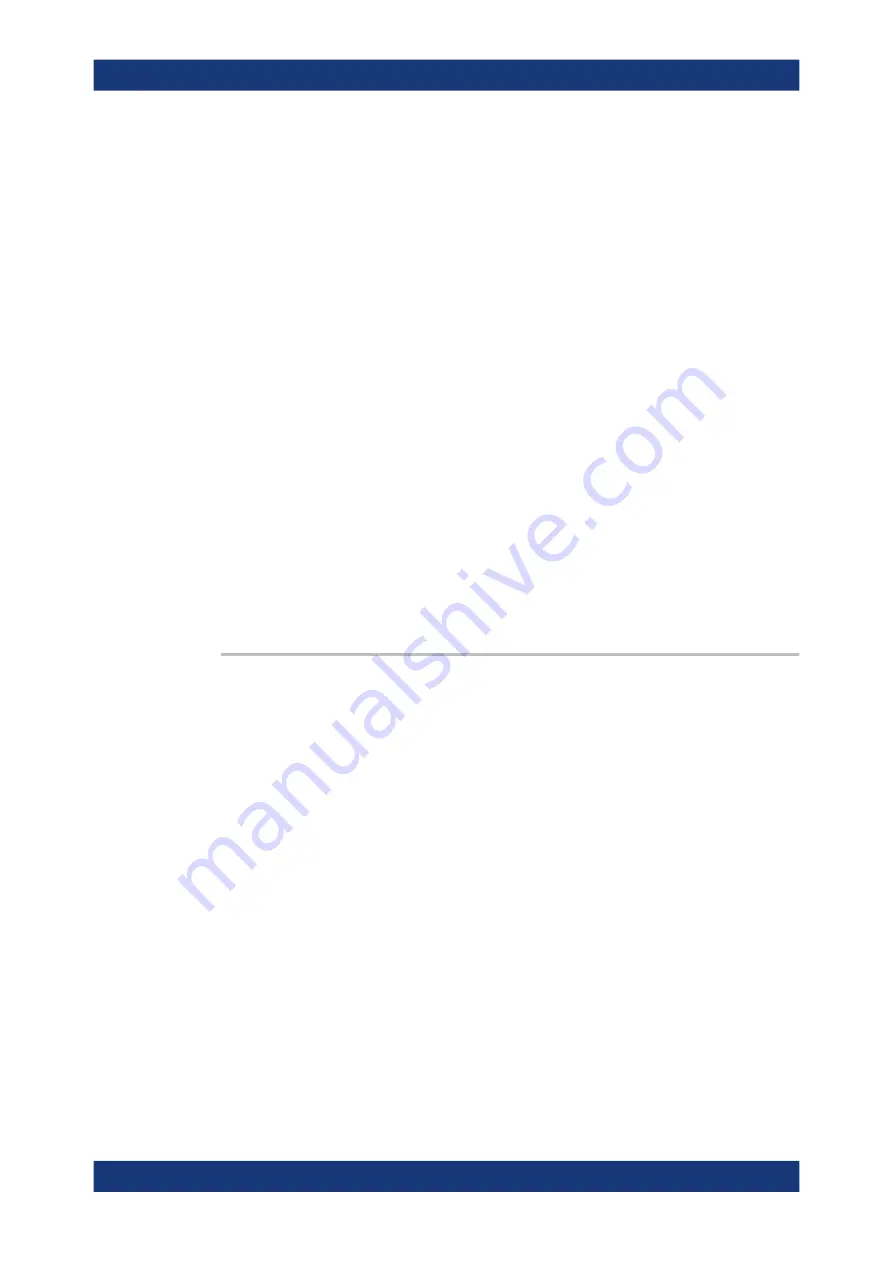
RC Commands
R&S
®
OSP
289
User Manual 1178.7100.02 ─ 05
HIGH
Sets the termination to "High", equivalent with "High Impedance"
in the user interface ("WebGUI").
Also accepted parameter syntax: "
high
" (capital/small letters
are ignored).
Example:
Setting:
TRIG:SIGN:TERM High
Query:
TRIG:SIGN:TERM?
Reply:
HIGH
Manual operation:
See
8.7
MMEMory Commands
The following mass memory (
MMEMory
) commands relate to the flash memory card
inserted into the rear of your switch unit.
on page 294. These commands were intended originally for saving and loading path
definitions in the legacy switch units R&S
OSP120, R&S
OSP130 and R&S
OSP150.
Now the commands are still available to ensure backward compatibility.
MMEMory:CATalog?
Returns the size and contents of a selected directory in the mass storage media.
Per default, this directory is "
/home/instrument/ospdata
". You can change the
target directory for reading and writing data by the command
MMEMory:CDIRectory
.
However, we recommend not to change the default.
The first parameter in the response indicates the number of bytes of storage currently
used. The second parameter indicates the total amount of storage available in the flash
memory, also in bytes. The following string is a list of file and directory names together
with their size in bytes, separated by commas.
Example:
MMEM:CAT?
Response:
23204,3448745984,".,DIR,4096","..,DIR,
4096","settings-2018-10-25.backup,BIN,15007",
"Cheers.txt,ASC,5"
According to this response, 23204 bytes are used, while
3448745984 bytes (approximately 3.2
GB) are available. The
empty "
ospdata
" directory and its parent directory each use
4096 bytes. The binary file "
settings-2018-10-25.backup
"
uses 15007
bytes, the ASCII file "
Cheers.txt
" uses 5
bytes.
Usage:
Query only
MMEMory Commands
















































