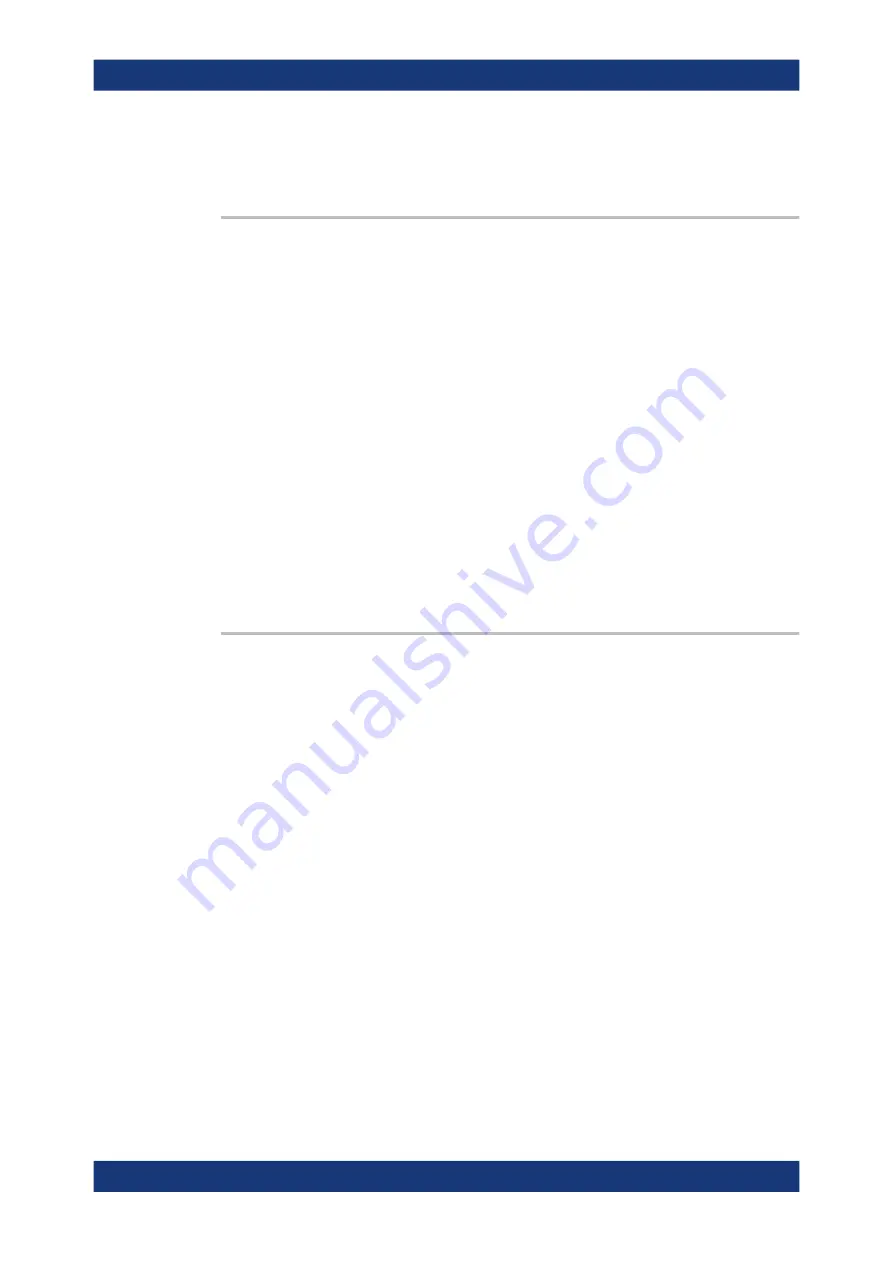
Remote Control Commands
R&S
®
NGL200/NGM200
103
User Manual 1178.8736.02 ─ 09
0
Disables the trigger system.
TRIGger[:SEQuence][:IMMediate]:SOURce
<arg0>
TRIGger[:SEQuence][:IMMediate]:SOURce?
<arg0>
Sets or queries the trigger source.
See
Parameters for setting and query:
<arg0>
OUTPut | OMODe | DIO
OUTPut
Trigger source is from the output channel (Ch1, Ch2).
OMODe
Trigger source is from the different modes (CC, CR, CV, Sink,
OVP, OCP, OPP and OTP) detected from the output channel
(Ch1, Ch2).
DIO
Trigger source is from DIO connector at the instrument rear
panel.
Example:
TRIG:SOUR OMOD
Trigger source "Operation Modes" is selected for monitoring.
TRIGger[:SEQuence][:IMMediate]:SOURce:DIO:CHANnel
<arg0>
TRIGger[:SEQuence][:IMMediate]:SOURce:DIO:CHANnel?
<arg0>
Sets or queries the device channel for trigger source "Digital In Channel".
See
Note: This setting is only available if DIO pin is set to "EXT". See
SEQuence][:IMMediate]:SOURce:DIO:PIN
Parameters for setting and query:
<arg0>
OUT1 | OUTP1 | OUTPut1 | OUT2 | OUTP2 | OUTPut2 | ANY
OUT1 | OUTP1 | OUTPut1
Ch1 is selected as the device channel for trigger source.
OUT2 | OUTP2 | OUTPut2
Ch2 is selected as the device channel for trigger source.
ANY
Any of the available channel which meets the condition sets as
the trigger source.
Example:
TRIG:SOUR:DIO:CHAN 1
Ch1 is selected as the device channel for trigger source "Digital
In Channel".
Trigger Commands
















































