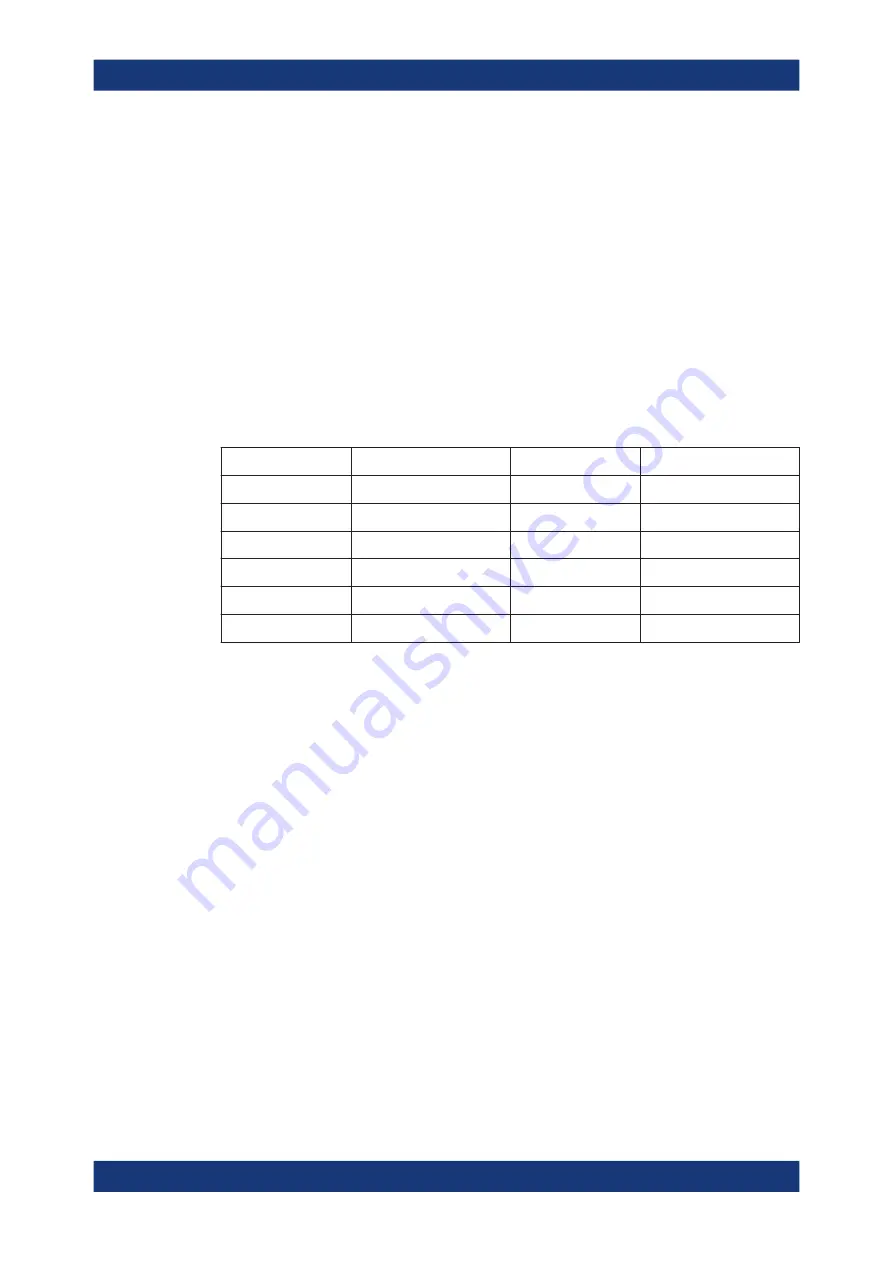
DVB-S2 Configuration and Settings
R&S
®
SMCVB-K168
40
User Manual 1179.1064.02 ─ 03
To access the "TS Player" application
1. Select "Baseband > DVB-S2 > Input Signal".
2. Select "Source > TS Player".
3. Select "TS Player" button.
Opens the TS player dialog, where you can load files.
Support in broadcast standard configuration
Various broadcast baseband standards of the R&S
SMCV100B support the "TS
Player" application. For an overview, see the table below.
Baseband standard
"Source > TS Player"
Baseband standard
"Source > TS Player"
"ATSC/ATSC-M/H"
Yes
"T-DMB/DAB"
Yes
"ATSC 3.0"
Yes
"DVB-S"
Yes
"DTMB"
Yes
"DVB-S2"
Yes
"DVB-T"
Yes
"DRM"
No
"DVB-T2"
Yes
"Audio AM"
No
"ISDB-T"
Yes
"Audio FM"
No
The remote commands required to define these settings are described in
Settings:
............................................................................................ 43
......................................................................................... 47
3.6.1
TS Player Settings
Access:
"To access the "TS Player" application"
TS Player
















































