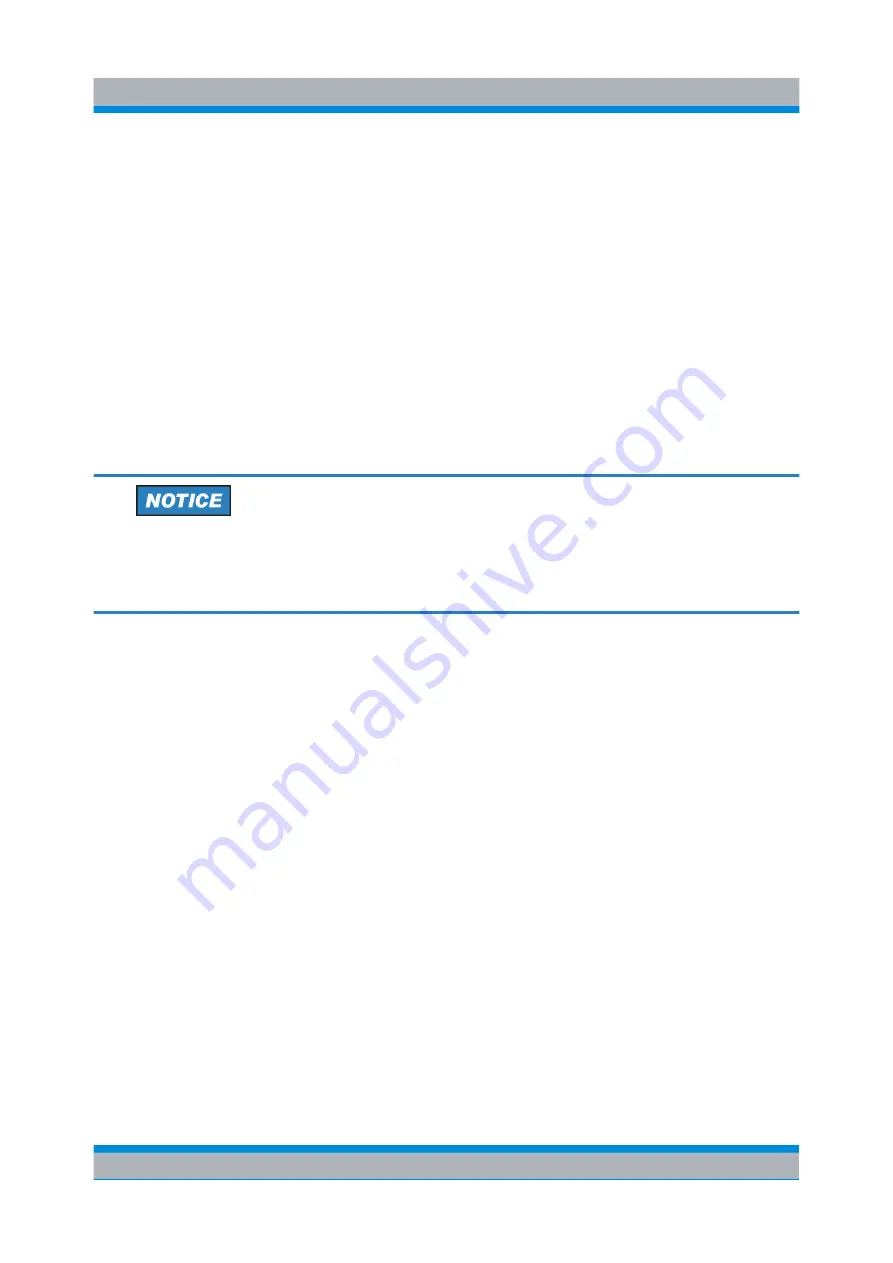
Preparing for Use
R&S
®
TSME-Z3
17
Getting Started 1519.0994.02 ─ 02
3. Connect the power supply and switch on the system as described in
ter 3.3, "Supplying Power and Switching the System On and Off"
3.3
Supplying Power and Switching the System On
and Off
, on page 6, either an external DC
power supply can be used for the measurement system, or optional rechargeable
batteries that can be inserted in the R&S
TSME-Z3.
Risk of instrument damage due to excess power supply
Do not exceed the supported input power supply of 10-18 V DC to avoid
instrument damage.
To connect an external DC power supply
► Connect the DC power supply cable to the DC IN connector on the system
unit and the cigarette lighter plug to the external DC power supply.
To provide power from rechargeable batteries
1. Charge the batteries (outside the backpack) in an external battery charger.
2. Insert the batteries in the battery adapters 1/2 of the system unit.
The battery adapters should be connected to the internal power supply (con-
nectors "Bat 1/2") by default.
To switch the system unit on
1. Make sure power is supplied either via the external DC power supply or via
the rechargeable batteries. If both are connected, the external power supply is
used.
2. Press the "On/Off" switch on the front of the system unit.
The "PWR" LED lights up green (for external power supply) or blue (for battery
supply).
Supplying Power and Switching the System On and Off




































