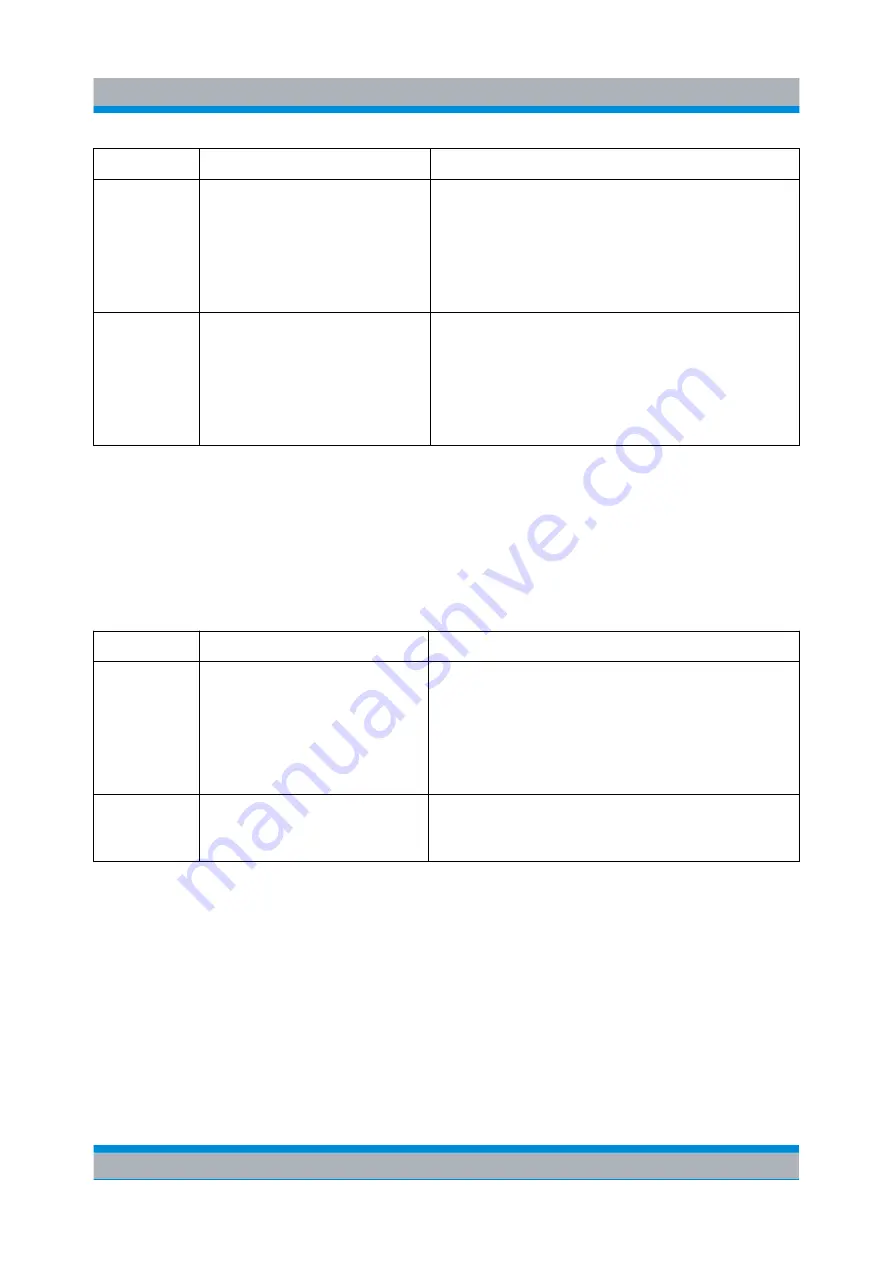
Troubleshooting
R&S
®
TSME-Z3
20
Getting Started 1519.0994.02 ─ 02
Color
Meaning
Possible causes/ recommendations
Red, blinking
(+acoustic
signal)
Critical temperature
Check the outlets of the cooling fans in the back-
pack and make sure they are unobstructed.
Check the connectors of the built-in cooling fans
to the system unit and make sure they are work-
ing.
Open the backpack and let the system cool off.
Red, contin-
uous
System shut down due to
overheating
Check the outlets of the cooling fans in the back-
pack and make sure they are unobstructed.
Check the connectors of the built-in cooling fans
to the system unit and make sure they are work-
ing.
Open the backpack and let the system cool off.
4.2
Acoustic Signals
The system unit provides acoustic signals if errors or poor operating conditions
arise.
LED
Possible error conditions
Recommendations
"STATE"
LED red,
blinking
Temperature too high
Check the outlets of the cooling fans in the back-
pack and make sure they are unobstructed.
Check the connectors of the built-in cooling fans
to the system unit and make sure they are work-
ing.
Open the backpack and let the system cool off.
"STATE"
LED blue,
blinking
Battery low
Exchange one of the batteries by a recharged
one (can be done during operation).
Acoustic Signals

































