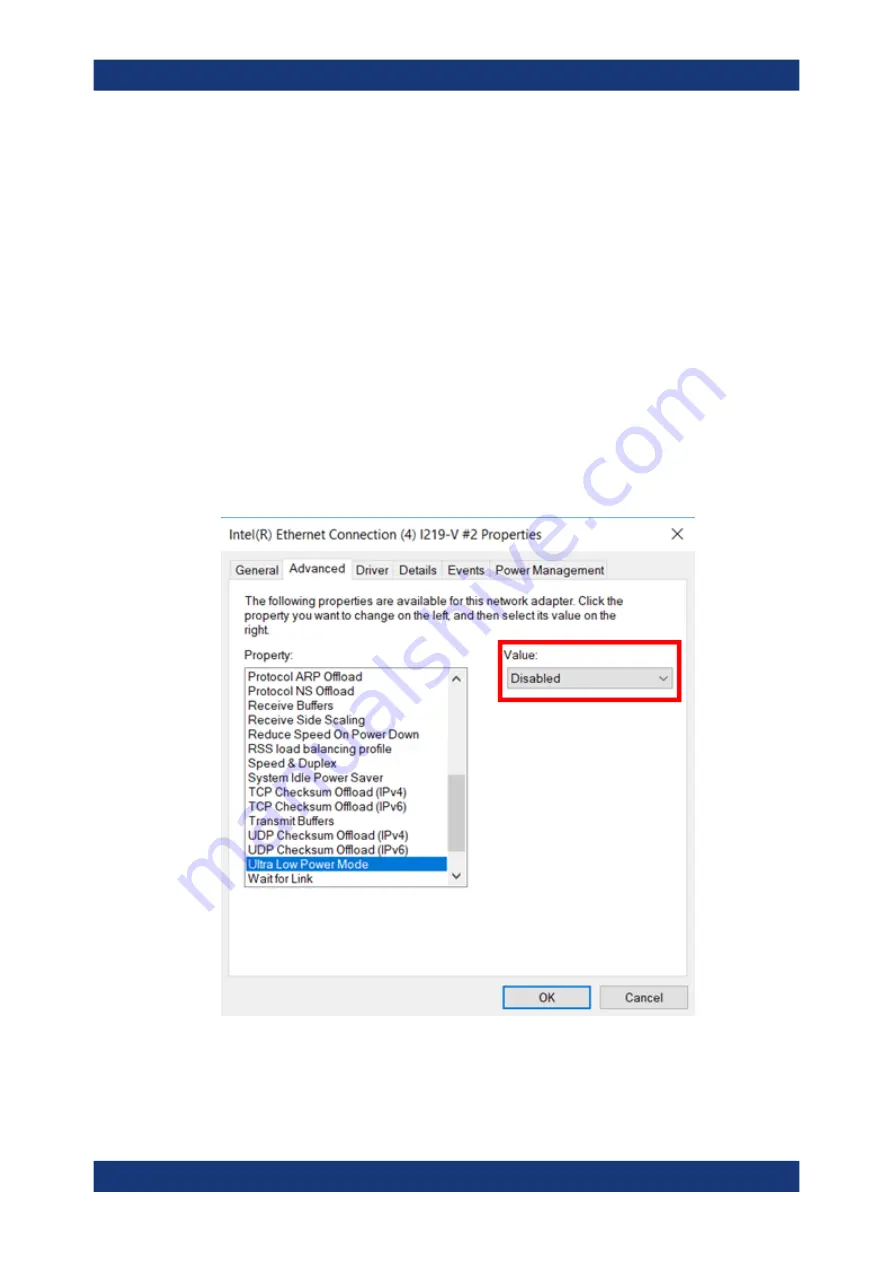
Troubleshooting
R&S
®
TSME6
67
User Manual 4900.0033.02 ─ 06
Delete the
TSME6_ID_4900.0004K02-XXXXXX.cal
file in the application directory
(e.g.
C:\Program Files (x86)\Rohde-Schwarz\ROMES4.78
or
C:\RuS\ViCom_19.3\bin
) where
XXXXXX
is the serial number of the R&S TSME6.
Problem: Instrument shuts down at lower temperature than expected
By default, the instrument is set to shut down when it reaches a temperature of 85°
C
to prevent damage.
In rare occasions, it may shut down at a lower temperature. Check the "Device Analy-
sis Output" in the "R&S
TSME Device Manager" for a message and a repair function, if
available.
Problem: Ethernet negotiation between PC and TSME/TSME6 is not successful
with an Intel network chip
If PC and R&S TSME6 / R&S TSME are both powered on and physically connected
with a LAN cable, and the LAN LED 2 of the device (see
yellow state after a few seconds, and/or no connection is visible on PC side, this may
be due to following setting enabled in Intel’s Ethernet driver:
"Ultra Low Power Mode"
Disabling this setting should resolve the issue.
Solving other miscellaneous problems














































