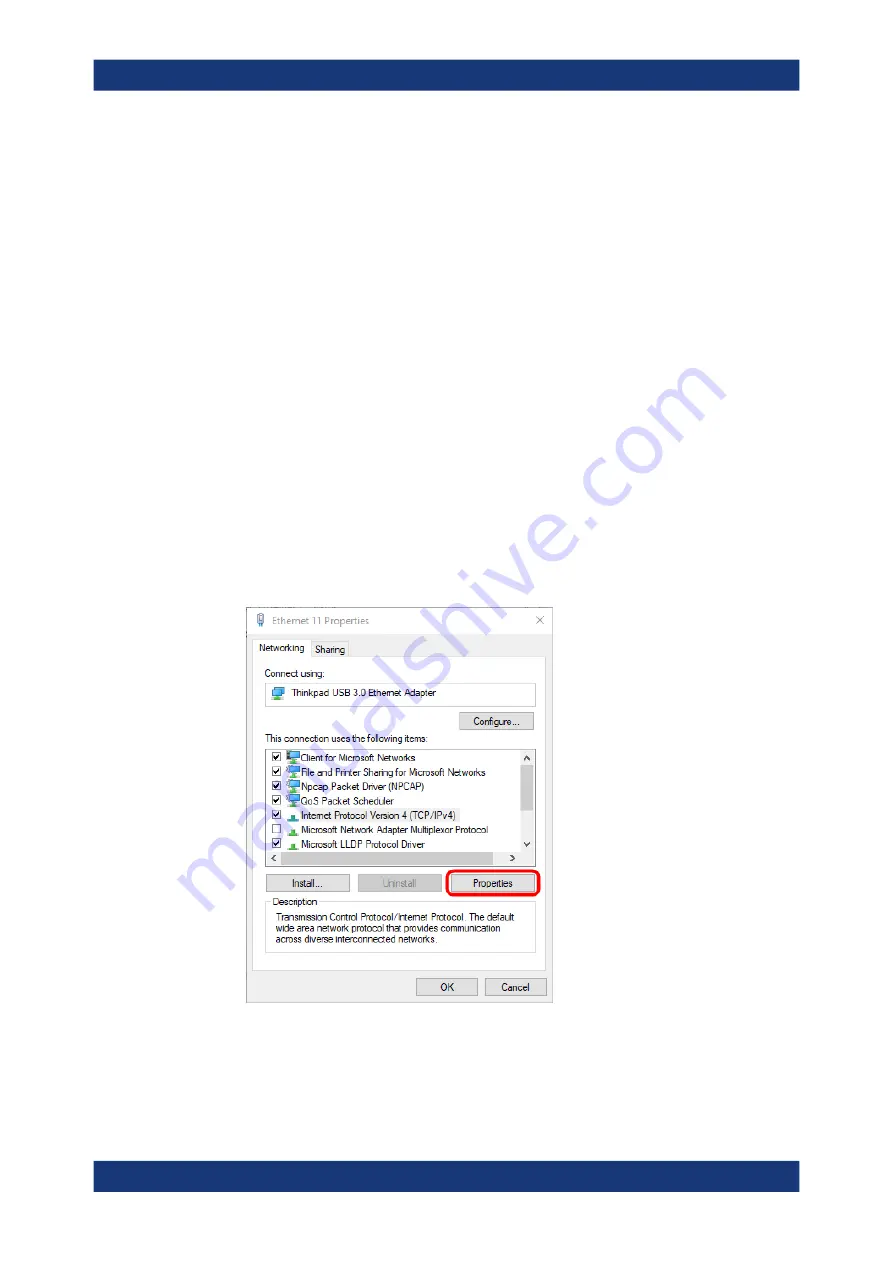
Getting Started
R&S
®
TSME6
20
User Manual 4900.0033.02 ─ 06
Configuring the LAN interface on the host PC
........................................................ 20
.............................................................................................. 22
Connecting the R&S TSME6 to the host PC
...........................................................23
Configuring the LAN interface on the host PC
Each R&S TSME6 has the default IP address
192.168.0.2
. It is recommended that you
define the fixed IP address
192.168.0.1
to the host PC or configure the host PC to
obtain an IP address automatically ("Auto-IP").
To control the R&S TSME6 from the host PC, the LAN interface of the host PC must be
configured as follows:
1. Press the "Windows" key or the [CTRL + ESC] key combination on your keyboard
to access the Windows "Start" menu.
2. Type "Control Panel" and select this application.
3. Select "Control Panel > Network and Internet > Network and Sharing Center".
4. Select "Change adapter settings".
5. Double-click the LAN interface with which the R&S TSME6 is connected.
The items used by the LAN connection are displayed.
6. Select the entry named "Internet Protocol Version 4 (TCP/IPv4)".
7. Select the "Properties" button.
8. Configure the following TCP/IP settings:
Preparing for use
















































