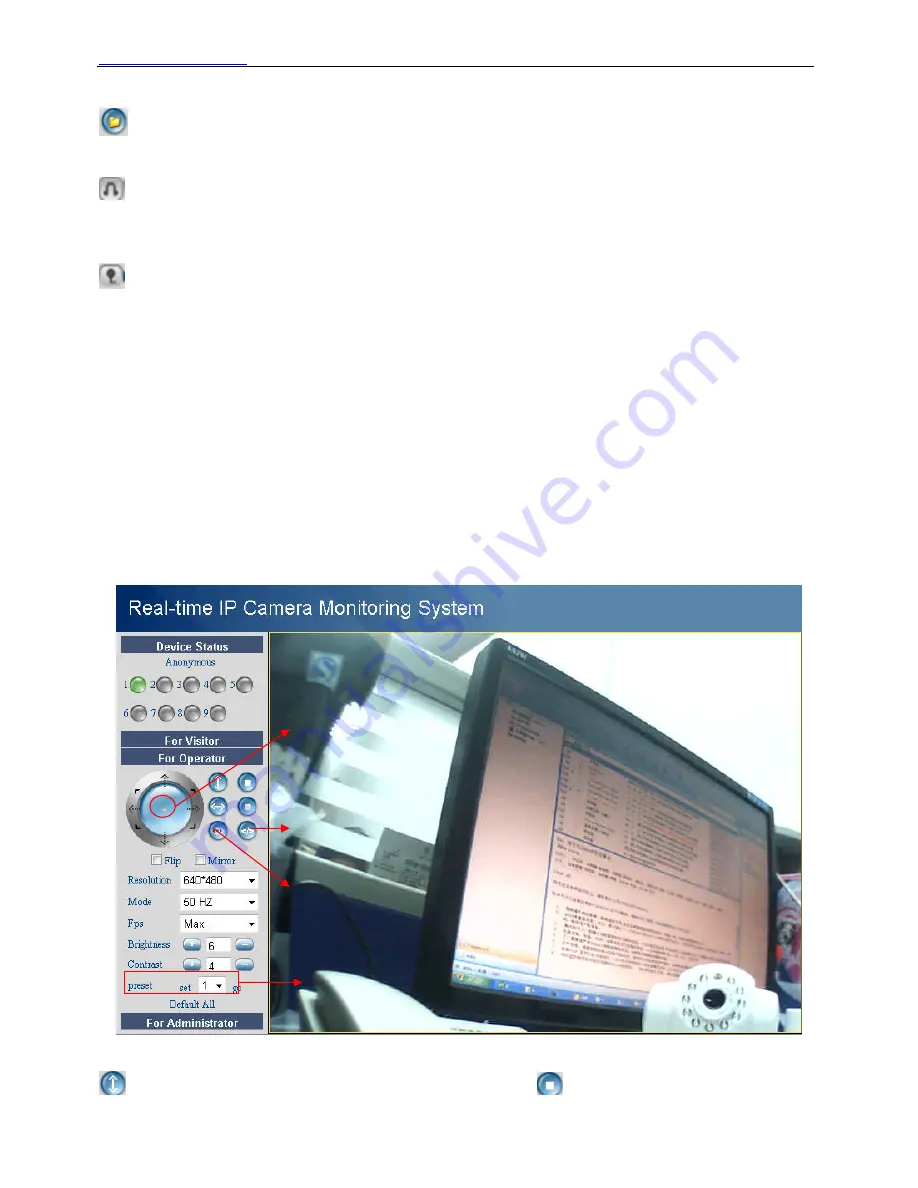
WWW.FOSCAM.COM
FI8918/FI8918W User Manual
Audio buffer:
The time of audio buffer. Unit is second.
: When you enable motion alarm, camera will record automatically and store the recording
file to the folder you set. This icon is used to control the folder pop-up automatically or not.
: Click the icon and you will hear sound around the camera. You need plug earphone or
speaker in the computer to get the sound. Camera has a build-in microphone; it will capture the
sound around it when you turn on the microphone.
: Click the icon and then talk to the camera (with the microphone plugged in your computer),
people will hear your talking around the camera. The sound will come out from the build-in
speaker of the camera.
Record:
Click the record icon. The camera will begin recording and store the .avi file to the folder
you set. (Figure 3.3) Click again it will stop.
For Firefox, Google chrome and safari
You will see the picture like Figure 2.14 when you login the camera as visitor.
2.5 For Operator
For IE browser
Click for operator. You will see the following picture. (Figure 2.19)
If you click here , the camera will horizontally&vertically rotate and
then stop at the center
Turn off IR light
Turn on IR light
Prepoint set
Figure 2.19
:
Click this icon; camera will rotate up and down. Click
to stop.
Shenzhen Foscam Intelligent Technology Co., Limited
Tel: 86 755 2674 5668 Fax: 86 755 2674 5168
16
















































