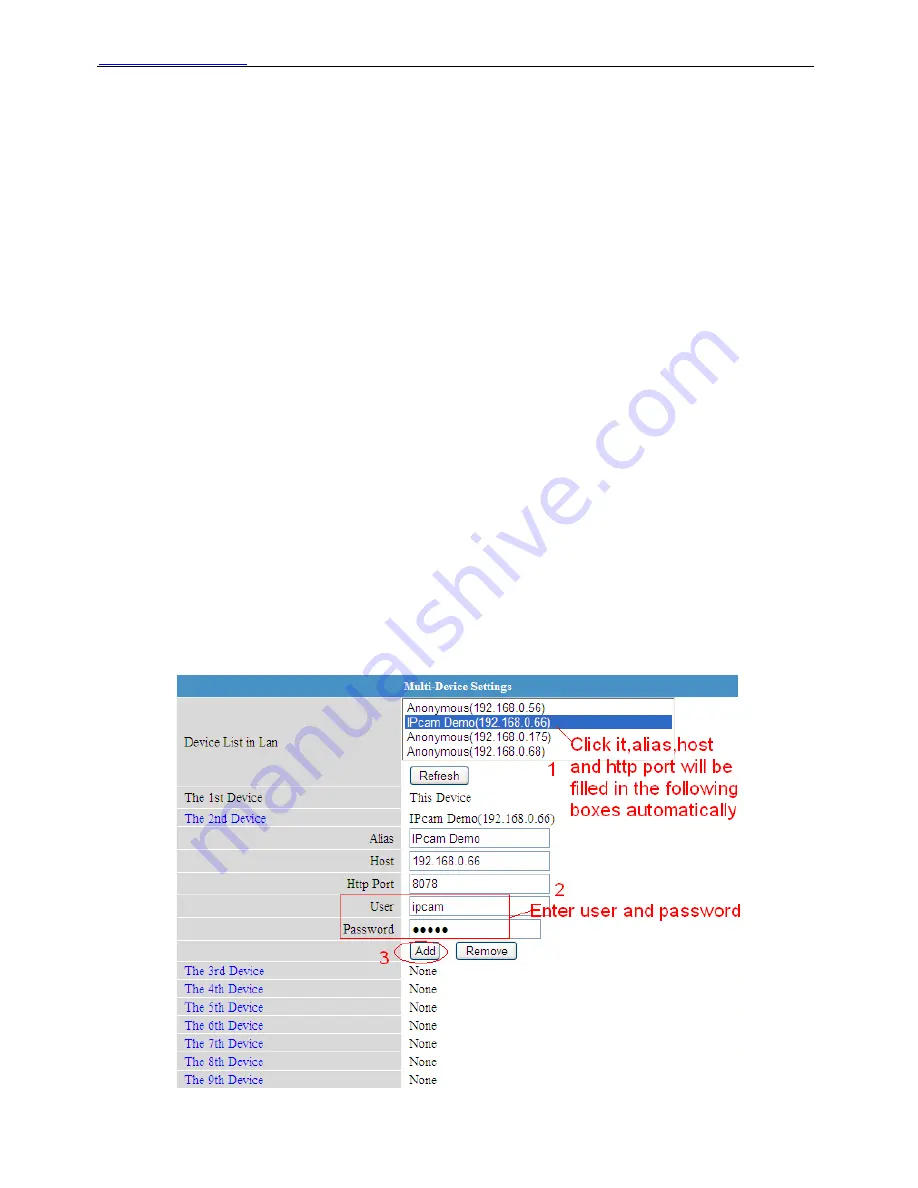
WWW.FOSCAM.COM
FI8918/FI8918W User Manual
Figure 3.3
Here you can set record path and alarm record path for the camera. Click
Browse
and choose
path for them. Record path will store the recording file when record manually. (Click record icon
to record. Figure 2.18)
Alarm record path will store the recording file when motion trigger. (Set motion alarm first. (Figure
3.23)
The both default path is C:\Documents and Settings\All Users\Documents.
NOTE: In Windows7 or Vista, if you could not change the record path. Please set as
below:
Windows7 or Vista's security level is higher than Windows XP/2000.For "set record path"
function, user should add the Device IP address to the IE's 'Trusted sites' first. The step is:
IE browser
Æ
Tool
Æ
Internet Proper
Æ
Security
Æ
Trusted sites
Æ
Sites
Æ
Add
3.4 Multi-Device Settings
The firmware inside the camera can support max 9 device monitoring at the same time.
3.4.1 Add cameras in LAN
In Multi-Device Settings page, you can see all devices searched in LAN. The 1st Device is the
default one. You can add more cameras in the list in LAN for monitoring. The inside software of
camera supports up to 9 IP Cameras online simultaneously. Click
The 2nd
Device
and click the
item in the
Device List in LAN
, Alias, Host and Http Port will be filled in the boxes below
automatically. Enter the correct username and password then click
Add
. Add more cameras in
the same way. After add all cameras. Please choose
Submit
.
Shenzhen Foscam Intelligent Technology Co., Limited
Tel: 86 755 2674 5668 Fax: 86 755 2674 5168
22
















































