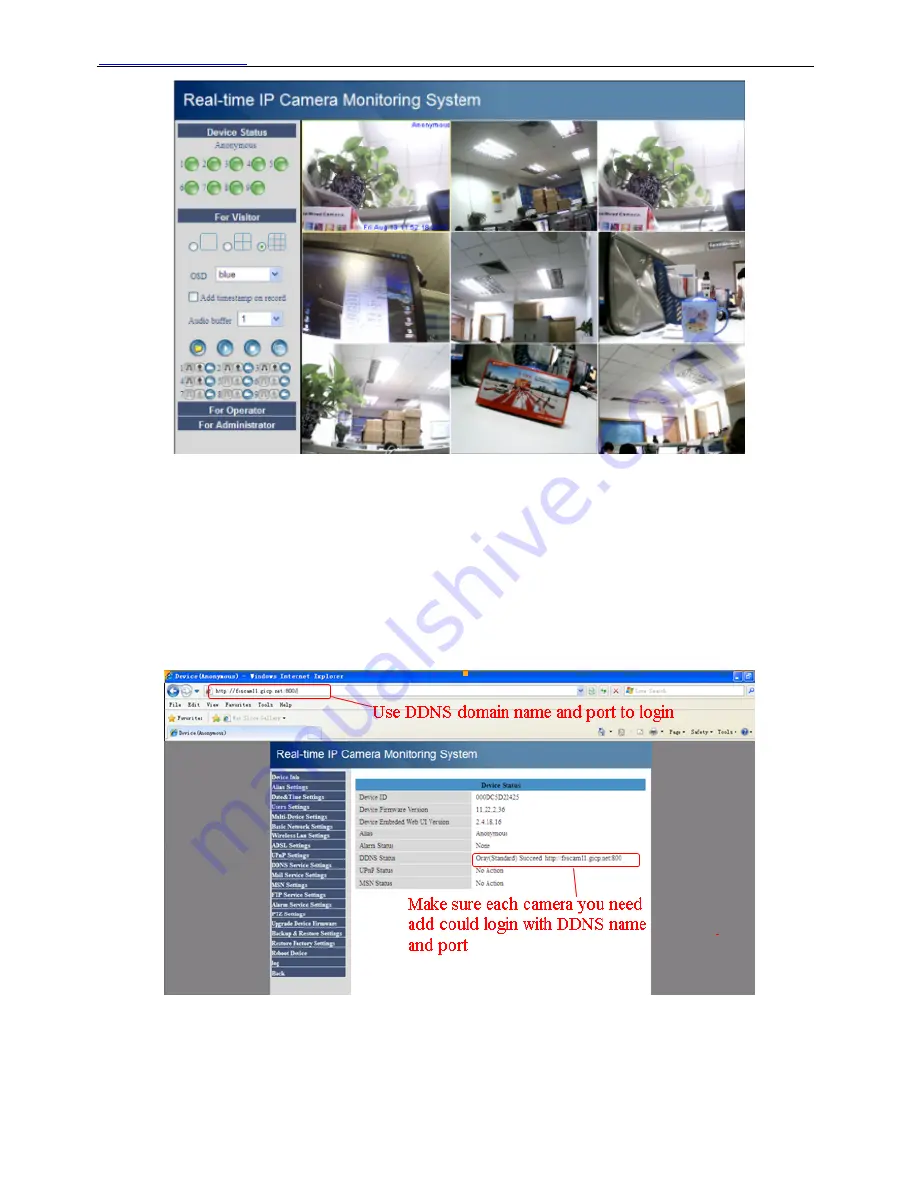
WWW.FOSCAM.COM
FI8918/FI8918W User Manual
Figure 3.7
3.4.2 Add cameras in WAN
If you want to view all cameras in internet. (remote computer) You need add them use DDNS
domain name. Firstly, make sure all of the cameras you will add can be accessed in internet.
(View
How to set DDNS settings
in
Quick Installation Guide
)
Login the first camera use DDNS domain name and port.
Figure 3.8
If you have several cameras, you can use the same DDNS domain name; only need set different
port number for each camera.
Shenzhen Foscam Intelligent Technology Co., Limited
Tel: 86 755 2674 5668 Fax: 86 755 2674 5168
24
















































